HP L7590 Support Question
Find answers below for this question about HP L7590 - Officejet Pro All-in-One Color Inkjet.Need a HP L7590 manual? We have 3 online manuals for this item!
Question posted by jasebIsraaf on August 22nd, 2014
How To Get Hp L7590 To Scan Pdf
The person who posted this question about this HP product did not include a detailed explanation. Please use the "Request More Information" button to the right if more details would help you to answer this question.
Current Answers
There are currently no answers that have been posted for this question.
Be the first to post an answer! Remember that you can earn up to 1,100 points for every answer you submit. The better the quality of your answer, the better chance it has to be accepted.
Be the first to post an answer! Remember that you can earn up to 1,100 points for every answer you submit. The better the quality of your answer, the better chance it has to be accepted.
Related HP L7590 Manual Pages
HP Jetdirect External Print Server Products - External USB Compatibility - Page 2


...scanning on the CPL for the Laserjet AIO's and Officejet Pro's.
HP Officejet Pro K550, K850, K5300, K5400 and 8000
Print and Windows based scanning:
HP Color LaserJet CM1015mfp and CM1017mfp
Print only:
HP Color LaserJet CM3530mfp, CM4730mfp, CM6030mfp, CM6040mfp, 4730mfp;
HP Color...USB and also supports IPv6. Many devices have their own networking scanning software and no longer rely on...
HP Jetdirect External Print Server Products - External USB Compatibility - Page 3


..., 9300c, 9600c, 9650, 9670, 9680, and 9800 series; HP Officejet Pro K550, K850, K5300, K5400, K8600, L7300, L7500, L7600, L7700, 8000, and 8500
Also works with these USB network-capable HP printers:
HP Color LaserJet CM1015/1017mfp*, CM3530mfp*, CM4730mfp*, CM6030mfp*, CM6040mfp*, 4730mfp*, 9500mfp*; HP Color Inkjet cp1160 and cp1700; HP LaserJet P2014, P2015, P2035, P2055, P3005, P4014, P4015...
HP Jetdirect External Print Server Products - External USB Compatibility - Page 4


...HP Officejet Pro K550, K850, K5300, K5400, L7300, L7500, L7600, and L7700
Also works with these USB network-capable HP peripherals:
HP Color LaserJet 4730mfp*, 9500mfp*; HP Photosmart 1100, 1200, 1300, 7000**, and 8000 series; HP Deskjet 895 Cse/Cxi; HP LaserJet M3027mfp*, M3035mfp*, M4345mfp*, M5025mfp*, M5035mfp*, M9040mfp*, M9050mfp*, 3050*; HP Color Inkjet cp1160 and cp1700; HP...
Setup Guide - Page 8


...or START COPY Color. The device makes a copy of the document. If you encounter problems, see "Set up Direct Digital Filing for your computer). Press START COPY Black or START COPY Color. If you...output tray.
6. If you have more than one HP device installed, select the appropriate tab for scanning (optional)" on the Starter CD or at www.hp.com/support
8.
Set up and the first page ...
Setup Guide - Page 20


... electronic copy that are connected directly to the network either through a wireless connection or with HP Officejet L7600/L7700 all -in -one could save the files to the appropriate directories.
16 Set up Direct Digital Filing for scanning (optional) NOTE: Direct Digital Filing does not support Windows Active Directory. When you press the...
User Guide - Page 7


Contents
Edit a scanned original ...56 Edit a scanned photo or graphic 56 Edit a scanned document using optical character recognition (OCR) software 56
Change scan settings ...57 Cancel a scan job ...57
7 Work with memory devices (some models only) Insert a memory card ...58 Connect a digital camera ...59 Connect a storage device ...61 View photos ...62 View photos (color display models only 62...
User Guide - Page 21
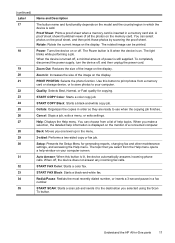
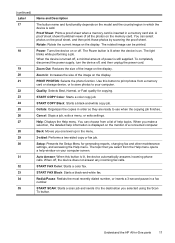
...
START SCAN: Starts a scan job and sends it to the destination you make a selection, the detailed help topics. Understand the HP All-... is sold. Power: Turns the device on the proof sheet, and then print those photos by scanning the proof sheet.
START COPY Black...COPY Color: Starts a color copy job. Help: Displays the Help menu. START FAX Color: Starts a color fax. START FAX Black: Starts...
User Guide - Page 28


...control panel menus • Control-panel message types • Change device settings • Use the HP Solution Center (Windows) • Use the HP photo and imaging software • Text and symbols • Load...level menus that appear on the model you have.
• Scan menu: Presents a list of display on the control panel-color display or two-line display -depends on the control-panel ...
User Guide - Page 31
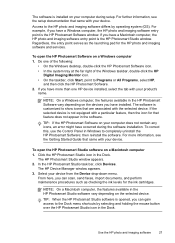
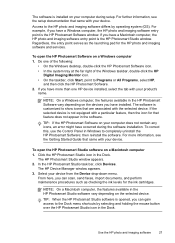
... to Programs or All Programs, select HP,
and then click the HP Photosmart Software. 2. Do one HP device installed, select the tab with your computer during the software installation. To open the HP Photosmart Software on a Windows computer 1. In the HP Photosmart Studio task bar, click Devices. From here, you can scan, send faxes, import documents, and perform...
User Guide - Page 59


...(such as a JPEG image or a PDF file to the memory card that is a feature of the embedded Web server that support TWAIN-compliant and WIA-compliant scanning devices. Load your computer. ▲ Click...then press OK. 5. You also have other scanning options including quality and paper size settings. While you can send the scanned image as the HP
photo and imaging software). 6. It is supported...
User Guide - Page 60
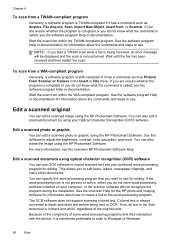
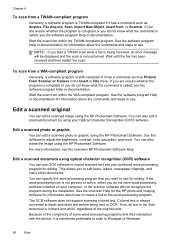
... Object, Insert from within the TWAIN-compliant program.
Edit a scanned photo or graphic
You can also edit a scanned document by using the HP Photosmart Software. See the onscreen Help for the HP photo and imaging software for editing. The OCR software does not support scanning colored text. This allows you want to use OCR software to...
User Guide - Page 67


... • Scan the proof sheet
To print a proof sheet 1.
e. Press the arrow keys to select Projects.
A message displays with the number of the photos on the card or storage device. Press OK to select the appropriate Paper Size and Paper Type. c. Press the Photo Menu button. Choose the appropriate display:
For color display...
User Guide - Page 69


... another software application, such as HP Photosmart software. c.
Press the Photo Menu button. 5.
Press Photo Menu. By default, View & Print is highlighted. 3. Press the arrow keys to select Scan, and then
press OK.
b. Press the arrow keys to highlight Panorama Prints, and then press OK. 8. c. The device scans the proof sheet and prints the...
User Guide - Page 75


... your fax. When you send a fax manually, you can try changing the resolution or contrast of the device when manually sending a fax. NOTE: This feature is loaded print-side down on the phone that is ..., it easy for you can speak with the quality of the device. Press START FAX Black or START FAX Color. • If the device detects an original loaded in a phone into the 2-EXT port ...
User Guide - Page 76


... fax a multiple-page document from the control panel 1. Press START FAX Black or START FAX Color. • If the device detects an original loaded in the automatic document feeder, you will hear a dial tone. • If the device does not detect an original loaded in the document feeder tray.
If you to respond...
User Guide - Page 94


... status information, change settings, and manage it from the printer driver (Windows), or the HP Printer Utility (Mac OS), the device must be on a network and must have an IP address.
• Web browser:...: http://123.123.123.123 The IP address for the device is connected to a network, you can bookmark it quickly in the future.
• HP Printer Utility (Mac OS): On the Printer Settings panel,...
User Guide - Page 98


.... To get more information or to download the software, go to troubleshooting tips: Provides tips that are available for your device. Select Library, and then select Printers. 3. HP Web Jetadmin software
The HP Web Jetadmin software is a Web-based management solution for remotely installing, configuring (both individually or in batch mode), monitoring status...
User Guide - Page 99
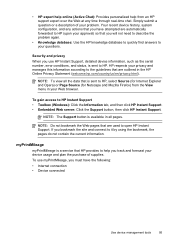
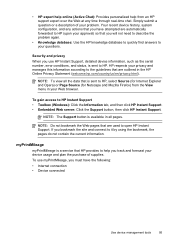
... time through real-time chat. To gain access to it by using the bookmark, the pages do not contain the current information.
To use HP Instant Support, detailed device information, such as the serial number, error conditions, and status, is available in all the data that is a service that are outlined in...
User Guide - Page 179


...jack.) Try removing the splitter and connecting the device directly to make sure the device is secure. • Make sure you experience problems faxing, contact HP Support. After you plug in this can send ... before running the test from the back of Phone Cord with the device, run the fax test again to www.hp.com/ support. If the test fails again, continue reviewing the troubleshooting...
User Guide - Page 193
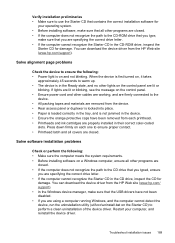
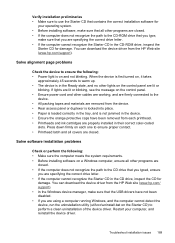
... perform a clean uninstallation of the device driver. You can download the device driver from the HP Web site (www.hp.com/ support). • In the Windows device manager, make sure that you are properly installed in their correct color-coded
slots. You can download the device driver from the HP Web site (www.hp.com/support). Verify installation preliminaries...
Similar Questions
Why Won't My Hp L7590 Scan
(Posted by meojco 10 years ago)
Hp L7590 - Officejet Pro All-in-one Color Inkjet.
how do i chance the header on my printer?
how do i chance the header on my printer?
(Posted by annette98254 11 years ago)
Manual For Hp L7590 All In One Printer
(Posted by jesjam1 12 years ago)

