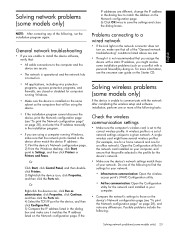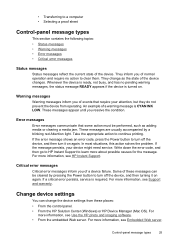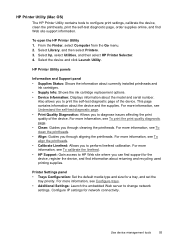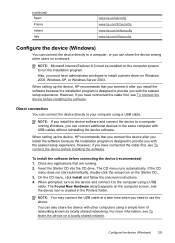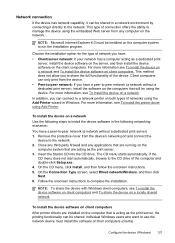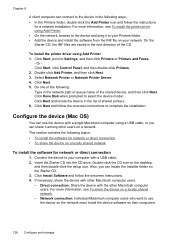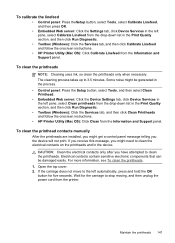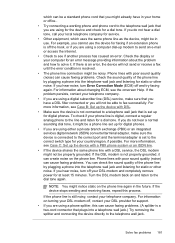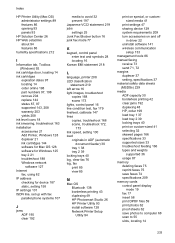HP L7590 Support Question
Find answers below for this question about HP L7590 - Officejet Pro All-in-One Color Inkjet.Need a HP L7590 manual? We have 3 online manuals for this item!
Question posted by octaviolezcano on September 21st, 2012
Scanner Problem
when i turn on the printer diplay the message: scanner error
Current Answers
Answer #1: Posted by hzplj9 on October 4th, 2012 12:20 PM
I suggest you follow the link I have attached to HP. There are troubleshooting and diagnostics available to help with your problem.
Related HP L7590 Manual Pages
Similar Questions
Laserjet 3052 Scanner Error 2
i have a problem in my printer hp 3052 LaserJet scanner error 2 turn off then on. but it doesn't wor...
i have a problem in my printer hp 3052 LaserJet scanner error 2 turn off then on. but it doesn't wor...
(Posted by zeeshanaslam52 2 years ago)
Error Message Hp Officejet Pro L7590 When Configuring Device
(Posted by Natlmfet 10 years ago)
Officejet Pro L7590 Hp Solution Center Cannot Run Because Device Installation
is not complete
is not complete
(Posted by jdpetNav 10 years ago)
Hp L7590 - Officejet Pro All-in-one Color Inkjet.
how do i chance the header on my printer?
how do i chance the header on my printer?
(Posted by annette98254 11 years ago)
Hp Laserjet M1522nf Printer Is Showing 52 Scanner Error. I Have Already Done Tur
hp laserjet m1522nf printer is showing 52 scanner error. i have already done turn off and on but thi...
hp laserjet m1522nf printer is showing 52 scanner error. i have already done turn off and on but thi...
(Posted by sagarnaik2910 11 years ago)