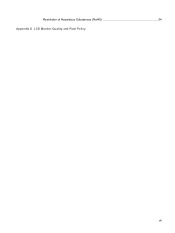HP L1908w Support Question
Find answers below for this question about HP L1908w - 19" LCD Monitor.Need a HP L1908w manual? We have 3 online manuals for this item!
Question posted by Anonymous-62641 on June 13th, 2012
How To Download Sound Driver Windows Hp?
The person who posted this question about this HP product did not include a detailed explanation. Please use the "Request More Information" button to the right if more details would help you to answer this question.
Current Answers
Related HP L1908w Manual Pages
Similar Questions
How Can We Remove The Dialogue Box Shown On Display (steal Mode Enabled)
(Posted by ajazchisti786 2 years ago)
How To Restore Sound To My Hp 2009m Lcd Monitor
(Posted by gmanrast 9 years ago)
How To Fix Backlight On Hp L1908w Lcd Monitor
(Posted by iosalabr 9 years ago)