HP L1908w Support Question
Find answers below for this question about HP L1908w - 19" LCD Monitor.Need a HP L1908w manual? We have 3 online manuals for this item!
Question posted by Thementor on August 11th, 2011
My Hp L1908w
screen becomes black after two seconds.
Current Answers
There are currently no answers that have been posted for this question.
Be the first to post an answer! Remember that you can earn up to 1,100 points for every answer you submit. The better the quality of your answer, the better chance it has to be accepted.
Be the first to post an answer! Remember that you can earn up to 1,100 points for every answer you submit. The better the quality of your answer, the better chance it has to be accepted.
Related HP L1908w Manual Pages
Understanding pixel defects in TFT flat panel monitors - Page 1

Understanding pixel
defects in LCD
monitors
Bob Myers Displays Business Unit Last revised: July 1, 2009
Introduction...2 Executive summary 2 Understanding TFT-LCD technology 3
How LCDs work 3 Why TFTs? ...3 Understanding pixel defects 4 How pixel defects occur 4 How to spot a sub-pixel defect 5 HP pixel-defect standards 5 HP specifications 5 International standards (ISO-9241 6 Defect type...
Understanding pixel defects in TFT flat panel monitors - Page 2

... and sub-pixel defects occur? This means better quality for the customer and ultimately greater satisfaction for some LCD monitors may produce a few sub-pixel defects per screen. Even so, some minimal sub-pixel defects. The HP specification does not allow for the end user because the user is a complex subject. To deal with...
Understanding pixel defects in TFT flat panel monitors - Page 3

... material. Fluorescent lights (very similar to control light, by controlling the alignment of all HP LCD monitors as well as "light valves"-letting light either pass through the panel or be achieved ... in a flat panel display) and an image is generated by switching a voltage across the screen. The light from the backlight unit passes through the panel from a given pixel and we ...
Understanding pixel defects in TFT flat panel monitors - Page 9

When it comes to provide high quality products. Select HP business monitors are designated EPEAT Silver, indicating that they meets all of voluntary environmental performance criteria established by TCO
9 The HP advantage
The HP pixel defect specifications are part of HP's ongoing effort to LCD-TFT displays, fewer pixel defects mean better quality. Our service and engineering...
Understanding pixel defects in TFT flat panel monitors - Page 10

... it easier to find a market for quality and environmental certification. Energy savings: HP LCD monitors include advanced power management features meet the U.S. Additional support is still in recovery of service and support at www.hp.com. HP service and support
HP LCD monitors are also available. Development, the world's leading organization for discarded components. ...
HP L1750, L1950, L1710, L1910, L1908w, L1908wm, L1945w, L1945wv, L2208w, and L2245w LCD Monitors User Guide - Page 1


HP L1750, L1950, L1710, L1910, L1908w, L1908wm, L1945w, L1945wv, L2208w, and L2245w LCD Monitors
User Guide
HP L1750, L1950, L1710, L1910, L1908w, L1908wm, L1945w, L1945wv, L2208w, and L2245w LCD Monitors User Guide - Page 5


Table of contents
1 Product Features HP LCD Monitors ...1
2 Safety and Maintenance Guidelines Important Safety Information ...3 Maintenance Guidelines ...4 Cleaning the Monitor ...4 Shipping the Monitor ...4
3 Setting Up the Monitor Unfolding the Double-Hinged Monitor Pedestal Base 5 Unfolding the Single-Hinged Monitor Pedestal Base 7 Rear Components ...8 Cable Management ...9 Connecting the ...
HP L1750, L1950, L1710, L1910, L1908w, L1908wm, L1945w, L1945wv, L2208w, and L2245w LCD Monitors User Guide - Page 7
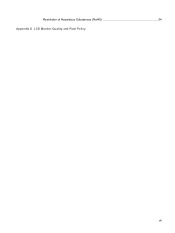
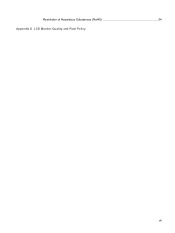
Restriction of Hazardous Substances (RoHS 54 Appendix D LCD Monitor Quality and Pixel Policy
vii
HP L1750, L1950, L1710, L1910, L1908w, L1908wm, L1945w, L1945wv, L2208w, and L2245w LCD Monitors User Guide - Page 9


..., plus full-screen support for maximum image size while preserving original aspect ratio ● Wide viewing angle to allow viewing from a sitting or standing position, or moving side-to-side ● Tilt capability ● Pivot capability to rotate display to portrait mode (select models)
HP LCD Monitors 1 1 Product Features
HP LCD Monitors
The flat panel monitors have an...
HP L1750, L1950, L1710, L1910, L1908w, L1908wm, L1945w, L1945wv, L2208w, and L2245w LCD Monitors User Guide - Page 12
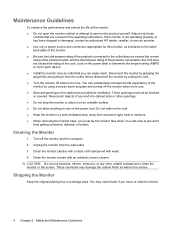
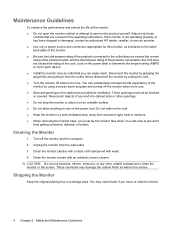
... Guidelines
To enhance the performance and extend the life of the monitor: ● Do not open the monitor cabinet or attempt to service this monitor, as the screen. If the monitor is not operating properly or has been dropped or damaged, contact an authorized HP dealer, reseller, or service provider. ● Use only a power source and...
HP L1750, L1950, L1710, L1910, L1908w, L1908wm, L1945w, L1945wv, L2208w, and L2245w LCD Monitors User Guide - Page 22
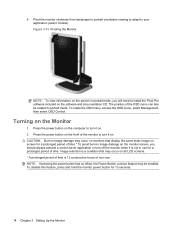
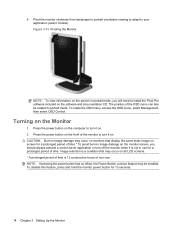
... 10 seconds.
14 Chapter 3 Setting Up the Monitor To disable this feature, press and hold the monitor power button for a prolonged period of time.* To avoid burn-in image damage may be rotated to your application (select models). CAUTION: Burn-in image damage on all LCD screens. * A prolonged period of non-use for a prolonged period...
HP L1750, L1950, L1710, L1910, L1908w, L1908wm, L1945w, L1945wv, L2208w, and L2245w LCD Monitors User Guide - Page 43
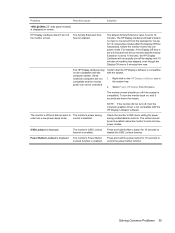
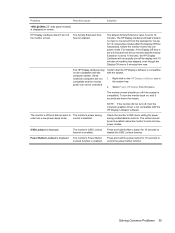
... time is compatible.
The monitor screen should be controlled.
Press and hold the Menu button for power saving enable/disable controls. HP Display LiteSaver doesn't turn the monitor back on the HP Display LiteSaver icon in the system tray.
2. The monitor's Power Button Lockout function is displayed on screen.
The monitor is displayed.
The HP Display LiteSaver may not...
HP L1750, L1950, L1710, L1910, L1908w, L1908wm, L1945w, L1945wv, L2208w, and L2245w LCD Monitors User Guide - Page 63


.... These imperfections are made.
55 To locate defective pixels, the monitor should be viewed under normal operating conditions, in ). D LCD Monitor Quality and Pixel Policy
The TFT monitor uses high-precision technology, manufactured according to HP standards, to produce LCDs with fewer cosmetic imperfections and HP will adjust guidelines as small bright or dark spots. The first...
HP L1750, L1950, L1710, and L1908w LCD Monitors - User Guide - Page 1


HP L1750, L1950, L1710, L1910, and L1908w LCD Monitors
User Guide
HP L1750, L1950, L1710, and L1908w LCD Monitors - User Guide - Page 5


...HP LCD Monitors ...1
2 Safety and Maintenance Guidelines Important Safety Information ...3 Maintenance Guidelines ...4 Cleaning the Monitor ...4 Shipping the Monitor ...4
3 Setting Up the Monitor Unfolding the Double-Hinged Monitor Pedestal Base 5 Unfolding the Single-Hinged Monitor... the Monitor Settings ...25 Using the On-Screen Display Menu 25 OSD Menu Selections 26 Optimizing Digital ...
HP L1750, L1950, L1710, and L1908w LCD Monitors - User Guide - Page 6


Sleep Timer Mode ...31 HP Display LiteSaver ...32
Installing the HP Display LiteSaver Software 32... Model ...38 L1710 Model ...39 L1910 Model ...40 L1908w Model ...41 Recognizing Preset Display Resolutions 42 L1750, L1950, L1710, and L1910 Models 42 L1908w Model ...42 Entering User Modes ...43 Energy Saver Feature... Hazardous Substances (RoHS 48
Appendix D LCD Monitor Quality and Pixel Policy
vi
HP L1750, L1950, L1710, and L1908w LCD Monitors - User Guide - Page 7


...screen
support for lower resolutions ● L1910 model, 19-inch (48.3 cm) viewable area display with 1280 × 1024 resolution, plus full-screen
support for lower resolutions ● L1908w model, 19... filter slots to insert filters (purchased separately) to block side screen viewing (select models)
HP LCD Monitors 1 includes custom scaling for maximum image size while preserving original ...
HP L1750, L1950, L1710, and L1908w LCD Monitors - User Guide - Page 10
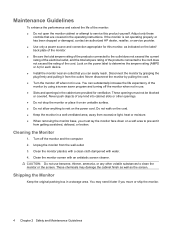
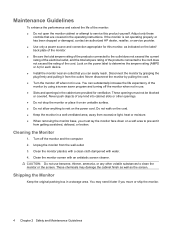
... operating properly or has been dropped or damaged, contact an authorized HP dealer, reseller, or service provider. ● Use only a power source and connection appropriate for ventilation. Clean the monitor screen with water. 4. Clean the monitor plastics with a clean cloth dampened with an antistatic screen cleaner. CAUTION: Do not use . Adjust only those
controls that...
HP L1750, L1950, L1710, and L1908w LCD Monitors - User Guide - Page 20
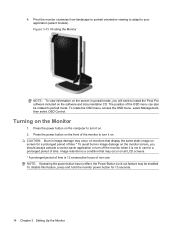
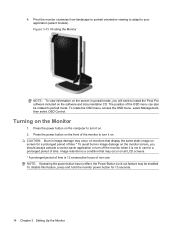
... . 2. Press the power button on screen for a prolonged period of non-use for 10 seconds.
14 Chapter 3 Setting Up the Monitor Image retention is a condition that display the...mode, you should always activate a screen saver application or turn it on all LCD screens. * A prolonged period of the monitor to portrait mode. Pivot the monitor clockwise from landscape to portrait orientation ...
HP L1750, L1950, L1710, and L1908w LCD Monitors - User Guide - Page 55


D LCD Monitor Quality and Pixel Policy
The TFT monitor uses high-precision technology, manufactured according to HP standards, to the HP LCD. The first is the more defective pixels or sub-pixels. ● A pixel consists... over time, the industry will continue to improve its ability to produce LCDs with fewer cosmetic imperfections and HP will adjust guidelines as small bright or dark spots.
Similar Questions
How Can We Remove The Dialogue Box Shown On Display (steal Mode Enabled)
(Posted by ajazchisti786 2 years ago)
How To Fix Backlight On Hp L1908w Lcd Monitor
(Posted by iosalabr 9 years ago)
When I Attempt To Set My Hp L1908w To The Native Resolution, A Black Bar Appears
It's on the right side of my screen, and it cuts off a good part of it. I just really want to be abl...
It's on the right side of my screen, and it cuts off a good part of it. I just really want to be abl...
(Posted by Jakobm59 11 years ago)
Hp W2207h Replace Lcd Monitor
Hello HP Team, I have HP w2207h It's been more than 3yrs since I bought this but in the first year,...
Hello HP Team, I have HP w2207h It's been more than 3yrs since I bought this but in the first year,...
(Posted by rjreyes05 11 years ago)
Does Hp V185e Widescreen Lcd Monitor Have In Built Speaker
does HP v185e Widescreen LCD Monitor have in built speaker
does HP v185e Widescreen LCD Monitor have in built speaker
(Posted by vinodnair7 11 years ago)

