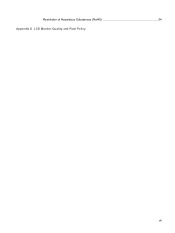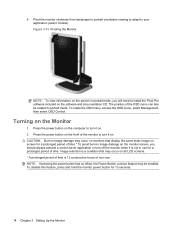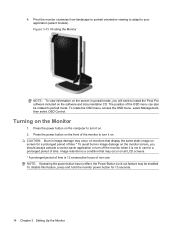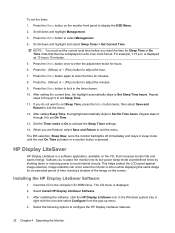HP L1908w Support Question
Find answers below for this question about HP L1908w - 19" LCD Monitor.Need a HP L1908w manual? We have 3 online manuals for this item!
Question posted by murtaadh on February 3rd, 2021
Visuals Not Staying On
I just bought this computer and it was working for about 15 minutes then the screen keeps turning off but everything is still on. I can turn it on and off and the screen will appear then disappear like it's going to sleep
Current Answers
Answer #1: Posted by hzplj9 on February 7th, 2021 8:15 AM
Check in the display settings that you have not set a shutdown timer or a power off timer. You can alter these through the power setting option. Just type 'power settings' in the search box at the bottom.
Check also that your power is good and it does not have any loose connection.
Hope that helps.
Related HP L1908w Manual Pages
Similar Questions
How Can We Remove The Dialogue Box Shown On Display (steal Mode Enabled)
(Posted by ajazchisti786 2 years ago)
Black White Spot On Lcd Monitor Screen
many black and white spot in my hpl1506 LCD monitor screen Please help and suggest to fix this probl...
many black and white spot in my hpl1506 LCD monitor screen Please help and suggest to fix this probl...
(Posted by 9020754247ak 7 years ago)
How To Fix Backlight On Hp L1908w Lcd Monitor
(Posted by iosalabr 9 years ago)
Does Hp V185e Widescreen Lcd Monitor Have In Built Speaker
does HP v185e Widescreen LCD Monitor have in built speaker
does HP v185e Widescreen LCD Monitor have in built speaker
(Posted by vinodnair7 11 years ago)