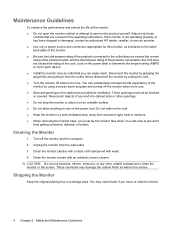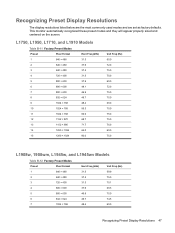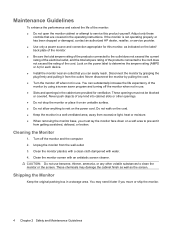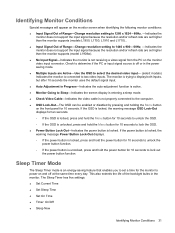HP L1750 Support Question
Find answers below for this question about HP L1750 - 17" LCD Monitor.Need a HP L1750 manual? We have 4 online manuals for this item!
Question posted by pauline2k on February 15th, 2022
Angle Of Monitor
Current Answers
Answer #1: Posted by hzplj9 on February 15th, 2022 2:01 PM
Hope that solves your problem.
Answer #2: Posted by SonuKumar on February 16th, 2022 7:29 AM
Image result for HP L1750 Angle Of Monitor
Gently push down on the display head. While pushing down the display head, press the lock-down/release button on the front of the column. Guide the display head up to the desired height. Pivot the monitor clockwise from landscape to portrait orientation viewing to adapt to your application.
https://support.hp.com/ca-en/document/c01504550
Please respond to my effort to provide you with the best possible solution by using the "Acceptable Solution" and/or the "Helpful" buttons when the answer has proven to be helpful.
Regards,
Sonu
Your search handyman for all e-support needs!!
Related HP L1750 Manual Pages
Similar Questions
When you start the PC the monitor says VGA no signal and goes into sleep mode. I have tried turning ...
I can unplug the power cord TO THE POWER SUPPLY, wait a minute then plug it back in and the monitor ...
I have purchased two different 17 inch privacy filters and neither one fits correctly
How do I reset my HPL1750 monitor that's hooked to a docking station to display my laptop's screen? ...