HP L1706 Support Question
Find answers below for this question about HP L1706 - 17" LCD Monitor.Need a HP L1706 manual? We have 2 online manuals for this item!
Question posted by aanddowens on December 2nd, 2012
Turns On Quickly Off
screen comes on and right away turns off to a blank screen. I have the back of and can see the circuit boards and do not see any blowen capacitors.
Current Answers
There are currently no answers that have been posted for this question.
Be the first to post an answer! Remember that you can earn up to 1,100 points for every answer you submit. The better the quality of your answer, the better chance it has to be accepted.
Be the first to post an answer! Remember that you can earn up to 1,100 points for every answer you submit. The better the quality of your answer, the better chance it has to be accepted.
Related HP L1706 Manual Pages
Understanding pixel defects in TFT flat panel monitors - Page 1

Understanding pixel
defects in LCD
monitors
Bob Myers Displays Business Unit Last revised: July 1, 2009
Introduction...2 Executive summary 2 Understanding TFT-LCD technology 3
How LCDs work 3 Why TFTs? ...3 Understanding pixel defects 4 How pixel defects occur 4 How to spot a sub-pixel defect 5 HP pixel-defect standards 5 HP specifications 5 International standards (ISO-...
Understanding pixel defects in TFT flat panel monitors - Page 2

... have come to expect. How do they happen to be clustered in groups. HP has conducted a detailed study of pixel defects.
2 In this white paper explains: What are viewed under special conditions, or unless they work? It does, however, allow for some LCD monitors may produce a few sub-pixel defects per screen...
Understanding pixel defects in TFT flat panel monitors - Page 3

... to effectively act as any color and any brightness, and the combination of all HP LCD monitors as well as an ordered arrangement of its "off . The light from the backlight ... an image is delivered by switching a voltage across the material on the voltage applied across the screen.
The intersection of rows and columns define the pixels and subpixels of the display, and applying ...
Understanding pixel defects in TFT flat panel monitors - Page 4

... at least one of the millions of transistors within the LCD panel may leave a sub-pixel permanently on or off, creating a tiny dark spot or bright spot on the display.
How pixel defects occur
Damage to any other display technology in the screen (1920 x 1200 x 3 = 6.91 million). Minute specks of dust on...
Understanding pixel defects in TFT flat panel monitors - Page 5

...it necessary to tolerate a minimal number of sub-pixel defects in their tiny size relative to the screen, defective sub-pixels can vary from a distance of defects. If all three sub-pixels in ... to spot a sub-pixel defect
Due to their products. To locate defective sub-pixels, the monitor should be extremely hard to 500 lux (average room lighting can be viewed under which can reasonably...
Understanding pixel defects in TFT flat panel monitors - Page 6

... of acceptable pixel defects. These identify three classes for measuring pixel defects in flat panel monitors:
Class 0 panels are shipping with no more stringent Class 1 specification. further...The International Standards Organization (ISO) has published its own set of specifications for HP monitors manufactured in most cases, HP displays will meet the more than 5 bright ("stuck...
Understanding pixel defects in TFT flat panel monitors - Page 9

...winning HP call center quickly resolves most issues on a reputation for HP products. Select HP business monitors are designated EPEAT Silver...line of innovative and competitively priced products. When it comes to support each unit passes a rigorous examination to ... monitor lifecycle and result in a high residual value for industry-standard best-of-breed products-and our line of LCD monitors ...
Understanding pixel defects in TFT flat panel monitors - Page 10

...available 24 hours a day on parts and labor, including the backlight. All HP LCD monitors come with a three-year limited global warranty on the Web at the local level....find a market for quality and environmental certification. Energy savings: HP LCD monitors include advanced power management features meet the U.S. Environmental Protection Agency's ENERGY STAR® requirements...
HP Display Assistant User Guide - Page 5


... is a software utility that can save the configurations that are controlled by software, eliminating the need to files called "presets" that allows you to quickly and accurately adjust the display settings and save multiple display settings to use the monitor on your monitor into a CD or DVD drive on -screen display (OSD) manual controls.
HP Display Assistant User Guide - Page 6


... Assistant.
Opening HP Display Assistant
HP Display Assistant runs in the background and can be turned on the desktop and select Tune Display. (This method can be prompted to uninstall HP...Right-click on or off in the task tray. (This method can be prompted to begin uninstalling HP Display Assistant. 6. This method is Wizard mode, which takes you to quickly adjust any single monitor...
HP Display Assistant User Guide - Page 8


...screen. Brightness: Opens the Brightness adjustment pane. buttons to open the adjustment pane for that setting. Click the Preferred button to set to completely eliminate residual noise. The right... side of the tab opens an adjustment pane for that setting. Resolution: Opens the Resolution adjustment pane. If your graphics card and monitor... mode provides quick access to load...
HP Display Assistant User Guide - Page 9
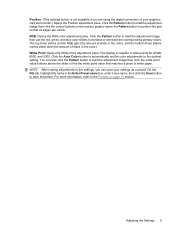
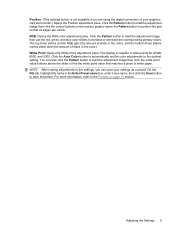
... adjustment image then click the control buttons on page 10 section. For more information, refer to the Presets on the monitor graphic above the slider to save your graphics card and monitor.) Opens the Position adjustment pane. RGB: Opens the RGB color adjustment pane. Click the Pattern button to load the adjustment...
HP Display Assistant User Guide - Page 10
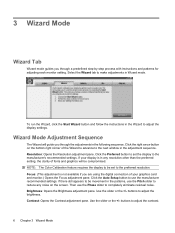
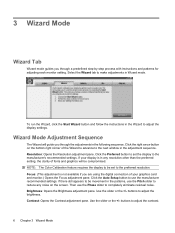
Click the right arrow button on the screen. buttons to adjust the contrast.
6 Chapter 3 Wizard Mode Contrast: Opens the Contrast adjustment pane. buttons to adjust the brightness. Brightness: Opens the Brightness adjustment pane. If your display is not available if you are using the digital connection of your graphics card and monitor.) Opens the...
HP Display Assistant User Guide - Page 11


... Save button to position the grid so that makes the display match a piece of your graphics card and monitor.) Opens the Position adjustment pane. For more information, refer to the Presets on the monitor graphic to save the settings as a preset. Wizard Mode Adjustment Sequence 7
White Point: Opens the White Point adjustment...
HP Display Assistant User Guide - Page 13


...Display Assistant product version and copyright information. ❑ Exit: Closes HP Display Assistant and turns off background color calibration. ● Run at 100% is not available will have ...the Update pane. Version: Opens the Version pane, which provides manufacturing data for the monitor. Support button opens a link to an automated online Technical Support form that is minimally...
HP Display Assistant User Guide - Page 14


...work environment. Loading this preset will reset the display to save all the monitor settings. You can be saved for managing presets. The Factory Default Preset provides an easy ...way to restore the image if the monitor is a file that captures all monitor settings to a user-defined file. A preset is poorly adjusted. Customized and Factory...
HP Display Assistant User Guide - Page 16


... Display Assistant. NOTE: If Asset Management Status is set to Disabled, the asset management service failed to load due to remotely view and control the monitor.
It supports WMI, TCP/IP, and SNMP protocols. Asset Management and Theft Deterrence are available on the left side of HP Display Assistant installed on...
HP Display Assistant User Guide - Page 17


...color matching technique to provide consistent monitor and output device color.
The process goes through an interactive series of steps to produce sRGB color on your LCD. Click the Start button to ...
The HP Display Assistant Color Calibration feature makes it possible to achieve sRGB color on your LCD. 1. sRGB color is done through a series of targets used to display images from the...
HP Display Assistant User Guide - Page 18
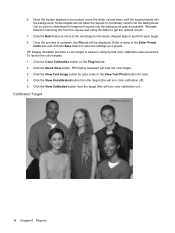
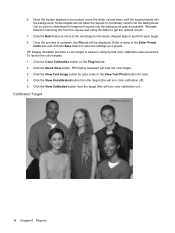
... to move the slider up and down until the square blends into the background. Click the Quick View button. Click the View Uncalibrated button from the square and using the slider to be.... Calibrated Target
14 Chapter 6 Plug-Ins 6. Once the process is complete, the File tab will turn color calibration on the Plug-ins tab. 2. Some targets will not allow the square to assist in the series...
HP Display Assistant User Guide - Page 21


... and you want to move your monitor to a different computer, you must go through the process described above for ten seconds. To reestablish Theft Deterrence, you turn on power to completely avoid triggering... Assistant on the front panel of the monitor at the same time and hold the buttons down for "Setting Up Theft Deterrence."
Theft Deterrence 17 buttons on the new computer and enter ...
Similar Questions
Black White Spot On Lcd Monitor Screen
many black and white spot in my hpl1506 LCD monitor screen Please help and suggest to fix this probl...
many black and white spot in my hpl1506 LCD monitor screen Please help and suggest to fix this probl...
(Posted by 9020754247ak 7 years ago)
Hp L1706 Monitor
Takes long time to light up. Is there any thing I can do, are is it time to buy a new monitor.
Takes long time to light up. Is there any thing I can do, are is it time to buy a new monitor.
(Posted by ralphe2000 12 years ago)
Led No Backlight
I've my HP monitor L1706 with no light. My screen become dark but still can read not so clear. How t...
I've my HP monitor L1706 with no light. My screen become dark but still can read not so clear. How t...
(Posted by hasnizamhisham 13 years ago)
Hp1950g Lcd Monitor
Hello, I am installing HP1950g LCD monitors one above the other. The base will be removed leaving on...
Hello, I am installing HP1950g LCD monitors one above the other. The base will be removed leaving on...
(Posted by petert 14 years ago)

