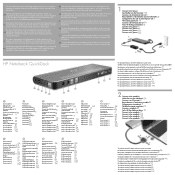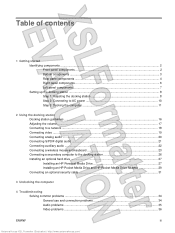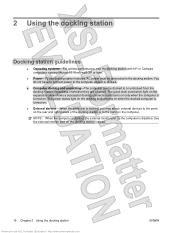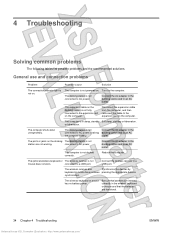HP KN744AA Support Question
Find answers below for this question about HP KN744AA - Notebook QuickDock Port Replicator.Need a HP KN744AA manual? We have 6 online manuals for this item!
Question posted by jgsb10 on August 13th, 2011
Connection
Are there different plugs fitted to this device? I have a HP DV7-4110 and the expansion socket look a little different to the male plug fitted to this replicator
Current Answers
Related HP KN744AA Manual Pages
Similar Questions
Converter For Hp Xb 3000 Docking Station
I have HP XB3000. It has port 2 adaptor which connects with the laptop. Does that adaptor has any ki...
I have HP XB3000. It has port 2 adaptor which connects with the laptop. Does that adaptor has any ki...
(Posted by agohar1585 2 years ago)
How Do I Hook Up My Docking Station To My Elitebook 6930p
(Posted by cindyglickman8 8 years ago)
Xb4 Notebook Media Docking Station Has Stopped Recharging
While my xb4 notebook media docking station is connected to AC mains and my notebook HP Pavilion dv7...
While my xb4 notebook media docking station is connected to AC mains and my notebook HP Pavilion dv7...
(Posted by omji1412 9 years ago)
Docking Station Vb044av Serialport Driver For Windows 7
Where can I download the serial port driver from docking station VB044AV?
Where can I download the serial port driver from docking station VB044AV?
(Posted by silviaespinosa 9 years ago)
My Hp Vb041aa Docking Station Set Up
can you please send me a guide labeling all of the connection points on the docking station so I can...
can you please send me a guide labeling all of the connection points on the docking station so I can...
(Posted by richardhawkins 11 years ago)