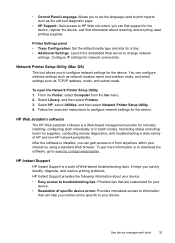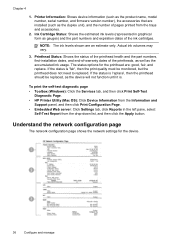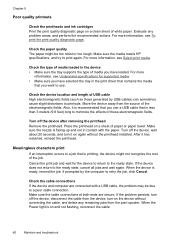HP K8600 Support Question
Find answers below for this question about HP K8600 - Officejet Pro Color Inkjet Printer.Need a HP K8600 manual? We have 2 online manuals for this item!
Question posted by wahydraulicconsultants on July 1st, 2014
I Have A Hp Oj Pro 8600 Printer And It Will Not Print Back Statements
The person who posted this question about this HP product did not include a detailed explanation. Please use the "Request More Information" button to the right if more details would help you to answer this question.
Current Answers
Answer #1: Posted by TechSupport101 on July 1st, 2014 11:50 PM
Hi. What browser are you using to view the statements? Have you tried a different browser to print off the bank statements? I would try printing the statements off by going through the pathway of File>> Print>> and Print Preview so that you can see expected output of the printer prior to printing them out instead of using Ctrl+P. If the preview is not up to your standards for printing a copy, I would use a different browser to get a more preferred outcome. Also as a workaround you can copy the information over to a word document and print them out through that method as an alternative.
Related HP K8600 Manual Pages
Similar Questions
How Do I Print 5x14 Paper On My Hp Officejet Pro 8600 Printer?
I get an error message that paper does not match what I am printing. Using the template provided by ...
I get an error message that paper does not match what I am printing. Using the template provided by ...
(Posted by rviktora 10 years ago)
Office Jet Pro 8600 Printer Disk Lost
How to install this now to my all without the disk??
How to install this now to my all without the disk??
(Posted by gripo 10 years ago)
Reset The Hp Deskjet Pro K8600 Printer To Accept Expired Ink Cartridge
How csan I make my hp deskjet Pro k8600 to accept expired ink cartridges
How csan I make my hp deskjet Pro k8600 to accept expired ink cartridges
(Posted by rumiosato 11 years ago)
Hp Of Pro 8600 Won't Print Whole Check Inquicken
(Posted by Anonymous-89716 11 years ago)
Change Display Language On Hp Officejet Pro 8600 Printer
Is it possible to change the display langauge on a HP Officejet Pro 8600 printer from Japanese to En...
Is it possible to change the display langauge on a HP Officejet Pro 8600 printer from Japanese to En...
(Posted by Laza1202 12 years ago)