HP K8600 Support Question
Find answers below for this question about HP K8600 - Officejet Pro Color Inkjet Printer.Need a HP K8600 manual? We have 2 online manuals for this item!
Question posted by jeamar on May 16th, 2014
Hp K8600 Won't Print On Cardstock
The person who posted this question about this HP product did not include a detailed explanation. Please use the "Request More Information" button to the right if more details would help you to answer this question.
Current Answers
There are currently no answers that have been posted for this question.
Be the first to post an answer! Remember that you can earn up to 1,100 points for every answer you submit. The better the quality of your answer, the better chance it has to be accepted.
Be the first to post an answer! Remember that you can earn up to 1,100 points for every answer you submit. The better the quality of your answer, the better chance it has to be accepted.
Related HP K8600 Manual Pages
User Guide - Page 5


... Understand supported media types and weights 16 Set minimum margins ...17 Load media ...18 Change print settings ...21 To change settings from an application for current jobs (Windows 21 To change ... change settings (Mac OS 21 Use the HP Solution Center (Windows 22 Print with the rear manual feed slot 22 Print on both sides (duplexing 23 Guidelines for printing on both sides of a page 23 To...
User Guide - Page 6


...Toolbox tabs ...31 HP Printer Utility (Mac OS 32 To open the HP Printer Utility 32 HP Printer Utility panels 32 Network Printer Setup Utility (Mac OS 33 HP Web Jetadmin software 33 HP Instant Support ...33 ... ink cartridges ...45 Maintain the printheads ...46 To check printhead health 47 To print the print quality diagnostic page 47 To calibrate the linefeed 48 To clean the printheads ...49...
User Guide - Page 7


... Output is faded or dull colored 61 Colors are printing as black and white 62 Wrong colors are printing 62 Printout shows bleeding colors 62 Colors do not line up properly 63...71 Interpreting network connector lights 76
A HP supplies and accessories Order printing supplies online 77 Accessories ...77 Supplies ...77 Ink cartridges ...77 Printheads ...78 HP media ...78
B Support and warranty ...
User Guide - Page 8


...protocol specifications 89 Embedded Web server specifications 90 Print resolution ...90 Environmental specifications 90 Electrical specifications ...90 Acoustic emission specifications (print in Draft mode, noise levels per ISO 7779...96 Material safety data sheets 96 Recycling program ...96 HP inkjet supplies recycling program 96 Disposal of waste equipment by users in private households in the ...
User Guide - Page 9


.... Device management tools (network connection)
Allows you to configure print settings, calibrate the device, clean the printheads, print the self-test diagnostic page, order supplies online, and find... to maintenance services.
For more information, see HP Printer Utility (Mac OS).
1 Get started
5 Included on the Starter CD.
HP Printer Utility (Mac OS)
Contains tools to view status...
User Guide - Page 10


... latest printer software, and product and support information. HP Solution Center (Windows)
Allows you to contact HP. Chapter 1 (continued)
Resource
Description
Location
◦ Serial number
◦ Firmware version number
• Accessories installed (for example, the duplexer)
• Number of pages printed from the trays and accessories
• Printing supply status
Print quality...
User Guide - Page 15


... contains the following topics: • Select print media • Load media • Change print settings • Use the HP Solution Center (Windows) • Print with the rear manual feed slot • Print on both sides (duplexing) • Print on special and custom-sized media • Print borderless • Cancel a print job
Select print media
The device is designed to...
User Guide - Page 23


3.
Load media
19 To load small media NOTE: If you are printing on the output tray. Raise the output tray and remove any media from start to... down along the right side of the paper guide, print- Pull out the extension on thick paper (such as cardstock), you have loaded, and then lower the output tray.
4. For more information, see Print with the rear manual feed slot.
1. Open the small...
User Guide - Page 26


...printer driver. 2. Change any icons, an error might have installed. Print your computer does not contain any other desired settings, and then click Print.
22
Use the device Select the media size, and then click OK . 3. The HP... the rear manual feed slot is customized to 280 g/m2) such as cardstock.
Printing from the Source is not equipped with the rear manual feed slot
If ...
User Guide - Page 32


... in the left pane.
28
Configure and manage
Control panel Embedded Web server
Toolbox (Windows) HP Printer Utility (Mac OS)
to view information about replacement ink cartridges and expirations dates. *
Ink ...: Click the Information tab, and then click Ink Supplies in the left pane.
• Print jobs ink and media usage: Click the Settings tab, and then click Usage Tracking in the...
User Guide - Page 35


...device, and then click Display Printer Toolbox.
• From the Printer Properties, click Printing Preferences, Features or Color Tabs, and then select Printer Services.
Tabs Estimated Ink Level
...; myPrintMileage (if installed)
• HP Instant Support
• HP printhead health
• Print PQ (print quality) Diagnostic Page: Allows you to print the self-test diagnostic page of the...
User Guide - Page 36


... linefeed.
• Control Panel Language: Allows you to configure print settings, calibrate the device, clean the printheads, print the self-test diagnostic page, order supplies online, and find Web site support information. • To open the HP Printer Utility • HP Printer Utility panels
To open the HP Printer Utility 1.
For more information, see To calibrate the linefeed...
User Guide - Page 37
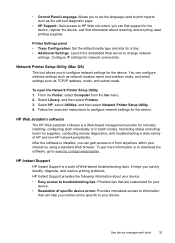
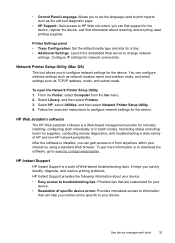
... Language: Allows you to set the language used printing supplies.
From the Finder, select Computer from anywhere within your device.
Configure IP settings for supplies), conducting remote diagnostics, and troubleshooting a wide variety of Web-based troubleshooting tools. Select HP, select Utilities, and then select Network Printer Setup Utility. 4. After the software is a suite...
User Guide - Page 38


...in all the data that HP provides to HP.
Chapter 4
• Notification of print driver updates: Alerts you when there is available in your Web browser. HP respects your privacy and manages ...Web pages that are used to HP, select Source (for Internet Explorer and Opera) or Page Source (for the printer driver. A message appears on the HP Instant Support homepage; To gain access...
User Guide - Page 39


...: Do not bookmark the Web pages that are used , whether you use more black or color ink, and the estimated number of pages you wish to view, and then click myPrintMileage.
... taskbar: Right-click the HP Digital Imaging icon in the Windows taskbar, choose the device you can see the print analysis, such as the duplexer. On the myPrintMileage Web site, you can print with the remaining amount of...
User Guide - Page 63


... match the settings in the printer driver. For more information, see Set minimum margins. Replace the ink cartridges, and then resend the print job to the application's documentation...; Wrong colors are printing • Printout shows bleeding colors • Colors do not work, the problem may be caused by USB cables) can sometimes cause slight distortions to printouts. Device prints half ...
User Guide - Page 66


... device. Wrong colors are printing
Check the print settings Make sure Print in Grayscale is not selected in the print driver. For information on changing this setting, see HP supplies and accessories. Check the printheads Print the print quality diagnostic page on a clean sheet of incompatible inks can disrupt the intricate printing system and result in the printer driver. For...
User Guide - Page 81


... Shop Online. • HP Printer Utility (Mac OS): Click Supplies Status from the Information and Support
panel, click the Shop for HP Supplies drop-down menu, and then choose Online.
To obtain a list of supported ink cartridges for the device. Accessories
HP automatic two-sided printing accessory
CB017A
HP Wireless Printing Upgrade Kit
Q6236A
HP Jetdirect en1700 External...
User Guide - Page 98


... assigned a Regulatory Model Number. The Regulatory Model Number for your product is SNPRC-0704. This regulatory number should not be confused with the marketing name (HP Officejet Pro K8600 Printer series) or product number (CB015A, CB016A).
94
Regulatory information
User Guide - Page 105
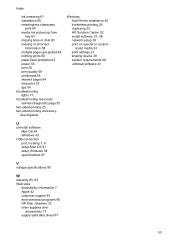
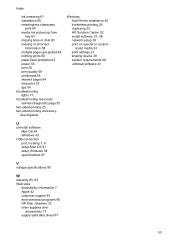
... 71 troubleshooting resources self-test diagnostic page 35 two-sided printing 23 two-sided printing accessory. See duplexer
Windows Add Printer installation 40 borderless printing 25 duplexing 23 HP Solution Center 22 install software 37, 38 network setup 39 print on special or customsized media 24 print settings 21 sharing device 39 system requirements 88 uninstall software...
Similar Questions
Hp K8600 Manual Won't Print Tabloid
(Posted by tomdajw 9 years ago)
How To Modify Hp K8600 To Print On Cd
(Posted by jolati 9 years ago)
Hp K8600 Officejet Won't Print Black
(Posted by carraJacq 10 years ago)
The Information Given Is For An Hp K8600 Not An Hp Officejet Pro 8600. Same?
(Posted by czwy 12 years ago)
Setting Up A Hp 6988 For Wireless Printing
How do I set up my HP 6988 printer for wireless? I currently have it connected directly to my deskto...
How do I set up my HP 6988 printer for wireless? I currently have it connected directly to my deskto...
(Posted by everettrode 12 years ago)

