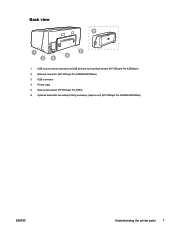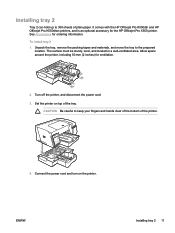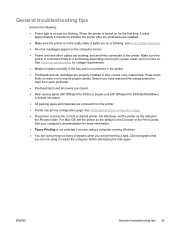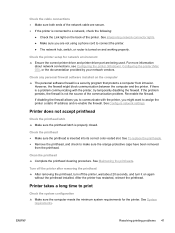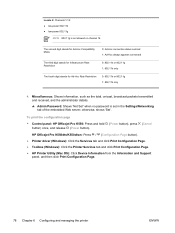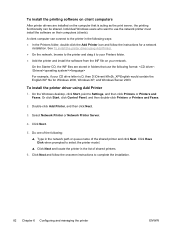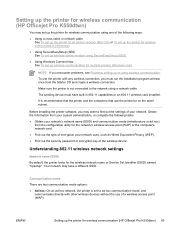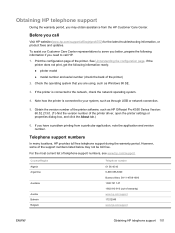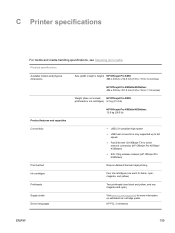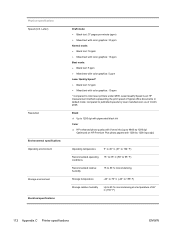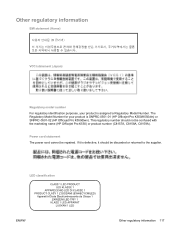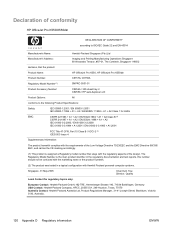HP K550 Support Question
Find answers below for this question about HP K550 - Officejet Pro Color Inkjet Printer.Need a HP K550 manual? We have 3 online manuals for this item!
Question posted by trsanig on July 2nd, 2014
How To Hookup Hp Office Jet Pro K550 To The Network Mac
The person who posted this question about this HP product did not include a detailed explanation. Please use the "Request More Information" button to the right if more details would help you to answer this question.
Current Answers
Related HP K550 Manual Pages
Similar Questions
Replace Internal Power Module For Hp Officejet Pro K550
How to remove the case to access the internal power module?
How to remove the case to access the internal power module?
(Posted by rlb95870 3 years ago)
Office Jet Pro 8600 Says 'spool Is Full.' Won't Print From A Mac
(Posted by mmarnell 9 years ago)
Hp Office Jet Pro K5400 Will Only Print A Few Pages Then Power And Resume Light
blink
blink
(Posted by gmansy 10 years ago)
Hp Office Jet Pro K5400 How To Print From Top Tray
(Posted by tlsaryt 10 years ago)
How To Choose Tray For Hp Officejet Pro K550 On Mac
(Posted by PetJSB 10 years ago)