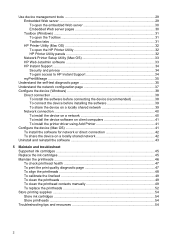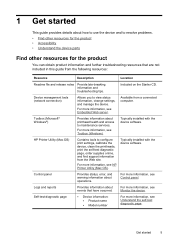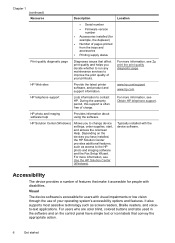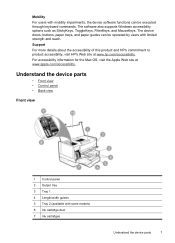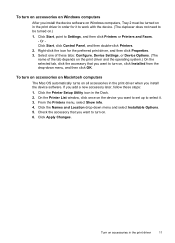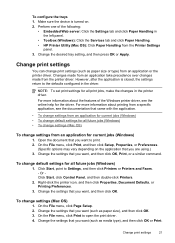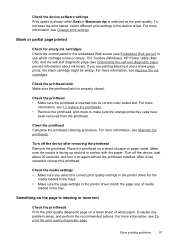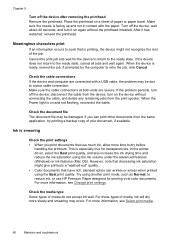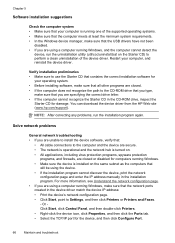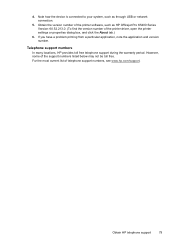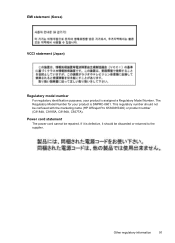HP K5400 Support Question
Find answers below for this question about HP K5400 - Officejet Pro Color Inkjet Printer.Need a HP K5400 manual? We have 1 online manual for this item!
Question posted by Trascotts on August 7th, 2014
Hp Officejet K5400 Does Fax Face Up Or Down
The person who posted this question about this HP product did not include a detailed explanation. Please use the "Request More Information" button to the right if more details would help you to answer this question.
Current Answers
Related HP K5400 Manual Pages
Similar Questions
Just Replaced Printhead On Hp Officejet Pro K5400 And It Wont Work
(Posted by jklmcabdere 9 years ago)
Hp Officejet K5400 Won't Print Black
(Posted by mitcabyssl 10 years ago)
Hp Officejet Pro K5400 Ink Expiration Date How To Override
(Posted by penjbalo 10 years ago)
How Do I Get A Booklet/manual For The Hp Officejet Pro 8600?
The copier portion of the printer/copier/fax machine combo stops printing after a few times. After q...
The copier portion of the printer/copier/fax machine combo stops printing after a few times. After q...
(Posted by kegoodman1950 11 years ago)
I Have Lost The 2 Software Disks For My Hp Officejet Pro 8600 Premium And Would
like to buy the 2 replacement disks?
like to buy the 2 replacement disks?
(Posted by chrissameshima 11 years ago)