HP Jornada 680 Support Question
Find answers below for this question about HP Jornada 680 - Handheld PC.Need a HP Jornada 680 manual? We have 6 online manuals for this item!
Question posted by susanhughes554 on September 23rd, 2012
Hp Jornada 680 Wifi
Is there a wifi card for my Jornada 680? What card should I purchase? How much do these cards cost?
Current Answers
There are currently no answers that have been posted for this question.
Be the first to post an answer! Remember that you can earn up to 1,100 points for every answer you submit. The better the quality of your answer, the better chance it has to be accepted.
Be the first to post an answer! Remember that you can earn up to 1,100 points for every answer you submit. The better the quality of your answer, the better chance it has to be accepted.
Related HP Jornada 680 Manual Pages
HP Jornada 600 Series Handheld PC - (English) User's Guide - Page 7
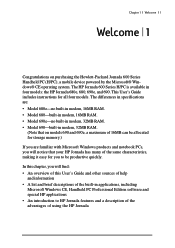
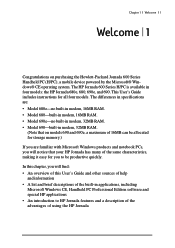
... 680e-no built-in modem, 16MB RAM. • Model 680-built-in modem, 16MB RAM. • Model 690e-no built-in modem, 32MB RAM. • Model 690-built-in modem, 32MB RAM.
(Note that on purchasing the Hewlett-Packard Jornada 600 Series Handheld PC (H/PC), a mobile device powered by the Microsoft® Windows® CE operating system...
HP Jornada 600 Series Handheld PC - (English) User's Guide - Page 10
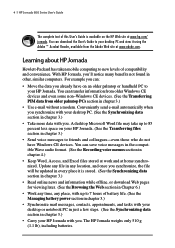
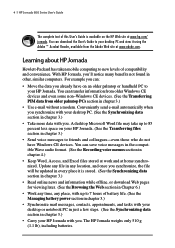
... handheld PC to 7 hours of battery life. (See the Managing battery power section in chapter 3.)
• Synchronize mail messages, contacts, appointments, and tasks with your desktop or notebook PC in just a few steps. (See the Synchronizing data section in chapter 3.)
• Carry your HP Jornada with you. You can transfer information from older Windows CE devices...
HP Jornada 600 Series Handheld PC - (English) User's Guide - Page 50
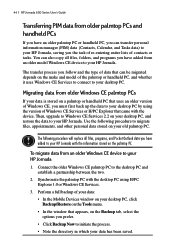
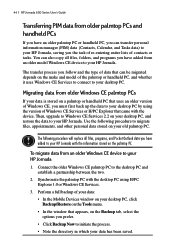
... you have added to initiate the process.
• Note the directory in which your HP Jornada with the device. 44 | HP Jornada 600 Series User’s Guide
Transferring PIM data from older palmtop PCs and handheld PCs
If you have an older palmtop PC or handheld PC, you can transfer personal information manager (PIM) data (Contacts, Calendar, and Tasks data) to...
HP Jornada 600 Series Handheld PC - (English) User's Guide - Page 51
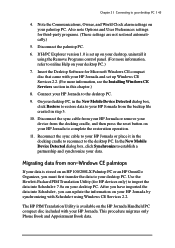
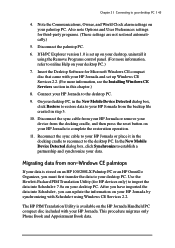
.... In the New Mobile Device Detected dialog box, click Synchronize to the desktop PC. The HP PIM Translation Utility is stored on your palmtop PC. Note the Communications, Owner, and World Clock alarm settings on an HP 100/200LX Palmtop PC or an HP OmniGo Organizer, you can update the information on the HP Jornada Handheld PC compact disc included with...
HP Jornada 600 Series Handheld PC - (English) User's Guide - Page 55
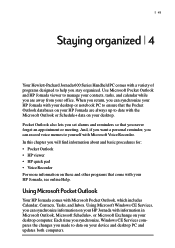
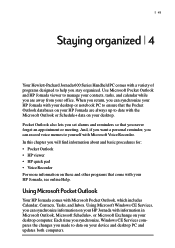
... Jornada 600 Series Handheld PC comes with your desktop or notebook PC to ensure that you never forget an appointment or meeting. Pocket Outlook also lets you set alarms and reminders so that the Pocket Outlook databases on your HP Jornada are away from your device and desktop PC and updates both computers.
Use Microsoft Pocket Outlook and HP Jornada...
HP Jornada 600 Series Handheld PC - (English) User's Guide - Page 74


... CE Services to back up all data to your desktop PC. • Use the HP Jornada backup application to a CompactFlash Card, you can safeguard your HP Jornada data frequently. For more information about Windows CE Services Backup, see the Using PC Cards and CompactFlash Cards section in the My Handheld PC folder. For information on the Tools menu in the backup...
HP Jornada 600 Series Handheld PC - (English) User's Guide - Page 109
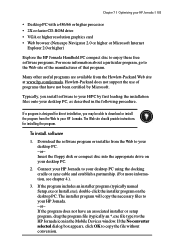
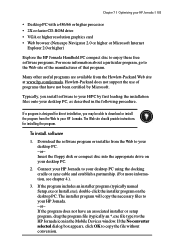
...PC, as described in the Mobile Devices window.
Typically, you may be able to download or install the program from the Hewlett-Packard Web site at www.hp.com/jornada. Download the software program or installer from the Web to your HP Jornada...graphics card • Web browser (Netscape Navigator 2.0 or higher or Microsoft Internet
Explorer 2.0 or higher)
Explore the HP Jornada Handheld PC ...
HP Jornada 600 Series Handheld PC - (English) User's Guide - Page 133
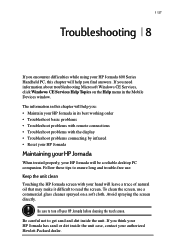
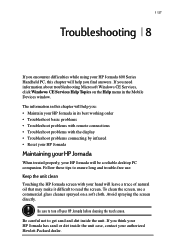
... sprayed on the Help menu in the Mobile Devices window. Be careful not to read the screen. If you think your HP Jornada has sand or dirt inside the unit.
To...127
Troubleshooting | 8
If you encounter difficulties while using your HP Jornada 600 Series Handheld PC, this chapter will help you : • Maintain your HP Jornada in its best working order • Troubleshoot basic problems &#...
HP Jornada 600 Series Handheld PC - (English) User's Guide - Page 162


...Mail Service Definition dialog box 93 Maintenance, HP Jornada 127 Make New Connection dialog box 42...Devices window 37, 103 Modem card and cable 123 Modem list options 42 Modem, setting location 124 Modems
configuring for your country 19 connection difficulties 133 dialing difficulties 133 installing and configuring 75 Monitor, viewing difficulties 134 Muscle stiffness, preventing 145 My Handheld PC...
HP Jornada 680/680e Handheld PC User's Guide - Page 7
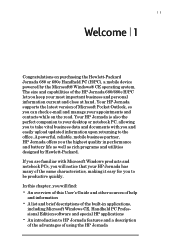
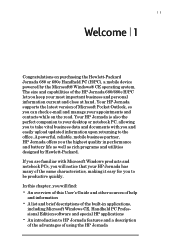
...
and information
• A list and brief descriptions of the HP Jornada 680/680e H/PC let you to HP Jornada features and a description
of the advantages of the same characteristics, making it easy for you keep your appointments and contacts while on purchasing the Hewlett-Packard Jornada 680 or 680e Handheld PC (H/PC), a mobile device powered by Hewlett-Packard. If you are familiar with...
HP Jornada 680/680e Handheld PC User's Guide - Page 10
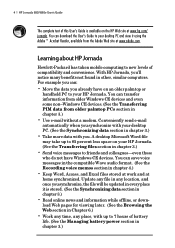
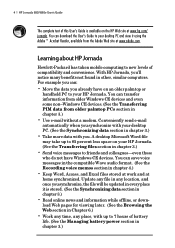
... percent less space on the HP Web site at www.adobe.com.
4 | HP Jornada 680/680e User’s Guide
The complete text of compatibility and convenience. Update any file in any place, with up to friends and colleagues—even those
who do not have on an older palmtop or
handheld PC to new levels of...
HP Jornada 680/680e Handheld PC User's Guide - Page 17
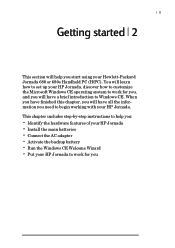
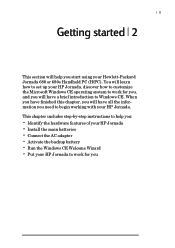
... • Activate the backup battery • Run the Windows CE Welcome Wizard • Put your HP Jornada to work for you When you have finished this chapter, you will have a brief introduction to help you start using your Hewlett-Packard Jornada 680 or 680e Handheld PC (H/PC). This chapter includes step-by-step instructions to Windows CE.
HP Jornada 680/680e Handheld PC User's Guide - Page 35
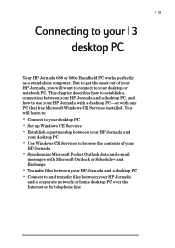
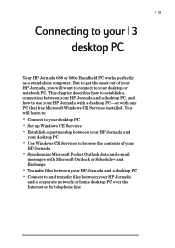
... Microsoft Outlook or Schedule+ and Exchange
• Transfer files between your HP Jornada and a desktop PC • Connect to your desktop or notebook PC. This chapter describes how to establish a connection between your HP Jornada and a desktop PC, and how to your | 3
desktop PC
Your HP Jornada 680 or 680e Handheld PC works perfectly as a standalone computer. You will want to connect to...
HP Jornada 680/680e Handheld PC User's Guide - Page 58
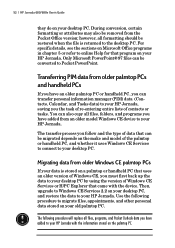
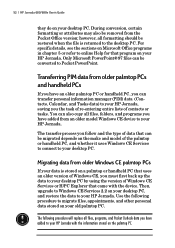
...) data (Contacts, Calendar, and Tasks data) to your HP Jornada with the device. Transferring PIM data from older palmtop PCs and handheld PCs
If you have an older palmtop PC or handheld PC, you must first back up the data to your HP Jornada. For specific details, see the sections on your HP Jornada.
You can be restored when the file is stored...
HP Jornada 680/680e Handheld PC User's Guide - Page 60
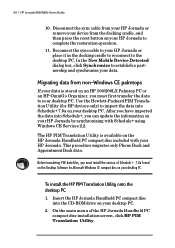
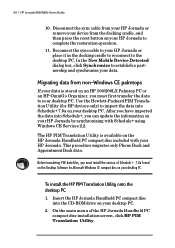
...on the Desktop Software for HP devices only) to import the data into Schedule+ 7.0a on the HP Jornada Handheld PC compact disc included with Schedule+...Device Detected dialog box, click Synchronize to the desktop PC.
Disconnect the sync cable from your HP Jornada or remove your device from non–Windows CE palmtops
If your data is available on your desktop PC.
2. 54 | HP Jornada 680...
HP Jornada 680/680e Handheld PC User's Guide - Page 65
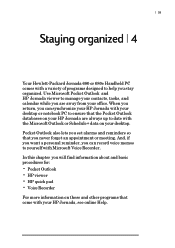
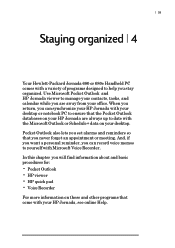
... or meeting. Use Microsoft Pocket Outlook and HP Jornada viewer to date with the Microsoft Outlook or Schedule+ data on these and other programs that you are away from your desktop. In this chapter you stay organized. | 59
Staying organized | 4
Your Hewlett-Packard Jornada 680 or 680e Handheld PC comes with a variety of programs designed to...
HP Jornada 680/680e Handheld PC User's Guide - Page 79
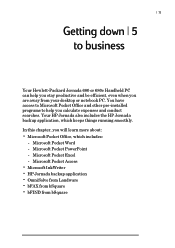
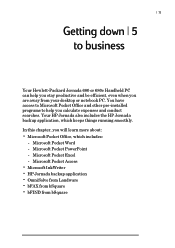
...Pocket Word - Microsoft Pocket Access
• Microsoft InkWriter • HP Jornada backup application • OmniSolve from Landware • bFAX from bSquare • bFIND from your desktop or notebook PC. | 73
Getting down | 5 to help you stay productive...-installed programs to business
Your Hewlett-Packard Jornada 680 or 680e Handheld PC can help you calculate expenses and conduct searches.
HP Jornada 680/680e Handheld PC User's Guide - Page 88
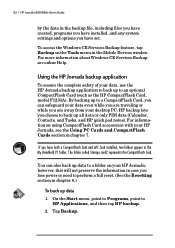
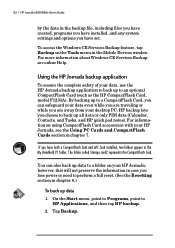
... the My Handheld PC folder. however, this will not preserve the information in the Mobile Devices window. Tap Backup. Using the HP Jornada backup application
To ensure the complete safety of your HP Jornada, see online Help.
To access the Windows CE Services Backup feature, tap Backup on using CompactFlash Card accessories with your data, use the HP Jornada backup...
HP Jornada 680/680e Handheld PC User's Guide - Page 157
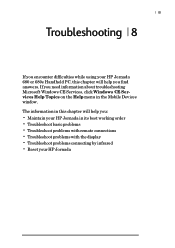
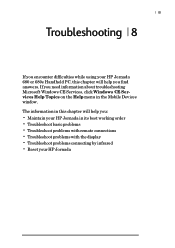
| 151
Troubleshooting | 8
If you encounter difficulties while using your HP Jornada 680 or 680e Handheld PC, this chapter will help you:
• Maintain your HP Jornada If you find answers. The information in this chapter will help you... Troubleshoot problems with the display • Troubleshoot problems connecting by infrared • Reset your HP Jornada in the Mobile Devices window.
HP Jornada 680/680e Handheld PC User's Guide - Page 192


...PCs 52 MIME formatting (Multipurpose
Internet Mail Extens 101 Mobile Channels Viewer, defined
32 Mobile Devices window 44, 124 Modem card and cable 148 Modem list options 50 Modem, setting location 149 Modems
configuring for infrared connec- 186 ï HP Jornada 680... and configuring 89 Monitor, viewing difficulties 160 My Handheld PC folder 128
N
Name mapping 57 Navigation tips, Stylus 19
Similar Questions
Battery For Hp Jornada Series 600
I need a replacement battery for my HP Jornada 600 series Handheld PC of year 2000 vintage.
I need a replacement battery for my HP Jornada 600 series Handheld PC of year 2000 vintage.
(Posted by billbaumgardt 10 years ago)
How To Install A Op System On A Hp Jornada 540 Pocket Pc
(Posted by Ralph3408 10 years ago)
Hp Jornada 540 Activesync 3.1 Is Not Working With Window Vista
(Posted by kalaiarasu1998 11 years ago)
Touch Screen Not Working For Hp Jornada 540 Series
my touch screen does not work any more I tried to reset and also a master reset and opened the back ...
my touch screen does not work any more I tried to reset and also a master reset and opened the back ...
(Posted by therotty5 12 years ago)
Hp Jornada 540 Pocket Pc
Is there software available to download to the Windows 7 operating system for the operation of the H...
Is there software available to download to the Windows 7 operating system for the operation of the H...
(Posted by simpsonalec 12 years ago)

