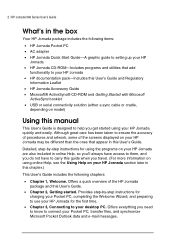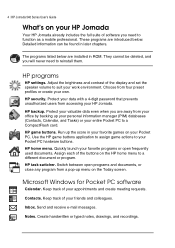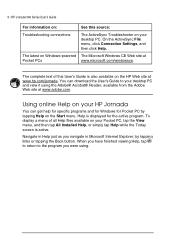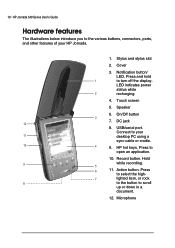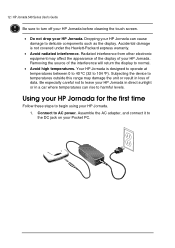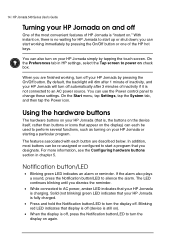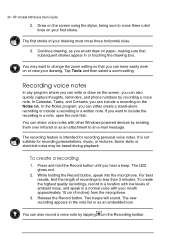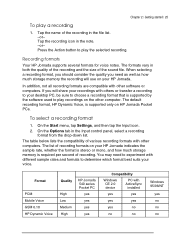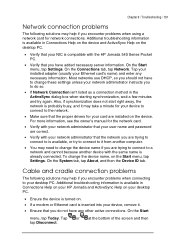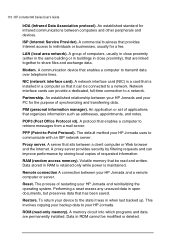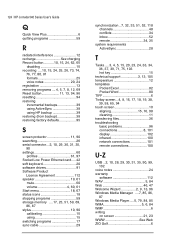HP Jornada 540 Support Question
Find answers below for this question about HP Jornada 540 - Pocket PC.Need a HP Jornada 540 manual? We have 4 online manuals for this item!
Question posted by therotty5 on January 11th, 2012
Touch Screen Not Working For Hp Jornada 540 Series
my touch screen does not work any more I tried to reset and also a master reset and opened the back and took out the battery but still when I turn it on the screen comes up for calibration and when i touch the cross nother happens and even if i touch anywhere nothing happens
Current Answers
Related HP Jornada 540 Manual Pages
Similar Questions
How To Install A Op System On A Hp Jornada 540 Pocket Pc
(Posted by Ralph3408 10 years ago)
Hp Jornada 540 Activesync 3.1 Is Not Working With Window Vista
(Posted by kalaiarasu1998 11 years ago)
I Have 1900 Series Pocket Pc---i Am In Need Of A Charger Adapter?
(Posted by ejcamper 11 years ago)
Hp Jornada 540 Pocket Pc
Is there software available to download to the Windows 7 operating system for the operation of the H...
Is there software available to download to the Windows 7 operating system for the operation of the H...
(Posted by simpsonalec 12 years ago)
Instruction Manual For The Hp Jornado 540 Series Pda
I NEED AN INSTRUCTION MANUAL FOR THE HP JORNADO 540 SERIES PDA. I NEED A MANUAL TO USE THE HOP JORN...
I NEED AN INSTRUCTION MANUAL FOR THE HP JORNADO 540 SERIES PDA. I NEED A MANUAL TO USE THE HOP JORN...
(Posted by BBrumann63 12 years ago)