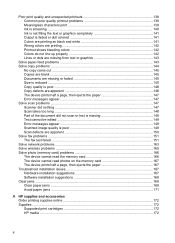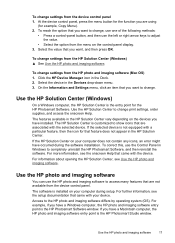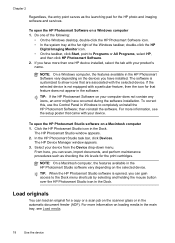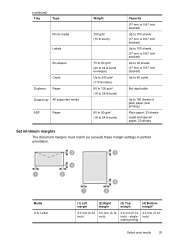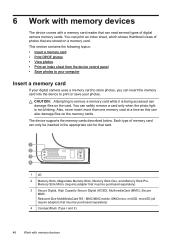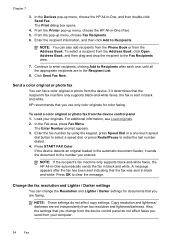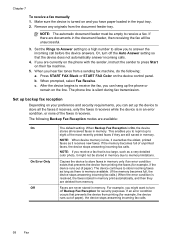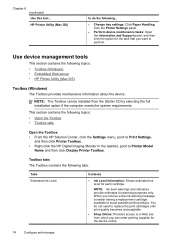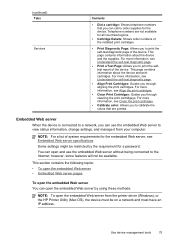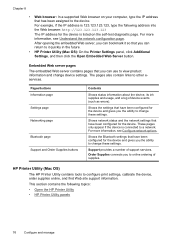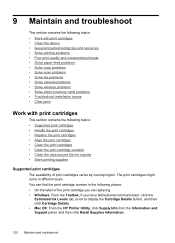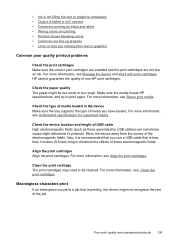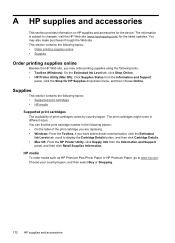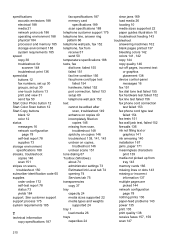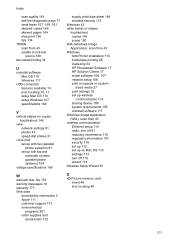HP J6480 Support Question
Find answers below for this question about HP J6480 - Officejet All-in-One Color Inkjet.Need a HP J6480 manual? We have 4 online manuals for this item!
Question posted by tirufus on December 24th, 2013
Photo Printing Wizard Won't Print Shows Paper Jam Hp J6480
The person who posted this question about this HP product did not include a detailed explanation. Please use the "Request More Information" button to the right if more details would help you to answer this question.
Current Answers
Answer #1: Posted by DreadPirateRoberts on January 24th, 2014 11:36 AM
This will walk you through clearing a paper jam
Related HP J6480 Manual Pages
Similar Questions
Cant Print From Ipad To Hp J6480
(Posted by araduvin 9 years ago)
Photo Paper Feed For J6480 Hp
Is There A Workaround To Feed The Very Stiff Photo Paper Into The J6480 Printer? Thanx.
Is There A Workaround To Feed The Very Stiff Photo Paper Into The J6480 Printer? Thanx.
(Posted by altoncouturier 10 years ago)
Why Does My Printer Only Print Blank Pages Paper Jam Hp Photosmart 5510
(Posted by drewpeliasv 10 years ago)
Printing On Heavy Greeting Card Stock After A While Get Paper Jam, Is There A Wa
is there a way to adjust for the weight of paper? I have indicated photo paper for type but still ge...
is there a way to adjust for the weight of paper? I have indicated photo paper for type but still ge...
(Posted by wojcikd 11 years ago)
Printer Paper Jam - Hp Desktop Officejet 6500a Plus Wireless Printer
Product #CN558A - Windows Vista 64 bit Inserted check into Dock Feeder to print. Got error message ...
Product #CN558A - Windows Vista 64 bit Inserted check into Dock Feeder to print. Got error message ...
(Posted by ellaspoulos 11 years ago)