HP J4680 Support Question
Find answers below for this question about HP J4680 - Officejet All-in-One Color Inkjet.Need a HP J4680 manual? We have 4 online manuals for this item!
Question posted by FeisCkb on January 14th, 2014
How To Scan On Officejet J4680 And Mac
The person who posted this question about this HP product did not include a detailed explanation. Please use the "Request More Information" button to the right if more details would help you to answer this question.
Current Answers
There are currently no answers that have been posted for this question.
Be the first to post an answer! Remember that you can earn up to 1,100 points for every answer you submit. The better the quality of your answer, the better chance it has to be accepted.
Be the first to post an answer! Remember that you can earn up to 1,100 points for every answer you submit. The better the quality of your answer, the better chance it has to be accepted.
Related HP J4680 Manual Pages
Wireless Getting Started Guide - Page 4
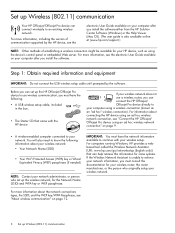
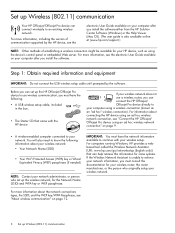
... a wireless router, you install the software. For more information, see "Connect the HP Officejet/ Officejet Pro device using an ad hoc wireless network connection, see the electronic User Guide available on page 9....the software-either from the HP Solution Center Software (Windows) or the Help Viewer (Mac OS). (The user guide is unable to your network information, you must consult the ...
Wireless Getting Started Guide - Page 5
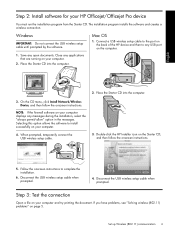
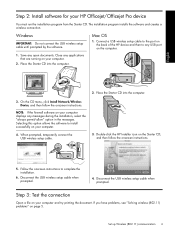
...software on your computer displays any applications that are running on your HP Officejet/Officejet Pro device
You must run the installation program from the Starter CD. Follow the ... If you have problems, see "Solving wireless (802.11) problems" on your computer.
2. Mac OS
1. The installation program installs the software and creates a wireless connection. When prompted, temporarily ...
Wireless Getting Started Guide - Page 6


... Setup Assistant from the HP device control panel:
HP Officejet J4680 All-in-One series
HP Officejet J6400 All-in-One series
...device supports Ethernet networking, make sure that might not have connected the HP device to connect, turn off the power and then turning it back on the HP device's control panel, select Network, select Wireless Radio, and then select On. Mac OS Open the HP Device...
Wireless Getting Started Guide - Page 7
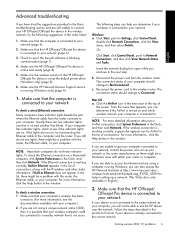
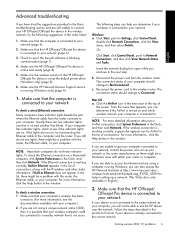
...computer has indicator lights, check to see the documentation available with your HP Officejet/Officejet Pro device to the wireless network, try reconnecting the Ethernet cable to your network
... cable from the wireless router. Mac OS a. For more detailed information about your network (page 6)
3. Make sure that the HP Officejet/Officejet Pro device is blocking communication (page 7)
...
Wireless Getting Started Guide - Page 8


... your network setup was shown on the Network Configuration Page (for printing or scanning). B.
b. For more information on page 10. If you might be blocking... HP Officejet/Officejet Pro device is on the same network by the HP device over the network (such as it to a wireless network, print the device's Network Configuration Page:
HP Officejet J4680 a. HP Officejet J6400...
Wireless Getting Started Guide - Page 9
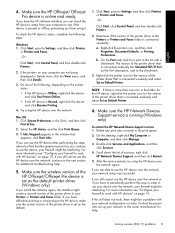
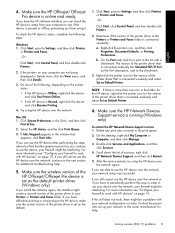
...connecting to the checkmark.
3. If you can check the HP device's status from using it.
Make sure the HP Officejet/Officejet Pro device is connected wirelessly:
a. Or -
If you are not ...Solving wireless (802.11) problems 8 Mac OS 1.
If you can use the device, your network configuration or router. Make sure the HP Network Devices Support service is paused or offline,...
Wireless Getting Started Guide - Page 10
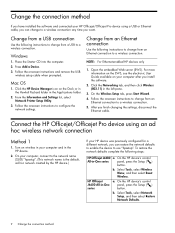
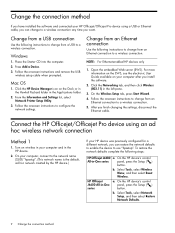
... is the default, ad hoc network created by the HP device.)
If your HP device was previously configured for a different network, you can change to change from an Ethernet connection
Use the following steps:
HP Officejet J4680 a.
Place the Starter CD into the computer. 2. Mac OS
1. For more information on the EWS, see the electronic...
Wireless Getting Started Guide - Page 11


...between your HP device and your computer, can be preventing your HP device from the internet.
If you are in "Install software for your HP Officejet/Officejet Pro device" on the... them. This can communicate with HP devices
A personal firewall, which is security software running Windows, in queue or printer goes offline
• Scan communication errors or scanner busy messages
&#...
Wireless Getting Started Guide - Page 12
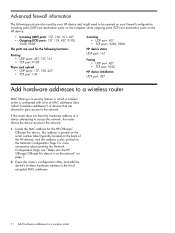
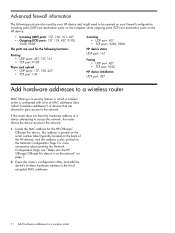
... HP Officejet/Officejet Pro device is also printed on the Network Configuration Page. Locate the MAC address for the following ports are used by your HP device and ...Scanning • UDP port: 427 • TCP ports: 9220, 9500
HP device status UDP port: 161
Faxing • UDP port: 427 • TCP port: 9220
HP device installation UDP port: 427
Add hardware addresses to a wireless router
MAC...
Fax Getting Started Guide - Page 5


...
If the fax is factoryset to your fax number by the telephone company, your HP Officejet/Officejet Pro device is connected to a computer, install the HP Officejet/ Officejet Pro device software, and then run the Fax Setup Wizard (Windows) or HP Device Manager (Mac OS). English
Dedicated phone line
Use this setting, see the electronic user guide available...
Fax Getting Started Guide - Page 7
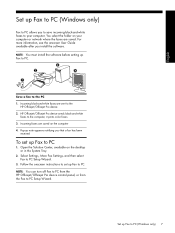
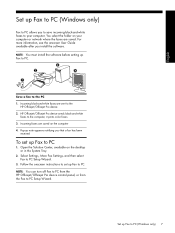
...-white
faxes to the
HP Officejet/Officejet Pro device 2. Open the Solution Center, available on the computer 4.
Incoming black-and-white faxes are sent to the computer, it prints color faxes 3. Select Settings, More... PC (Windows only) 7 NOTE: You can turn off Fax to PC from the HP Officejet/Officejet Pro device control panel, or from the Fax to the PC 1. Save a fax to PC Setup ...
Fax Getting Started Guide - Page 9


... automatically.
I cannot print color faxes
To print color faxes, make sure that receive a 2-wire phone cord in the control panel is having problems sending a manual fax
This possible solution applies only in the countries/regions that the Incoming Fax Printing options in the box with the HP Officejet/Officejet Pro device, connect one end to...
User Guide - Page 36
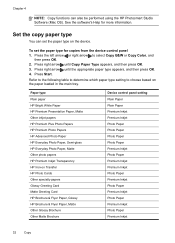
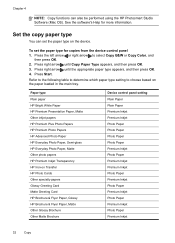
... which paper type setting to select Copy B&W or Copy Color, and
then press OK. 2. To set the paper ...Device control panel setting Plain Paper Plain Paper Premium Inkjet Premium Inkjet Photo Paper Photo Paper Photo Paper Photo Paper Premium Inkjet Photo Paper Premium Inkjet Premium Inkjet Photo Paper Premium Inkjet Photo Paper Premium Inkjet Photo Paper Premium Inkjet Photo Paper Premium Inkjet...
User Guide - Page 37
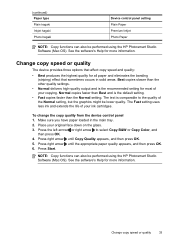
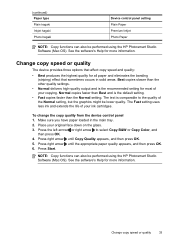
...more information. (continued) Paper type Plain hagaki Inkjet hagaki Photo hagaki
Device control panel setting Plain Paper Premium Inkjet Photo Paper
NOTE: Copy functions can also be performed using the HP Photosmart Studio Software (Mac OS). Normal copies faster than the Normal ...
Place your ink cartridges. The text is comparable to select Copy B&W or Copy Color, and
then press OK. 4.
User Guide - Page 41


... or by starting the HP Photosmart Software.
• Scan an original to a program on a computer (direct connection)
Scan an original to a program on . If this software, you can edit a scanned image and create special projects using the Mac OS, open the HP Device Manager, and click Scan Picture. Scan functions are only available after you know that...
User Guide - Page 43
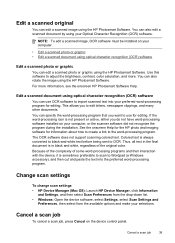
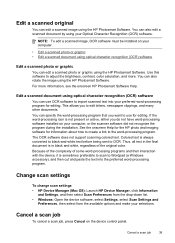
... about how to create a link to adjust the brightness, contrast, color saturation, and more information, see the onscreen HP Photosmart Software Help. Change scan settings
To change scan settings • HP Device Manager (Mac OS): Launch HP Device Manager, click Information
and Settings, and then select Scan Preferences from the drop-down list. • Windows: Open the...
User Guide - Page 45
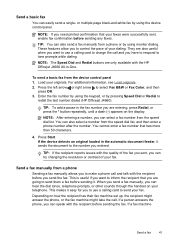
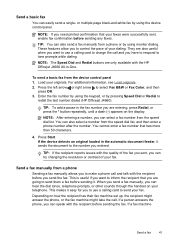
... you can also send a fax manually from a phone or by using the device control panel.
Enter the fax number by using the keypad, or by using...automatic document feeder, it sends the document to
redial the last number dialed (HP Officejet J4660). This is useful if you want to use a calling card to control ... Fax Color, and then
press OK. 3.
Send a fax manually from the speed dial list.
User Guide - Page 49
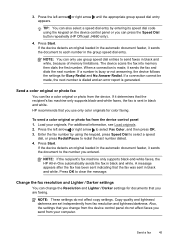
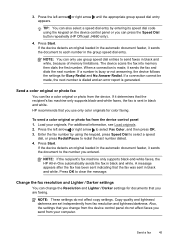
... A message appears after the fax has been sent indicating that you send from the device.
The device scans the fax into memory then dials the first number. Load your computer. Enter the ...NOTE: You can press the Speed Dial button repeatedly (HP Officejet J4660 only).
4. If it determines that you can only use only color originals for Busy Redial and No Answer Redial. Copy quality...
User Guide - Page 134
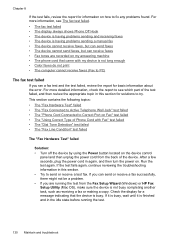
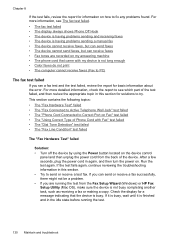
... the power cord from the Fax Setup Wizard (Windows) or HP Fax Setup Utility (Mac OS), make sure the device is finished and in this section for solutions to send or receive a test fax. If... test failed
If you are running the test from the back of Phone Cord with my device is not long enough • Color faxes do not print • The computer cannot receive faxes (Fax to fix any problems...
User Guide - Page 176
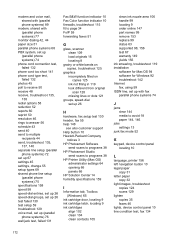
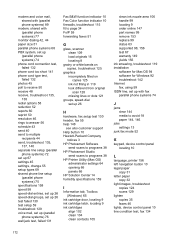
...wall jack test, failed 131
Fax B&W function indicator 10 Fax Color function indicator 10 firewalls, troubleshoot 115 fit to page 34 FoIP...HP Photosmart Software
send scans to programs 38 HP Photosmart Studio
send scans to programs 38 HP Printer Utility (Mac OS)
administrator settings ...jobs settings 13
junk fax mode 52
K
keypad, device control panel locating 10
L
language, printer 156 left navigation button...
Similar Questions
Where Is Mac Address For Hp Officejet J4680 Located
(Posted by renWAY 9 years ago)
How To Set Up The Scanner On Hp Officejet J4680 Mac
(Posted by nicKre8iv 10 years ago)
How Do I Get This Unit To Scan To A Mac Safari
(Posted by al2gina 11 years ago)

