HP J3680 Support Question
Find answers below for this question about HP J3680 - Officejet All-in-One Color Inkjet.Need a HP J3680 manual? We have 2 online manuals for this item!
Question posted by j0narjedd on October 3rd, 2014
How Do I Check Fluid Level On Hp J3680 Hp Printer
The person who posted this question about this HP product did not include a detailed explanation. Please use the "Request More Information" button to the right if more details would help you to answer this question.
Current Answers
There are currently no answers that have been posted for this question.
Be the first to post an answer! Remember that you can earn up to 1,100 points for every answer you submit. The better the quality of your answer, the better chance it has to be accepted.
Be the first to post an answer! Remember that you can earn up to 1,100 points for every answer you submit. The better the quality of your answer, the better chance it has to be accepted.
Related HP J3680 Manual Pages
User Guide - Page 8


... tools 70 Toolbox (Windows)...70 Open the Toolbox...71 Toolbox tabs ...71 HP Printer Utility (Mac OS 71 Open the HP Printer Utility 71 HP Printer Utility panels 72
Set up faxing for the device ...72 Set up faxing (parallel phone systems 73 Choose the correct fax setup for your home or office 73 Select your fax...
User Guide - Page 13


... release notes Toolbox (Microsoft® Windows®)
HP Printer Utility (Mac OS) (Mac OS supported by HP Officejet J3600 only)
Control panel Logs and reports HP Web sites
Description
Location
Provides illustrated setup information. Contains tools to configure print settings, align the device, clean the print cartridges, view ink level of the document is provided with the...
User Guide - Page 17


...Printer sharing
Recommended number of power is supported from the other computers cannot print to the HP All-in the left column.
For Mac OS, follow the instructions in Share the device...button once to the device.
Start Color: Starts a color copy, scan, or fax job (HP Officejet J3600 only.)
Cancel: Stops a job, exits a menu, or exits settings.
Power: Turns the device on the host ...
User Guide - Page 22


... Software. 2. NOTE: On a Macintosh computer, the features available in the Dock. Do one HP device installed, select the tab with the selected device. Chapter 2
the entry point serves as checking the ink levels for that are associated with your product's
name. Select your computer does not contain any icons, an error might have more than...
User Guide - Page 54
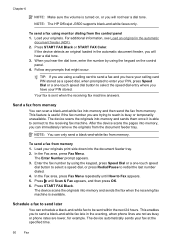
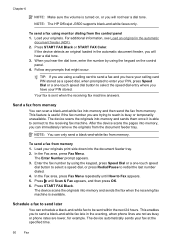
... FAX Black or START FAX Color.
Send a fax from memory
You can immediately remove the originals from the document feeder tray. After the device scans the pages into memory,...
Press until How to Fax appears. 5. The device automatically sends your originals. NOTE: The HP Officejet J3500 supports black-and-white faxes only. The device scans the originals into the document feeder tray. ...
User Guide - Page 57
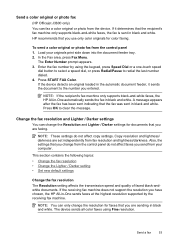
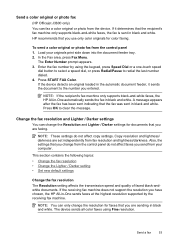
...independently from your originals print side down into the document feeder tray. 2. The device sends all color faxes using the keypad, press Speed Dial or a one-touch speed
dial ... press Redial/Pause to redial the last number dialed. 4. Send a color original or photo fax
(HP Officejet J3600 only) You can fax a color original or photo from the control panel 1. The Enter Number prompt appears...
User Guide - Page 73


... include other methods. Windows • Device control panel • Printer driver • Toolbox
Mac OS • Device control panel • HP Printer Utility
NOTE: Mac OS is responsible for managing the device.
Print cartridge information: Click the Estimated Ink Levels tab to view the ink-level information, and then scroll to manage the device.
Actual ink volumes may vary...
User Guide - Page 74


... Tools, and then press Date and Time.
Control panel
Toolbox (Windows) HP Printer Utility (Mac OS) (supported by HP Officejet J3600 only)
to do not see your country/region, press 99, and... Details button to perform. Administer the device
This section provides information about replacement print cartridges and expiration dates. Perform device maintenance tasks: Open the Information and ...
User Guide - Page 75


... by HP Officejet J3600 only. Telephone numbers are an estimate only.
NOTE: Mac OS is supported by Phone: Shows telephone numbers that you can call to a Web site from which you through printing a test page. Select HP, select Utilities, and then select HP Printer Selector. 4.
Select the device and click Launch Utility.
HP Printer Utility (Mac OS)
The HP Printer...
User Guide - Page 76
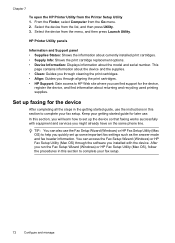
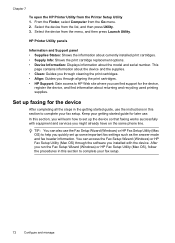
... with equipment and services you run the Fax Setup Wizard (Windows) or HP Fax Setup Utility (Mac OS), follow the procedures in this section to set up the device so that faxing works successfully with the device. Chapter 7
To open the HP Printer Utility from the menu, and then press Launch Utility. In this section...
User Guide - Page 100
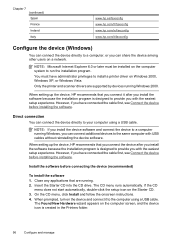
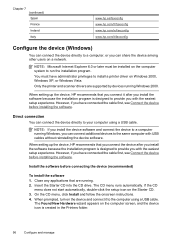
... using a USB cable. However, if you with USB cables without reinstalling the device software.
When setting up the device, HP recommends that you connect the device after you can connect additional devices to the same computer with the easiest setup experience. Only the printer and scanner drivers are running Windows 2000. However, if you can share...
User Guide - Page 102


... the software 1. Connect the device to Settings, and then click Printers or Printers and Faxes.
- Click Install Software and follow the onscreen instructions. 4. Configure the device (Mac OS)
NOTE: Mac...see Share the device on the Starter CD. 3. You can share it a share name. 4. The connected computer is supported by HP Officejet J3600 only. Chapter 7
To share the device 1. Double-click...
User Guide - Page 103
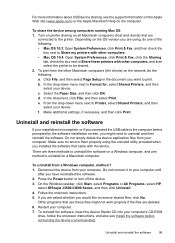
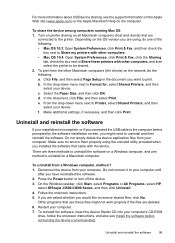
... click No. On the Windows taskbar, click Start, select Programs or All Programs, select HP,
select Officejet J3500/J3600 Series, and then click Uninstall. 4. If you are asked whether you have ... Open System Preferences, click Print & Fax, click the Sharing
tab, check the box next to Share these printers with the device. Click File, and then select Page Setup in the document you installed ...
User Guide - Page 107


...HP Officejet J3500 supports one black print cartridge only. Maintain and troubleshoot 103 Mac OS is supported by country/region. 8 Maintain and troubleshoot
This section contains the following topics: • Work with print cartridges • Clean the device...Ink Levels tab, scroll to display the Cartridge Details button, and then click Cartridge Details. • Mac OS: From the HP Printer ...
User Guide - Page 108


... the device and cartridges for a print cartridge is low, a message appears on top. Dropping or jarring cartridges can also check the ink levels by their black plastic sides, with pink pull tab (must be removed before installing) 3 Ink nozzles under tape Hold the print cartridges by using the printer Toolbox (Windows) or the HP Printer Utility...
User Guide - Page 113


... click Service this wastes ink and shortens the life of color or when a color is muddy after installing a print cartridge for technical support. For more information, see
HP Printer Utility (Mac OS). Work with print cartridges 109 The device prints a test page and calibrates the printer.
The Printer Toolbox appears. 3. Load letter, A4, or legal unused plain...
User Guide - Page 114
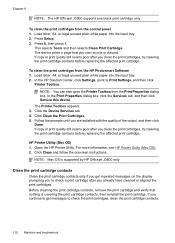
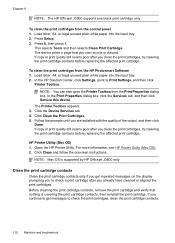
... that nothing is supported by HP Officejet J3600 only.
NOTE: You can recycle or discard. Click the Device Services tab. 4. HP Printer Utility (Mac OS) 1. ...device. Click Clean the Print Cartridges. 5. For more information, see HP Printer Utility (Mac OS). 2.
To clean the print cartridges from the HP Photosmart Software 1. In the HP Solution Center, click Settings, point to check...
User Guide - Page 146
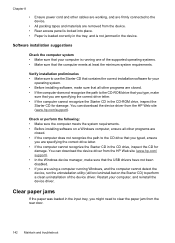
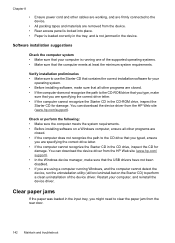
... recognize the Starter CD in the input tray, you are removed from the HP Web site (www.hp.com/support). Verify installation preliminaries • Make sure to use the Starter ...computer, ensure all other programs are using a computer running one of the device driver.
Software installation suggestions
Check the computer system • Make sure that the computer meets at least the...
User Guide - Page 149


...To order genuine HP supplies for information about replacement print cartridges. • HP Printer Utility (Mac ...Level tab, and then click the Cartridge Details button to view information about purchasing print cartridges. visit the HP Web site (www.hpshopping.com) for the device. Mac OS is not supported in all countries/regions. NOTE: The HP Officejet J3500 supports plain paper only. HP...
User Guide - Page 179


...-Packard Company notices 4 HP Photosmart Software
send scans to programs 43 HP Photosmart Studio
send scans to programs 43 HP Printer Utility (Mac OS)
administrator settings 70 opening 71 panels 72 HP Solution Center 17 humidity...
keypad 13 keypad, control panel
enter text and symbols 18
L
labels load 28
language, printer 157 left arrow 13 legal paper
copy 38 load 24 letter paper copy 38 load 24 ...
Similar Questions
Hp Printer Won't Print Black J3680
(Posted by salst 9 years ago)
How To Check Ink Level On Hp Officejet J3680
(Posted by Johnkgt 9 years ago)
How To Check Ink Levels On Hp Officejet J3680 All-in-one
(Posted by kiBill2 9 years ago)
How To Check Ink Levels Hp Printer Photosmart C4780 Mac
(Posted by joszama 10 years ago)

