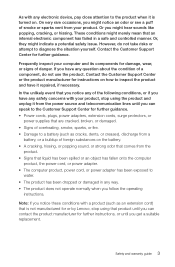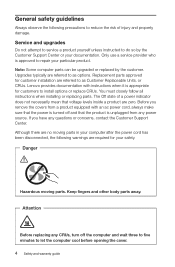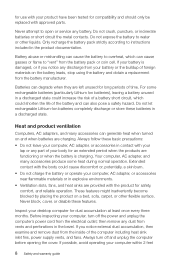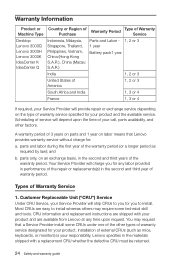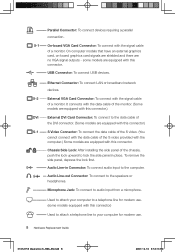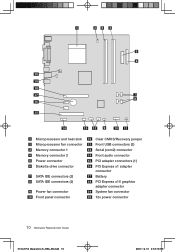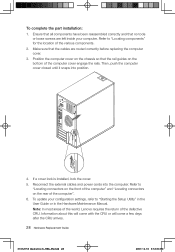Lenovo IdeaCentre K210 Support Question
Find answers below for this question about Lenovo IdeaCentre K210.Need a Lenovo IdeaCentre K210 manual? We have 7 online manuals for this item!
Question posted by fairclough2 on July 4th, 2011
Ink Cartridge Replacement Request Remains After Replacing Cartridge
The person who posted this question about this HP product did not include a detailed explanation. Please use the "Request More Information" button to the right if more details would help you to answer this question.
Current Answers
Related Lenovo IdeaCentre K210 Manual Pages
Similar Questions
How Do I Replace The Fan On My Hp M7760n?
I have an HP M7760n Pavilion Media Center desktop and the fan hasn't worked for awhile now. How do I...
I have an HP M7760n Pavilion Media Center desktop and the fan hasn't worked for awhile now. How do I...
(Posted by ngankdinh 5 years ago)
Replacement Cartridges
Can a HP 64x toner cartridge be converted to a 64a
Can a HP 64x toner cartridge be converted to a 64a
(Posted by droy23142 10 years ago)
I Changed My Ink Cartridge And Now It Wont Work
(Posted by tw97215 10 years ago)
After Changing The Black Ink Cartridge My Hp7525 Won't Print Black Pages
(Posted by Mwholman 11 years ago)
How Do I Replace The Graphics Card In A Compaq Presario Sr5505f Desktop Computer
How do I replace the graphics card in a Compaq Presario SR5505F desktop computer?
How do I replace the graphics card in a Compaq Presario SR5505F desktop computer?
(Posted by rokluvr 12 years ago)