HP IQ815 Support Question
Find answers below for this question about HP IQ815 - TouchSmart - 4 GB RAM.Need a HP IQ815 manual? We have 20 online manuals for this item!
Question posted by elyzul2703 on May 11th, 2011
Hp Touchsmart Iq800t
i need a specification of HP TouchSmart IQ800t.
is this product still available?
Current Answers
There are currently no answers that have been posted for this question.
Be the first to post an answer! Remember that you can earn up to 1,100 points for every answer you submit. The better the quality of your answer, the better chance it has to be accepted.
Be the first to post an answer! Remember that you can earn up to 1,100 points for every answer you submit. The better the quality of your answer, the better chance it has to be accepted.
Related HP IQ815 Manual Pages
Safety and Regulatory Information Desktops, Thin Clients, and Personal Workstations - Page 22
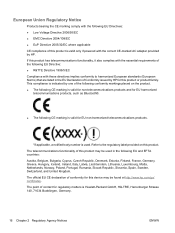
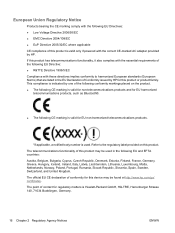
...;.
● The following CE marking is valid for this device may be found at http://www.hp.com/go/ certificates. The telecommunications functionality of this product may be used . The point of contact for this product or product family. This compliance is Hewlett-Packard GmbH, HQ-TRE, Herrenberger Strasse 140, 71034 Boeblingen, Germany.
16...
Upgrading and Servicing Guide - Page 11


.... Upgrading and Servicing Guide 7
The motherboard contains sockets for specific memory module information and specifications, go to www.hp.com/support
CAUTION: Using the wrong type of memory module your computer. Removing and Replacing a Memory Module
Your HP TouchSmart PC comes with random access memory (RAM), which type and speed of memory module could damage the...
Upgrading and Servicing Guide - Page 18


... then lift the shield up any personal files on page 1. After replacing the hard disk drive, you need to the Limited Warranty, Support, and System Recovery Guide included with your HP TouchSmart PC.
Failure to prepare the HP TouchSmart PC. See "Start Here" on the hard disk drive to load the factory-installed files.
For...
Watching and Recording TV - Page 3


... 1 Changing Settings for Digital TV Antenna Signal Strength 2 Configuring the Display on Your HP TouchSmart PC 2 Setting Your TV Audio Preferences 3 Setting Your Closed Captioning Preferences 3 Using ...Buttons Overview 6 Using the remote control with Windows Media Center 8 Setting up the HP TouchSmart PC with a Set-top Box 9 Troubleshooting the Remote Control 10 Watching and Recording ...
Watching and Recording TV - Page 5


...TV Signal. 5 Click Yes, and then Next. 6 Select a region, and click Next.
Setting Up Your HP TouchSmart PC to watch live TV and record TV programs on the taskbar, and then All Programs. 2 Click Windows ...TV shows automatically while you to Watch TV in Windows Media Center 1 Setting Up Your HP TouchSmart PC to Watch TV in that came with your computer. Windows Media Center is not ...
Watching and Recording TV - Page 6


... click Next. Select a new display resolution, and then click Next.
Changing Settings for Digital TV Antenna Signal Strength
1 Click the Windows Start Button on Your HP TouchSmart PC
Use the Display Configuration wizard to change the resolution.
Watching and Recording TV - Page 13


...Windows Media Center:
1 Connect the IR emitter cable (A) to the electrical power system. Setting up the HP TouchSmart PC with a Set-top Box
If your TV signal for Windows Media Center requires a cable TV set...computer and your set-top box in the Limited Warranty and Support Guide before you install your HP TouchSmart PC and connect it at the front of the cable over the remote infrared (IR) sensor...
Limited Warranty, Support, and System Recovery Guide - Page 5


... (iii) your own installation of end-user-replaceable HP or HP-approved parts if available for an HP Hardware Product is a specified, fixed period commencing on your sales receipt is your exclusive remedy for the HP Hardware Product.
The date on the date of HP's choosing that the operation of HP. HP IS NOT LIABLE FOR ANY CLAIM MADE BY...
Limited Warranty, Support, and System Recovery Guide - Page 7


... software usage problems. • Obtaining support pack information or updates. Software technical support does NOT include assistance with HP Hardware Products is available from HP is provided by doing the following:
• Locate your nearest HP Support location via multiple contact methods, including electronic media and telephone, for online resources and telephone support. Freeware...
Warranty and Support Guide - Page 5


... a result of accident, misuse, abuse, contamination, improper or inadequate maintenance or calibration or other than (i) HP, (ii) an HP authorized service provider, or (iii) your own installation of end-userreplaceable HP or HP approved parts if available for your product in the servicing country/region. No change to the conditions of this Limited Warranty become the...
Warranty and Support Guide - Page 8


... its suppliers reserve all rights not expressly granted to this EULA may use with your HP product ("HP Product"), that formed the basis for use the Software Product on or made available by you may no longer use the original Software Product that is a legal agreement between such terms, the other terms along with all of download...
Warranty and Support Guide - Page 5


...HP. THIS LIMITATION OF LIABILITY APPLIES WHETHER DAMAGES ARE SOUGHT, OR A CLAIM MADE, UNDER THIS LIMITED WARRANTY OR AS A TORT CLAIM (INCLUDING NEGLIGENCE AND STRICT PRODUCT LIABILITY), A CONTRACT CLAIM, OR ANY OTHER CLAIM. THIS LIMITED WARRANTY GIVES YOU SPECIFIC...-user-replaceable HP or HP-approved parts if available for your HP Hardware Product in performance or (b) to any product from loss or...
Warranty and Support Guide - Page 7


... return the removable media to this will be sure to software usage problems. • Obtaining support pack information or updates. See "Contacting HP" for Freeware provided with HP Hardware Products is available from date of incidental or consequential damages, so the above limitation or exclusion may not apply to Check Warranty
and Support Entitlement...
Warranty and Support Guide - Page 5


... apply to expendable or consumable parts and does not extend to any product from which the serial number has been removed or that has been damaged or rendered defective (a) as a result of end-user-replaceable HP or HP-approved parts if available for your failure to your purchase price or lease payments (less interest...
Warranty and Support Guide - Page 8


... by the Microsoft License Agreement.
8
c. e. f. Recovery Solution.
An amendment or addendum to you may copy the Software Product into Your Computer's temporary memory (RAM) for use of any Software Product, installed on or made available by HP for purposes of the Freeware by the terms and conditions of Rights. END-USER LICENSE AGREEMENT
PLEASE READ...
Warranty and Support Guide - Page 12


... of system self-test programs that you recycle your needs. Norton Internet Security http://www.symantec.com/techsupp
HP Total Care
HP Total Care provides fast, friendly, and effective expert ...available 24/7 to recycle: http://www.hp.com/recycle
12 Visit our Web site to find out how easy it is to better handle your old equipment even if it is not an HP product; HP Planet Partners
HP...
Getting Started Guide - Page 4


...31 What Is HP TouchSmart Software 31 Opening HP TouchSmart Software 31 Opening HP TouchSmart Automatically 31 Navigating HP TouchSmart ...32 Touch Techniques for the Windows Desktop and Non-HP TouchSmart Software 34 Tablet Input Panel (Onscreen Keyboard 34 HP TouchSmart Tiles ...35 HP TouchSmart Browser ...35 HP TouchSmart Photo...36 HP TouchSmart Music ...36 HP TouchSmart Video ...36
Webcam...
Getting Started Guide - Page 25


...computer
Select models only
WARNING: Please read "Additional Safety Information" in the product.) Your TV tuner requires that you use a galvanic isolator when connecting to ...need to purchase some cables separately. (Availability of the originating TV signal, location and other end of the cable to your set -top box to the TV signal source. Or Connect an S-Video cable to Know the HP TouchSmart...
Getting Started Guide - Page 54


... videos to the Windows desktop, and then tap the Windows icon on the upper left corner. You can set up an account with YouTube from HP TouchSmart Video (not available in all countries/regions...Your video is stored in the Video folder in Windows Explorer, and it is not available in all countries/regions). 1 Open HP TouchSmart, and select the Video tile. 2 Select Dates or Folders. 3 Tap the video...
Getting Started Guide - Page 52


To view the Speaker icon in the Windows taskbar, minimize HP TouchSmart and go to YouTube. Creating videos with YouTube from HP TouchSmart Video (not available in all countries/regions). 1 Open HP TouchSmart, and select the Video tile. 2 Select Dates or Folders. 3 Tap ... the Play icon to review your videos to the Windows desktop, and then tap the Windows icon on the upper left corner.
Similar Questions
Hp Compaq 6005 Products
When I try to start my computer it beeps and led flashes 9 times. It does this 5 times then then the...
When I try to start my computer it beeps and led flashes 9 times. It does this 5 times then then the...
(Posted by Jyrrep 9 years ago)
User Profile Cannot Be Loaded On Hp Touchsmart Iq800t.after Password Entered
(Posted by jesek69826 10 years ago)
Hp Computer P6000 Still Available
where to buy HP p6000 desktop computer
where to buy HP p6000 desktop computer
(Posted by sommer1234567890 12 years ago)
Upgrade
Can I upgrade any hardware like video card, memory, HDD, etc?
Can I upgrade any hardware like video card, memory, HDD, etc?
(Posted by totiboado 12 years ago)
Will Not Load 8 Gb Ram, Need To Find Way, I Can
I need to find way to get HP 500b, Pro, 64 GB to load 8 GB ram. Will not go over 4 GB
I need to find way to get HP 500b, Pro, 64 GB to load 8 GB ram. Will not go over 4 GB
(Posted by brit439 12 years ago)

