HP IQ775 Support Question
Find answers below for this question about HP IQ775 - TouchSmart - 2 GB RAM.Need a HP IQ775 manual? We have 17 online manuals for this item!
Question posted by sirpenco on July 10th, 2014
How To Remove Power Supply From Iq775
The person who posted this question about this HP product did not include a detailed explanation. Please use the "Request More Information" button to the right if more details would help you to answer this question.
Current Answers
There are currently no answers that have been posted for this question.
Be the first to post an answer! Remember that you can earn up to 1,100 points for every answer you submit. The better the quality of your answer, the better chance it has to be accepted.
Be the first to post an answer! Remember that you can earn up to 1,100 points for every answer you submit. The better the quality of your answer, the better chance it has to be accepted.
Related HP IQ775 Manual Pages
Safety and Regulatory Information Desktops, Thin Clients, and Personal Workstations - Page 5


... Compliance with International Regulations 4 Laser Product Label ...4 Laser Information ...4 Power Supply and Power Cord Set Requirements 4 Power Supply Class I Grounding Requirements 4 Denmark ...4 Norway ...4 Sweden ...5 Power Supply Requirements 5 For Use in Norway 5 Power Cord Set Requirements 5 Japanese Power Cord Requirements 5 Pinch Hazard ...6
2 Regulatory Agency Notices Regulatory...
Safety and Regulatory Information Desktops, Thin Clients, and Personal Workstations - Page 7


... computer from the telephone system before installing or removing your computer is easily accessible at www.hp.com...power outlet. Changing the voltage select switch to the correct voltage setting for use ergonomically correct lifting procedures when moving it to your computer into the AC outlet before performing any implied warranty. Hazardous voltage levels are inside the power supply...
Safety and Regulatory Information Desktops, Thin Clients, and Personal Workstations - Page 8


... Article 15 of the Waste Disposal Act, to the input supply. Disconnect power to http://www.hp.com/ recycle. For more information about removing a battery, refer to temperatures higher than 60° C...Replacement Notice
WARNING! For information about recycling programs, go to the equipment before removing the enclosure.
HP encourages customers to HP, an authorized HP partner, or ...
Safety and Regulatory Information Desktops, Thin Clients, and Personal Workstations - Page 10


... ● Wave Length: 780 +/- 35 nm ● Divergence Angle: 53.5 Degrees +/- 0.5 degrees ● Output Power: Less than 0.2 mW or 10,869 W·m-2 sr-1 ● Polarization: Circular 0.25 ● Numerical Aperture: 0.45 +/- 0.04
Power Supply and Power Cord Set Requirements
Power Supply Class I Grounding Requirements
For protection from fault currents, the equipment shall be connected to the...
Safety and Regulatory Information Desktops, Thin Clients, and Personal Workstations - Page 11


... to all countries:
1. Sweden
Apparaten skall anslutas till jordat uttag, när den ansluts till ett nätverk. Power Supply Requirements
The power supplies on or pinched by an acceptable accredited agency responsible for use in Japan, use power cords from the product.
For safety reasons, use the product. Replacement part numbers may be routed so...
Safety and Regulatory Information Desktops, Thin Clients, and Personal Workstations - Page 29


... Substances and Elements (continued)
Part Name
Lead (Pb)
Mercury (Hg)
Cadmium (Cd)
Hexavalent Chromium (Cr(VI))
Memory
X
O
O
O
I/O PCAs
X
O
O
O
Power supply
X
O
O
O
Keyboard
X
O
O
O
Mouse
X
O
O
O
Chassis/Other
X
O
O
O
Fans
X
O
O
O
Internal/External Media Reading
X
O
O
O
Devices
External Control Devices
X
O
O
O
Cable
X
O
O
O
Hard Disk Drive...
Getting Started Guide - Page 79
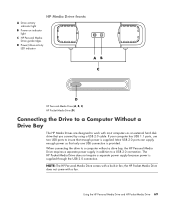
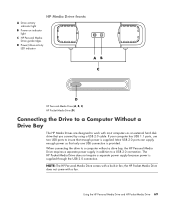
...an external hard disk drive that only one USB connection is provided. Most USB 2.0 ports can supply enough power so that you connect by using a USB 2.0 cable. NOTE: The HP Personal Media Drive ... the drive to a computer without a drive bay, the HP Personal Media Drive requires a separate power supply in fan;
Using the HP Personal Media Drive and HP Pocket Media Drive 69 the HP Pocket Media...
HP TouchSmart IQ770a Desktop PC - Limited Warranty and Support Guide - Page 11
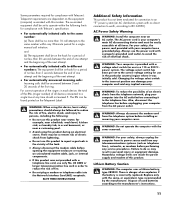
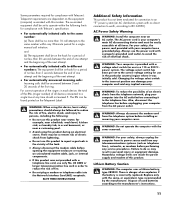
... Telepermit requirements are inside the power supply and modem of used batteries according to reduce the risk of the first ring. The RN can damage your safety, the power cord provided with the same, ...is your safety, always unplug the computer from its power source and from the AC power outlet. The AC power cord is provided with the cover removed. for a period of not less than 30 ...
HP TouchSmart Desktop PCs - Troubleshooting and Maintenance Guide - Page 21


...into the electrical outlet.
4 Turn on the computer. if the light is functioning, the green power supply light on the back of the mouse with a lint-free cloth (not paper). Connect the ...4 Click OK.
When the cables connecting the computer to the external power source are plugged in , and turn on or start.
Power
Symptom
Computer will not turn it in properly.
Place the mouse on...
HP TouchSmart Desktop PCs - Troubleshooting and Maintenance Guide - Page 22


...blocked and internal fan is running. When drive activity stops, remove the disk and press the spacebar. The computer should start ...computer air vents are not logged in.
Possible solution Incompatible memory (RAM) may be in the check box next to the file types ... seven years. Reseat the hard disk drive's data and power cables.
Before replacing the battery, try resetting the date and...
HP TouchSmart Desktop PCs - User Guide - Page 9


R
L -
You can also connect the HP printer without
using a separate power cable by using the
HP printer Y-cable.
See "Connecting an
HP Photo Printer."
+
- HP printer dock
Setting Up the HP TouchSmart PC 5 Digital audio out (SPDIF)
Mini-VGA Out
10/100/1000 GB LAN (Ethernet)
HP Printer dock -
R
Surround Front
Center/
printer
Subwoofer...
HP TouchSmart Desktop PCs - User Guide - Page 11


... device such as a monitor, printer, or scanner) to learn more information about setting up the HP TouchSmart PC is connected to use with surge protection or an uninterruptible power supply (UPS). just place it and connect the power cord. VGA adapter cable connects from the VGA Out connector to a wired LAN (Ethernet) port.
HP...
HP TouchSmart Desktop PCs - User Guide - Page 15


... the mouse. See "Manually sync the wireless keyboard or mouse." To conserve battery power, when not in use the mouse, move the mouse to the Off position. 2 Remove the battery cover from possible battery leakage.
Setting Up the HP TouchSmart PC 11 Do not store the mouse upside down to show that are...
HP TouchSmart Desktop PCs - User Guide - Page 27


..., the HP TouchSmart PC screen requires periodic cleaning to more precisely control the touch screen navigation.
You can use it as a pointer device, like your finger or a mouse click to remove any dirt, fingerprints, or other debris that can be cleaned by turning off the PC and disconnecting the power cord from the...
HP TouchSmart Desktop PCs - User Guide - Page 50


... and all peripherals such as LAN).
2 Reconnect all other attached cables from the power source before removing the rear or vertical cover of the HP TouchSmart PC. Failure to do so before you open the HP TouchSmart PC or do not plug telecommunications or telephone connectors into the network interface card (NIC) (labeled as...
HP TouchSmart Desktop PCs - User Guide - Page 52


... and then replace the two screws.
Removing the vertical cover
This procedure is necessary when removing or replacing the hard disk drive. 1 See "Opening and Closing the HP TouchSmart PC" on the front of the ...personal injury from electrical shock or hot surfaces, disconnect the power cord from the chassis.
48 HP TouchSmart PC User Guide This lever is accessible. 3 While holding down the lever on...
HP TouchSmart Desktop PCs - User Guide - Page 53


... can replace the existing memory modules with random access memory (RAM), which type and speed of memory module your HP TouchSmart PC uses, and for SO-DIMMs (small outline dual in your HP TouchSmart PC. CAUTION: When handling a memory module, be careful not to remove the rear cover. Doing so may damage the module...
HP TouchSmart Desktop PCs - User Guide - Page 55


... need to run System Recovery using recovery discs to remove the data cable. 6 Remove the four screws from the cage, and lift the sides of the drive. Screws
Upgrading the HP TouchSmart PC 51
Screw (remove)
Screw (remove)
Power cable
Data cable
Screw (loosen 3 turns)
Screw (loosen 3 turns)
3 Remove the two top screws from the cage. Squeeze...
HP TouchSmart Desktop PCs - Warranty & Support Guide - Page 12
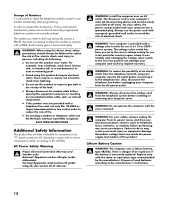
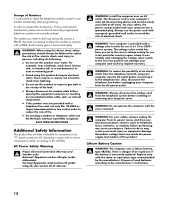
... should always be easily accessible at all manually programmed telephone numbers are inside the power supply and modem of an explosion if the battery is advisable to prevent the misdirection ...line. Always use in order to allow this product.
Replace only with the cover removed. AC Power Safety Warning
Proper Electrical Connection (Norway and Sweden only) Advarsel: Apparatet må ...
HP TouchSmart IQ770 Desktop PC - Warranty and Support Guide (1 year-hardware) - Page 12
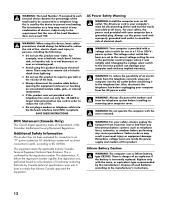
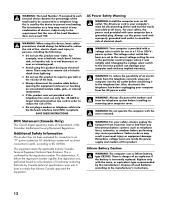
...of the Load Numbers does not exceed 100. Replace only with the cover removed. SAVE THESE INSTRUCTIONS
AC Power Safety Warning
WARNING: Install the computer near a swimming pool.
•...equivalent, type recommended by the registration number. Hazardous voltage levels are inside the power supply and modem of the Canadian Interference-Causing Equipment Regulations. There may result in order...
Similar Questions
Hp Iq775 - Touchsmart Lcd Problem
My hp model IQ775 product ID GN583AA-ABA all in one desktops LCD has nothing but colored lines up an...
My hp model IQ775 product ID GN583AA-ABA all in one desktops LCD has nothing but colored lines up an...
(Posted by chiarisx1 8 years ago)
How To Removed A Motherboard On A Iq775
(Posted by cridrarm 9 years ago)
How To Remove Graphics Card On Iq775
(Posted by smfarobo 9 years ago)
How To Remove Power Supply From Hp Rp5000
(Posted by shaJFO 10 years ago)
How To Remove Power Supply
how do I remove the PSU from the chasey?
how do I remove the PSU from the chasey?
(Posted by darksieghed 12 years ago)

