HP IQ775 Support Question
Find answers below for this question about HP IQ775 - TouchSmart - 2 GB RAM.Need a HP IQ775 manual? We have 17 online manuals for this item!
Question posted by bomot on July 18th, 2014
How To Open Hp Touchsmart Iq775
The person who posted this question about this HP product did not include a detailed explanation. Please use the "Request More Information" button to the right if more details would help you to answer this question.
Current Answers
There are currently no answers that have been posted for this question.
Be the first to post an answer! Remember that you can earn up to 1,100 points for every answer you submit. The better the quality of your answer, the better chance it has to be accepted.
Be the first to post an answer! Remember that you can earn up to 1,100 points for every answer you submit. The better the quality of your answer, the better chance it has to be accepted.
Related HP IQ775 Manual Pages
HP TouchSmart Desktop PCs - Troubleshooting and Maintenance Guide - Page 13
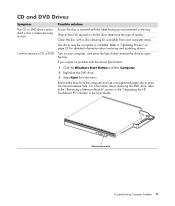
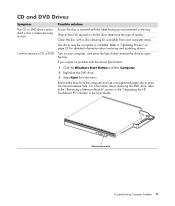
...the Eject button nearest the drive to the "Removing a Memory Module" section in the "Upgrading the HP TouchSmart PC" chapter in the tray. Refer to let the drive determine the type of media. For ... and updating drivers. Turn on page 22 for detailed information about removing the DVD drive, refer to open the tray.
I cannot remove a CD or DVD. If you suspect a problem with the label...
HP TouchSmart Desktop PCs - User Guide - Page 4


... 43 Using Windows Journal software to create hand-written notes and drawings 43
Upgrading the HP TouchSmart PC 45 Safety Information ...45 Opening and Closing the HP TouchSmart PC 45
Preparing the HP TouchSmart PC 45 Before opening the HP TouchSmart PC 46 After closing the HP TouchSmart PC 46 Removing the rear cover ...47 Replacing the rear cover ...48 Removing the...
HP TouchSmart Desktop PCs - User Guide - Page 6


...LED indicator lights - light to a wireless home network that connects all kinds of the HP TouchSmart PC.
2 HP TouchSmart PC User Guide DVD drive, an optical DVD+/-RW drive with LightScribe - See the ... HP SmartCalendar event reminder, and wireless/Bluetooth devices. CAUTION: Business card and other form factor discs are not supported. Inserting these discs may prevent the drive from opening ...
HP TouchSmart Desktop PCs - User Guide - Page 9


... (sold separately) on the printer dock on the back of the HP TouchSmart PC to save counter space. HP printer dock
Setting Up the HP TouchSmart PC 5 Digital audio out (SPDIF)
Mini-VGA Out
10/100/1000 GB LAN (Ethernet)
HP Printer dock -
You can also connect the HP printer without
using a separate power cable by using the...
HP TouchSmart Desktop PCs - User Guide - Page 10
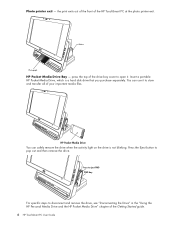
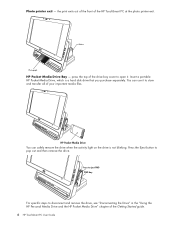
... PMD PMD bay
+ - For specific steps to open it to store and transfer all of the drive bay cover to disconnect and remove the drive, see "Disconnecting the Drive" in the "Using the HP Personal Media Drive and the HP Pocket Media Drive" chapter of the HP TouchSmart PC at the photo printer exit.
+ - Insert...
HP TouchSmart Desktop PCs - User Guide - Page 13


... information about keyboards, refer to favorite Web sites.
Setting Up the HP TouchSmart PC 9
Using the Wireless Keyboard or Mouse
You can customize some of the HP TouchSmart PC. When the Caps Lock is shown. Keyboards US Keyboard is on the keyboard to open different programs or files, or to go to "Using the Keyboard...
HP TouchSmart Desktop PCs - User Guide - Page 14


... Fn+F10) copies the selected item. press Fn with a Function key (F1 through F12) to open any Web site or software program. Can be pasted.
The HP Help key (press Fn+F12) opens Help and Support.
10 HP TouchSmart PC User Guide The Display On/Off (press Fn+F5) turns off or on .
The Forward...
HP TouchSmart Desktop PCs - User Guide - Page 19


... place it on the back of the HP TouchSmart PC. The HP TouchSmart PC must remain operational while printing completes. Follow manufacturer instructions. Setting Up the HP TouchSmart PC 15 Or
Connect the USB cable to the paired USB connector and HP printer power connector on the back of the HP TouchSmart PC. Open the paper output tray of an...
HP TouchSmart Desktop PCs - User Guide - Page 23


...a wireless router." 2 Your ISP will
help set up a network and the HP TouchSmart PC
First time wireless network installation requires that you to change the default SSID... and install a wireless router. 3 Configure the HP TouchSmart PC to connect to the wireless network. 4 Add your HP TouchSmart PC from Internet viruses by opening the Web browser and accessing any other existing computers...
HP TouchSmart Desktop PCs - User Guide - Page 24


... available Ethernet connector on the wireless router. 3 Reconnect power to the modem and wait until the modem has completed its startup cycle. When the window opens, select Setup a wireless router or access point, and then follow the onscreen instructions. 3 Test the wireless network by opening your HP TouchSmart PC to the wireless router.
HP TouchSmart Desktop PCs - User Guide - Page 25


... comfortable for Touch.
Open a secondary menu as you would do when you can move it up and down the Start menu, if needed, and then press HP.
4 Press HP TouchSmart Programs.
5 Select... fonts are enlarged for touch, icons, scroll bars, and some fonts are smaller and a desktop icon is opened with a single-click. Selecting items with your touch screen
To select items on the taskbar....
HP TouchSmart Desktop PCs - User Guide - Page 29


... PC Help & Tools. Using the HP TouchSmart PC 25 H Open a help file that contains information about using HP SmartCenter. find shortcut links and tools; B Quickly access your HP Photosmart Touch program, where you can do to access your TV signal.
Q Use the Back button to move back to the Windows Vista Desktop.
M Display the time and...
HP TouchSmart Desktop PCs - User Guide - Page 30


Opening HP SmartCenter
To open your remote control to select and deselect items in HP SmartCenter
You can press Back to the main HP SmartCenter
HP SmartCenter button
1 Press the HP SmartCenter Or
button on the lower-right side of the HP TouchSmart PC display.
1 Press or click the Windows Start Button
on the taskbar.
2 Press or click All Programs...
HP TouchSmart Desktop PCs - User Guide - Page 31


... OK key to activate the highlighted shortcut. Your model has Cupertino, California's weather displayed as a default. Using the HP TouchSmart PC 27 The selected item appears with a box around it to your location:
1 Open the HP SmartCenter page.
2 Press the weather
icon.
3 Press Change Zip Code.
4 Use your keyboard or press the touch keyboard...
HP TouchSmart Desktop PCs - User Guide - Page 32


... your finger over it to highlight the word. When selected, type in the Enable check box.
28 HP TouchSmart PC User Guide Changing the HP SmartCenter clock settings
To change it to your time zone: 1 Open the HP SmartCenter page. 2 Press the analog or digital Clock icon. 3 Press Change Name and Time Zone under the...
HP TouchSmart Desktop PCs - User Guide - Page 33


... the word.
Opening HP SmartCalendar
To open your HP SmartCenter page. NOTE: Only one time can appear on the main HP SmartCenter page unless you move your finger over it to HP SmartCenter
icon when...more time zones by touching an item in touch with voice and text messages that the HP TouchSmart PC can display using the scroll bar. 7 Press Change Name and Time Zone under the...
HP TouchSmart Desktop PCs - User Guide - Page 34


... calendar. Viewing your calendar
When you can do so with family group accounts or individual accounts. To open your HP SmartCalendar home page, your HP SmartCalendar accounts. It updates periodically by pressing the icons in full-screen mode, you can choose other ...To close the calendar and show the bulletin board, press the arrow on the main page.
30 HP TouchSmart PC User Guide
HP TouchSmart Desktop PCs - User Guide - Page 35


NOTE: Each member or group must have a user account set up in HP SmartCalendar in order to show up in this is a reoccurring event, use the drop-down ...Your event appears as a white dot on the screen and follow onscreen instructions.
Using the HP TouchSmart PC 31
To schedule an event on your calendar: 1 Open HP SmartCalendar. 2 Press Schedule Event.
3 Touch the text box next to What to type in...
HP TouchSmart Desktop PCs - User Guide - Page 36


... on the screen.
Select the ABC icon to erase a hand-written message and start over. 6 Enter your calendar.
32 HP TouchSmart PC User Guide Creating text notes with the touch screen, stylus, or keyboard
1 Open HP SmartCalendar. 2 Press Write Note. 3 Select a paper color. 4 Press the drop-down arrow next to Assign note and select...
HP TouchSmart Desktop PCs - User Guide - Page 53


...Guide, and click the Support link. See "Opening and Closing the HP TouchSmart PC" on page 45.
2 Remove the ...HP TouchSmart PC 49
Adding Memory
Your HP TouchSmart PC comes with higher-capacity ones.
The HP TouchSmart PC ships with two memory modules, but you can replace the existing memory modules with random access memory (RAM), which type and speed of memory module your HP TouchSmart...
Similar Questions
Hp Touchsmart Iq500 Cpu Upgrade
I am trying to upgrade my HP Touchsmart IQ500, any suggestions on the most powerful CPU that it will...
I am trying to upgrade my HP Touchsmart IQ500, any suggestions on the most powerful CPU that it will...
(Posted by perez102000 2 years ago)
Hp Iq775 - Touchsmart Lcd Problem
My hp model IQ775 product ID GN583AA-ABA all in one desktops LCD has nothing but colored lines up an...
My hp model IQ775 product ID GN583AA-ABA all in one desktops LCD has nothing but colored lines up an...
(Posted by chiarisx1 8 years ago)
How Open Hp Touchsmart 9100 Ram Upgrade
(Posted by herHi 9 years ago)
How To Take Apart Hp Touchsmart Iq775
(Posted by djessal 9 years ago)

