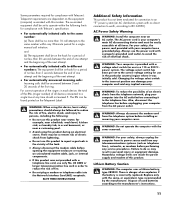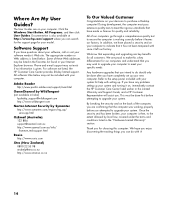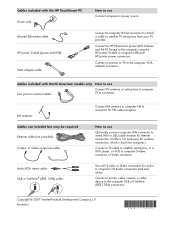HP IQ775 Support Question
Find answers below for this question about HP IQ775 - TouchSmart - 2 GB RAM.Need a HP IQ775 manual? We have 17 online manuals for this item!
Question posted by scottlepard1 on August 31st, 2012
My Iq775 Will Not Hook To Internet. It Will Conect But It Says With Limited Acce
Current Answers
Answer #1: Posted by baklogic on August 31st, 2012 11:14 AM
Try turn off the router, and leave for a few minutes, then switch it back on- give it a bit of time, andmost times you can then reconnect.
If that fails, you can try he TCP RESET, as described here
http://ww1.lamnk.com
25 years playing with computers/laptops, software, and 10 years a geek/nerd -always learning
Related HP IQ775 Manual Pages
Similar Questions
My hp model IQ775 product ID GN583AA-ABA all in one desktops LCD has nothing but colored lines up an...
I am running Vista Home on this computer and cannot get onto the internet. It says " this computer d...
My computer wont connect to the internet it says that its verifying both the local & wireless co...