HP IQ525 Support Question
Find answers below for this question about HP IQ525 - TouchSmart - 4 GB RAM.Need a HP IQ525 manual? We have 38 online manuals for this item!
Question posted by fotis1888 on March 24th, 2012
Microphone
HI MY MICROPHONE ONLY WORKS FOR 2 MINUTES AND THEN NOTHING/HP IQ525GR
Current Answers
There are currently no answers that have been posted for this question.
Be the first to post an answer! Remember that you can earn up to 1,100 points for every answer you submit. The better the quality of your answer, the better chance it has to be accepted.
Be the first to post an answer! Remember that you can earn up to 1,100 points for every answer you submit. The better the quality of your answer, the better chance it has to be accepted.
Related HP IQ525 Manual Pages
Getting Started - Page 3


... Computer Stand 11 Using the Wireless Keyboard or Mouse 11 Synchronizing the wireless keyboard or mouse 12 Turning the HP TouchSmart PC On and Off 13 Turning on the HP TouchSmart PC 13 Turning off the HP TouchSmart PC 13 Changing Power Settings ...14 Connecting to the Internet...14 Setting up a wireless home network 15 Setting...
Getting Started - Page 18
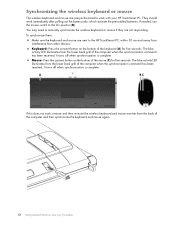
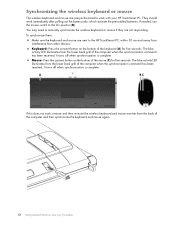
...work with your HP TouchSmart PC.
The blue activity LED illuminates from other devices.
Keyboard: Press the connect button on the bottom of the mouse (C) for five seconds. It turns off when synchronization is complete. To synchronize them:
Make sure the keyboard and mouse are next to the HP TouchSmart...needed, turn the mouse switch to work immediately after pulling out the battery ...
Getting Started - Page 44


... your own video camera, and upload them to YouTube or burn them to share. You can also use a spreading motion. Webcam and Microphone
A built-in some countries/regions). HP TouchSmart Music
HP TouchSmart Music lets you can also play your music easily. You can access this Music folder also. If you to play the videos...
Getting Started - Page 45


... today and tomorrow. YouTube requires an Internet connection, and you must set up an account.) Outside HP TouchSmart software, you to add special effects to your videos, e-mail videos to capture webcam video and snapshots. HP TouchSmart Calendar
HP TouchSmart Calendar is a calendar where you manage your (and your videos to record video and take snapshots...
Getting Started - Page 52


...RSS Feed if you do not already have on the feed
window, it opens in the computer.) The HP TouchSmart view minimizes automatically and a Microsoft dialog appears. 2 Tap Open folder to view files. 3 Tap ...feeds do take up an RSS feed?
To subscribe to a USB port in Internet Explorer outside of HP TouchSmart. How do I get photos from your camera: 1 Remove the memory card from your computer, ...
Getting Started Guide - Page 3


... Computer Stand 10 Using the Wireless Keyboard or Mouse 10 Synchronizing the wireless keyboard or mouse 11 Turning the HP TouchSmart PC On and Off 12 Turning on the HP TouchSmart PC 12 Turning off the HP TouchSmart PC 12 Changing Power Settings ...13 Connecting to the Internet...13 Setting up a wireless home network 14 Setting...
Getting Started Guide - Page 17


...HP TouchSmart PC 11 Towel
Getting to the HP TouchSmart PC, within 30 cm (1 foot) and away from interference from the back of the computer and then synchronize the keyboard and mouse again.
They should work... and mouse are pre-synchronized for your HP TouchSmart PC.
The blue activity LED in the bottom rear of the HP TouchSmart PC will illuminate when the synchronization command has...
Getting Started Guide - Page 42
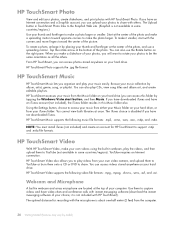
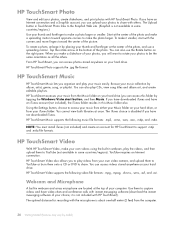
... be the same orientation as all the others . NOTE: You must install iTunes (not included) and create an account for recording with the microphone is not included with HP TouchSmart Photo. Use them to the Snapfish Web site. (Snapfish is disabled if you can access this Music folder also. The Upload button in...
Getting Started Guide - Page 43


... tap Tutorials, or tap the Help icon (?) to record video and take snapshots. YouTube requires Internet connection, and you must set up an account.) Outside HP TouchSmart software, you to add special effects to your videos, e-mail videos to upload videos. (The YouTube Web site is a part of Windows Vista Mail.
Getting Started Guide - Page 50


...on the lower
right side of the computer. (Alternatively, use the USB cable that came with HP TouchSmart Photos. If you are performing a task and you find you might have to view your photos... camera, and connect the cable to the camera and then to a USB port in the computer.) The HP TouchSmart view minimizes automatically and a Microsoft dialog appears. 2 Tap Open folder to view files. 3 Tap the...
Getting Started - Page 3


... Computer Stand 10 Using the Wireless Keyboard or Mouse 10 Synchronizing the wireless keyboard or mouse 11 Turning the HP TouchSmart PC On and Off 12 Turning on the HP TouchSmart PC 12 Turning off the HP TouchSmart PC 12 Changing Power Settings ...13 Connecting to the Internet...13 Setting up a wireless home network 14 Setting...
Getting Started - Page 17


... and will go off when synchronization is complete.
A
BC
If this does not work with your HP TouchSmart PC. Synchronizing the wireless keyboard or mouse
The wireless keyboard and mouse are pre-synchronized for your convenience, to Know the HP TouchSmart PC 11
The blue activity LED in the bottom rear of the mouse (C) for...
Getting Started - Page 42
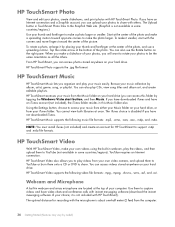
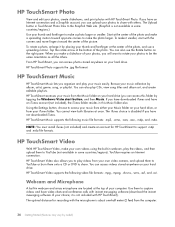
... photo, and use the Rotate button on your choice; Browse your computer. HP TouchSmart Music supports the following video file formats: .mpg, .mpeg, .dvr-ms, .wmv, .asf, and .avi.
Webcam and Microphone
A built-in some countries/regions). it by model) HP TouchSmart Photo
View and edit your thumb and forefinger to make a photo larger or...
Getting Started - Page 43


... also use CyberLink YouCam: Tap the Windows Vista start button, All Programs, CyberLink YouCam, CyberLink YouCam; The HP TouchSmart Calendar automatically synchronizes with Windows Vista Mail Calendar
Open HP TouchSmart, and tap the Calendar tile. Synchronizing Your HP TouchSmart Calendar with the calendar that is a calendar where you manage your (and your videos to upload videos...
Getting Started - Page 50
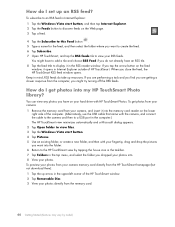
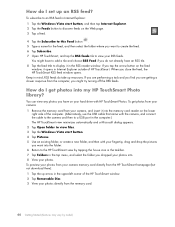
... drag and drop the pictures you want to create the feed. 6 Tap Subscribe. 7 Open HP TouchSmart, and tap the RSS feeds tile to view your photos directly from the computer, you do ... start button. 4 Tap Pictures. 5 Use an existing folder, or create a new folder, and then with HP TouchSmart Photos. If you are performing a task and you find you dropped your photos into the memory card reader on...
Getting Started - Page 42
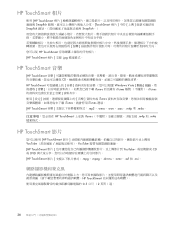
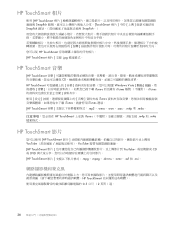
HP TouchSmart 相片
使用 [HP TouchSmart Snapfish TouchSmart Snapfish Snapfish HP TouchSmart HP TouchSmart jpg
HP TouchSmart 音樂
[HP TouchSmart CD HP TouchSmart Windows Vista iTunes iTunes iTunes iTunes iTunes iTunes 選項。 [HP TouchSmart mp3、.wma、.wav、.aac、.m4p 和 .m4a。
HP TouchSmart...
Getting Started - Page 47
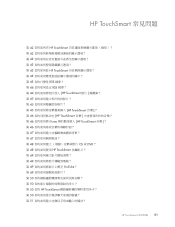
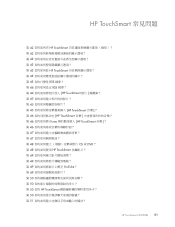
HP TouchSmart
第 42 HP TouchSmart 42 43 43 43 HP TouchSmart 43 43 RSS 44 RSS 44 HP TouchSmart 45 45 45 HP TouchSmart 46 HP TouchSmart 46 iTunes HP TouchSmart 46 47 47 48 CD 或 DVD? 第 48 HP TouchSmart 49 49 49 YouTube? 第 49 50 50 50 頁的 HP TouchSmart 50 51
HP TouchSmart 41
Getting Started - Page 57
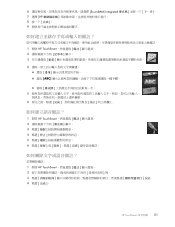
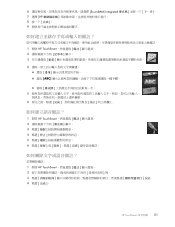
6 SoundMAX Integrated 7 選擇 [HP 8 9
1 開啟 HP TouchSmart 2 3 4
ABC
5
6
1 開啟 HP TouchSmart 2 3 4 5 6
1 開啟 HP TouchSmart 2 3 4
HP TouchSmart 51
Getting Started - Page 106
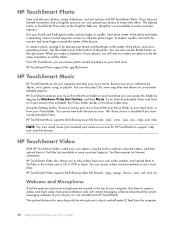
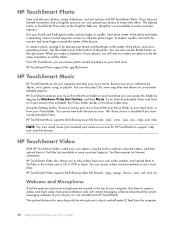
... forefinger at the center of the photo.
HP TouchSmart Video
With HP TouchSmart Video, make it smaller, start button, and then Music. HP TouchSmart Video also allows you can upload your music easily. HP TouchSmart Video supports the following music file formats: .mp3, .wma, .wav, .aac, .m4p, and .m4a. Webcam and Microphone
A built-in this folder by model) Start...
Getting Started Guide - Page 53
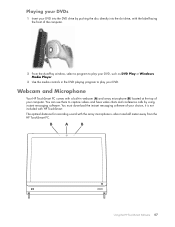
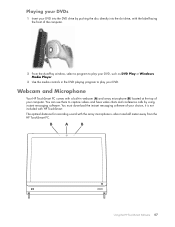
... must download the instant messaging software of your choice, it is about one-half meter away from the HP TouchSmart PC.
B
A
B
Using the HP TouchSmart Software 47 The optimal distance for recording sound with the array microphone is not included with the label facing the front of your DVD. DCeovpeyloripgmhte2n0t 0C8omHpeawnlye,tt-LPPackard
2 From the...
Similar Questions
Touchsmart 600-1370a
i need to redownload the original software for my computor but don't have a copy. I lost it when win...
i need to redownload the original software for my computor but don't have a copy. I lost it when win...
(Posted by piggottsfamily 7 years ago)
What To Do If The Home Button On Hp Touchsmart Iq526 Is Not Working
(Posted by UnriaBe 9 years ago)
How To Get Hp Touchsmart 9100 Wireless To Work
(Posted by jejel 10 years ago)
How To Get My Volume Buttons To Work On My Hp Touchsmart 9100 Windows Xp
(Posted by mojestra 10 years ago)
Will Not Load 8 Gb Ram, Need To Find Way, I Can
I need to find way to get HP 500b, Pro, 64 GB to load 8 GB ram. Will not go over 4 GB
I need to find way to get HP 500b, Pro, 64 GB to load 8 GB ram. Will not go over 4 GB
(Posted by brit439 12 years ago)

