HP Hx2795 Support Question
Find answers below for this question about HP Hx2795 - iPAQ Pocket PC.Need a HP Hx2795 manual? We have 7 online manuals for this item!
Question posted by pam89296 on August 5th, 2012
Bought A New Computer W/windows 7
My HP IPAQ HX 2795b with windows 5.0 will not sync w/windows 7
Current Answers
There are currently no answers that have been posted for this question.
Be the first to post an answer! Remember that you can earn up to 1,100 points for every answer you submit. The better the quality of your answer, the better chance it has to be accepted.
Be the first to post an answer! Remember that you can earn up to 1,100 points for every answer you submit. The better the quality of your answer, the better chance it has to be accepted.
Related HP Hx2795 Manual Pages
HP iPAQ Security Solutions - Page 4


... the installation process, you purchased an HP iPAQ hx2700 Pocket PC, the Companion CD is available with your data.
4 Depending on . You will preserve your device.)
Special issues related to security
The unprecedented set a flag in the device that you can specify whether to identify yourself using HP ProtectTools in the devices if regular backups do not occur...
HP iPAQ hx2000 series Getting Started - Formatted for Accessibility - Page 1


... products are trademarks of Microsoft Corporation in the U.S. Microsoft, Windows, the Windows logo, Outlook, and ActiveSync are Powered by Windows MobileTM 2003 software for the Pocket PC. Getting started HP iPAQ hx2000 series
First Edition (August 2004)
Document Part Number: 366425-021 and other countries. 366425-021.book Page i Wednesday, September 1, 2004 5:11 PM
© 2004 ...
HP iPAQ hx2000 series Getting Started - Formatted for Accessibility - Page 7


...device.
■ Leave the device set the device to power off in use. Tap Start > Programs > Windows Media > Tools > Settings > Buttons. Press a program button and tap OK. Getting started
5 Tap Start > iPAQ Wireless > ALL OFF button.
■ Set the device...tap Screen Toggle. Selecting automatic synchronization can cause your iPAQ Pocket PC to "wake up" regularly causing your stylus to adjust...
HP iPAQ Bluetooth Stereo Headphones User Guide - Page 4


... to the User's Guide that reads "Click Here to a Pocket PC:
1. Place the CD that came with your HP iPAQ Pocket PC.
2. Once the unit is reset, the driver is on your HP iPAQ Pocket PC by pressing the Multi Function button in the center of the right earpiece of the device. Make sure the headphones are charged on the back...
HP iPAQ Bluetooth Stereo Headphones User Guide - Page 6


HP iPAQ Bluetooth Stereo Headphones User's Guide
6 5. The headphones are now in the Bluetooth section of the ...and blue.
7. Tap the Manager button in Pairing Mode. Release the button. On the HP iPAQ Pocket PC, select New, then High Quality Audio Setup from connection types.
For older iPAQ Pocket PC Models, tap the Bluetooth icon at the bottom right of the screen, and open the ...
HP iPAQ hx2000 Pocket PC Series Additional Product Information - Page 11


...of the HP iPAQ turns solid amber, the device is four hours. Insert the AC Charger adapter into the AC Charger adapter. 2. The approximate time to the HP Web site at: www.hp.com/go/...front of the Pocket PC.
When the Power button indicator on your HP iPAQ including:
• AC Adapter • Optional Automobile Adapter • HP Desktop Cradle and AC Adapter • HP Desktop Cradle and...
HP iPAQ hx2000 Pocket PC Series Additional Product Information - Page 31


...Pocket PC. 5. On your HP iPAQ into a folder inside My Documents) so the programs on your HP iPAQ can be moved. Insert your computer, right-click the Start menu, and select
Explore. 6. Drag and drop your files between your HP iPAQ and your computer using Explore in ActiveSync and Windows... into My Documents on your HP iPAQ (or into the sync cradle. 2. From the Start menu on...
HP iPAQ hx2000 Pocket PC Series Additional Product Information - Page 151
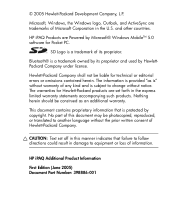
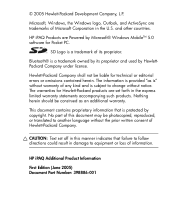
... equipment or loss of any kind and is protected by HewlettPackard Company under license.
Microsoft, Windows, the Windows logo, Outlook, and ActiveSync are set off in the express limited warranty statements accompanying such ..., L.P.
Nothing herein should be liable for Pocket PC. HP iPAQ Additional Product Information
First Edition (June 2005) Document Part Number: 398886-001
i
HP iPAQ hx2000 series Pocket PC - How Do I...? - Page 2


... is" without notice. Hewlett-Packard Company shall not be trademarks of information. HP iPAQ hx2000 Series Pocket PC First Edition (August 2004)
Document Part Number: 366427-001
The information is subject to equipment or loss of their respective companies. Microsoft, Windows, and Windows NT are set off in this manner indicates that failure to follow directions...
HP iPAQ hx2000 series Pocket PC - How Do I...? - Page 6


... from the Companion CD.
It is recommended that you save the original packaging for the CD because the Microsoft product key for use your HP iPAQ Pocket PC to its fullest potential.
Note: If the HP iPAQ Setup Wizard detects an earlier version of the software and documents are designed to be installed directly onto your...
HP iPAQ hx2000 series Pocket PC - How Do I...? - Page 16


...you check the Synchronize mobile device clock upon connecting so your Pocket PC and your personal computer.
...HP Desktop Cradle and the computer is not checked, files can also select options for scheduling synchronization with the Pocket PC...minimize the ActiveSync window.
6.
To synchronize a new selection with your Pocket PC:
1. In the ActiveSync Window, click Options > Sync Options tab.
...
HP iPAQ hx2000 series Pocket PC - How Do I...? - Page 17
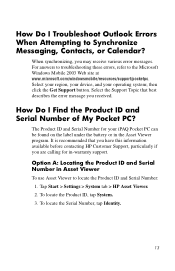
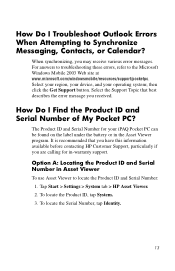
...use Asset Viewer to the Microsoft Windows Mobile 2003 Web site at www.microsoft.com/windowsmobile/resources/support/pocketpc.
Select your region, your device, and your iPAQ Pocket PC can be found on the ...the Product ID and Serial Number of My Pocket PC? Tap Start > Settings > System tab > HP Asset Viewer. 2. Select the Support Topic that you have this information available before ...
HP iPAQ hx2000 series Pocket PC - How Do I...? - Page 25


Selecting automatic synchronization can cause you iPAQ Pocket PC to "wake up" regularly causing your battery to turn off the screen display.
■ Tap Start > ActiveSync > Tools > Options > Mobile Schedule tab. From the Select Function drop-down list, tap Screen Toggle. Tap Start > Programs > Windows Media > Tools > Settings > Buttons. Then, when listening to music, press...
HP iPAQ hx2000 series Pocket PC - How Do I...? - Page 27
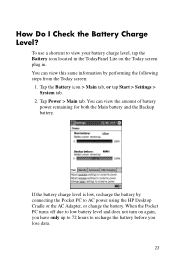
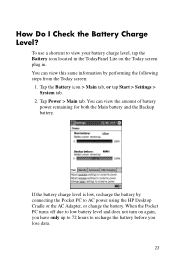
...is low, recharge the battery by performing the following steps from the Today screen:
1. When the Pocket PC turns off due to low battery level and does not turn on the Today screen plug in the...
You can view this same information by connecting the Pocket PC to recharge the battery before you have only up to 72 hours to AC power using the HP Desktop Cradle or the AC Adapter, or change the...
HP iPAQ hx2000 series Pocket PC - How Do I...? - Page 29


.... Perform a soft reset when: ■ you want to stop all running applications ■ after installing a new application ■ if your iPAQ Pocket PC.
2. How Do I Perform a Soft (Normal) Reset? Locate the recessed Reset button on the bottom of your iPAQ Pocket PC "locks up" To perform a soft reset:
1.
A soft reset does not erase any unsaved data will...
HP iPAQ hx2000 series Pocket PC - How Do I...? - Page 39


Use the Programs tab to select any programs you log off. For more about:
■ unlocking your Pocket PC? ■ encrypting/decrypting data? ■ changing your HP ProtectTools settings?
Refer to learn more information, tap the Programs tab, then tap Help at the bottom of the screen. Do you want to stop ...
HP iPAQ hx2000 series Pocket PC - How Do I...? - Page 40
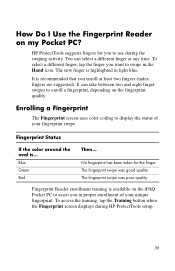
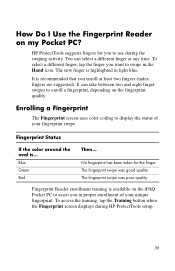
...screen displays during the swiping activity. The new finger is ...
Blue Green Red
Then...on the iPAQ Pocket PC to assist you to enroll a fingerprint, depending on my Pocket PC?
The ...fingerprint swipe was poor quality.
You can take between two and eight finger swipes to use during HP ProtectTools setup.
36
The fingerprint swipe was good quality. HP...
HP iPAQ hx2000 series Pocket PC - User's Guide - Page 112


... be developed using the Embedded Visual C 4.0 tool and the Software Development Kit for Windows Mobile 2003-based Pocket PCs. Tap Start > Settings > Connections tab > LEAP. 2. Tap the Retrieve Certificate... protocol that uses a username and password pair to authenticate access by the HP iPAQ Wi-Fi connection software. However, accessing a LEAP-authenticated network requires initial ...
HP iPAQ hx2000 series Pocket PC - User's Guide - Page 166
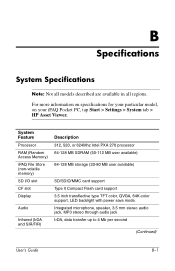
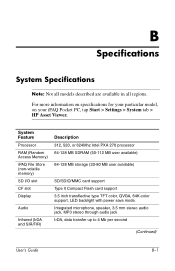
... models described are available in all regions. For more information on specifications for your particular model, on your iPAQ Pocket PC, tap Start > Settings > System tab > HP Asset Viewer. System Feature Processor RAM (Random Access Memory) iPAQ File Store (non-volatile memory) SD I/O slot CF slot Display
Audio
Infrared (IrDA and SIR/FIR)
Description 312...
HP iPAQ hx2000 Series Pocket PC - Product - Page 4
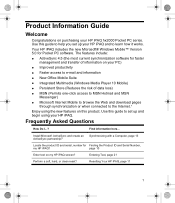
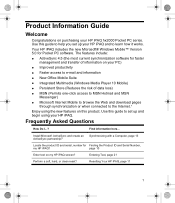
... on this guide to set up and begin using your HP iPAQ. Synchronizing with a Computer, page 13
Locate the product ID and serial, number for Pocket PC software. Your HP iPAQ includes the new Microsoft® Windows Mobile™ Version 5.0 for Finding the Product ID and Serial Number,
my HP iPAQ? The features include: ● ActiveSync 4.5 (the most current synchronization...
Similar Questions
My H1900 Series Hp Ipaq Pocket Pc Will Not Do A Hard Reset.
(Posted by vanderpool1991 10 years ago)
I Have Ipaq Hp H1900 Pocket Pc When I Turn It On The Top Of Screen Stays Black.
(Posted by svenskasweet1 11 years ago)
Hp Jornada 540 Pocket Pc
Is there software available to download to the Windows 7 operating system for the operation of the H...
Is there software available to download to the Windows 7 operating system for the operation of the H...
(Posted by simpsonalec 12 years ago)
I Had Pocket Pc H1900 And Want To Flash Or Decode It, How And Tools/steps
(Posted by prospersegkuu 12 years ago)
Hp Ipaq Pocket Pc Comanion Cd.
Companion Cd
can you tell me ware can i get a ( hp ipaq pocket pc companion cd for hx2415 md, thank you Richard ...
can you tell me ware can i get a ( hp ipaq pocket pc companion cd for hx2415 md, thank you Richard ...
(Posted by dickgunson 12 years ago)

