HP Hx2790b Support Question
Find answers below for this question about HP Hx2790b - iPAQ Pocket PC.Need a HP Hx2790b manual? We have 7 online manuals for this item!
Current Answers
There are currently no answers that have been posted for this question.
Be the first to post an answer! Remember that you can earn up to 1,100 points for every answer you submit. The better the quality of your answer, the better chance it has to be accepted.
Be the first to post an answer! Remember that you can earn up to 1,100 points for every answer you submit. The better the quality of your answer, the better chance it has to be accepted.
Related HP Hx2790b Manual Pages
HP iPAQ Security Solutions - Page 2


...HP iPAQ devices. These security features are many of advanced features and tools designed to prevent unauthorized access to begin protecting your personal data is being stored on handheld devices. In...CREDANT Technologies uses many ways that decreases the risk of the finger (HP iPAQ hx2700 series Pocket PC only) and/or with support for protecting data.) This white paper provides ...
HP iPAQ Security Solutions - Page 4


...reset" feature is available with your HP iPAQ to a network. (The range of an access point to log on to a specified network and connect to log back in fingerprint reader is no recovery from the lockout that you purchased an HP iPAQ hx2700 Pocket PC... networks require that will need to security
The unprecedented set a flag in the devices if regular backups do not occur and they forget ...
HP iPAQ hx2000 series Getting Started - Formatted for Accessibility - Page 3


Do not connect the Pocket PC to your computer until you with how it works. 366425-021.book Page 1 Wednesday, September 1, 2004 5:11 PM
Congratulations on your computer.
1.
This Getting started
1 Install the battery
Getting started guide will help you set up your iPAQ Pocket PC and familiarize you have finished installing ActiveSync on purchasing an HP iPAQ Pocket PC.
HP iPAQ Bluetooth Stereo Headphones User Guide - Page 4


... Stereo Headphones, you must first pair them with an iPAQ Pocket PC with your HP iPAQ Bluetooth Stereo Headphones into an optical drive on your computer.
6. Perform a soft reset on your HP iPAQ Pocket PC by pressing the Multi Function button in the center of the right earpiece of the device. Make sure the batteries are turned off .
4. To...
HP iPAQ hx2000 series Pocket PC - How Do I...? - Page 16


... tab.
3. If this box is not checked, files can set up your Pocket PC when ActiveSync was first loaded, you do not want . On...set it is inserted in dates and times on the date and time. Under the Schedule tab, choose whether you want to synchronize with the Pocket PC when it or remove the setting whenever you check the Synchronize mobile device clock upon connecting so your Pocket PC...
HP iPAQ hx2000 series Pocket PC - How Do I...? - Page 22
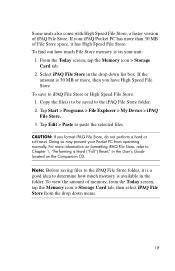
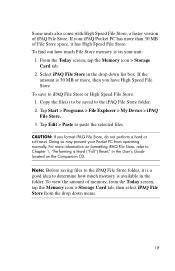
...select iPAQ File Store from operating normally. Tap Start > Programs > File Explorer > My Device > iPAQ ...iPAQ File Store folder, it has High Speed File Store. CAUTION: If you have High Speed File Store. Doing so may prevent your iPAQ Pocket PC has more , then you format iPAQ File Store, do not perform a hard or soft reset.
To view the amount of iPAQ File Store. If your Pocket PC...
HP iPAQ hx2000 series Pocket PC - How Do I...? - Page 38
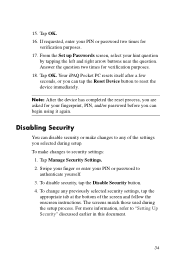
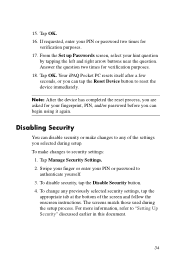
... purposes. 17. If requested, enter your PIN or password to reset the device immediately. Your iPAQ Pocket PC resets itself after a few seconds, or you are asked for verification purposes. 18.
Tap Manage Security Settings. 2. The screens match those used during setup. Tap OK. 16. From the Set up Passwords screen, select your fingerprint, PIN, and/or password...
HP iPAQ hx2000 series Pocket PC - How Do I...? - Page 39


... to Chapter 7, "Using HP ProtectTools," in the User's Guide located on the Companion CD.
35 Do you log off. For more about:
■ unlocking your Pocket PC? ■ encrypting/decrypting data? ■ changing your HP ProtectTools settings? 5.
HP iPAQ hx2000 series Pocket PC - How Do I...? - Page 60
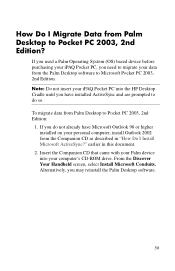
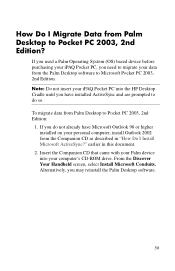
... Data from the Companion CD as described in this document.
2.
From the Discover Your Handheld screen, select Install Microsoft Conduits. How Do I Install Microsoft ActiveSync?" If you used a Palm Operating System (OS) based device before purchasing your iPAQ Pocket PC, you do so. Alternatively, you have installed ActiveSync and are prompted to do not already...
HP iPAQ hx2000 series Pocket PC - User's Guide - Page 3
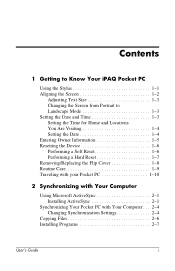
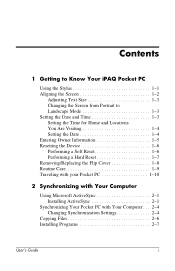
... to Know Your iPAQ Pocket PC
Using the Stylus 1-1 Aligning the Screen 1-2
Adjusting Text Size 1-3 Changing the Screen from Portrait to Landscape Mode 1-3 Setting the Date and Time 1-3 Setting the Time for Home and Locations You Are Visiting 1-4 Setting the Date 1-4 Entering Owner Information 1-5 Resetting the Device 1-6 Performing a Soft Reset 1-6 Performing a Hard Reset 1-7 Removing...
HP iPAQ hx2000 series Pocket PC - User's Guide - Page 10
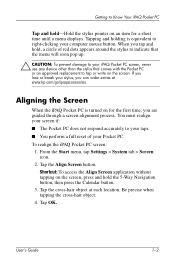
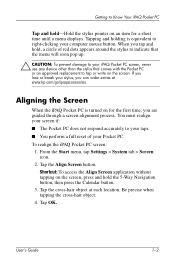
.... Aligning the Screen
When the iPAQ Pocket PC is equivalent to your taps.
■ You perform a full reset of red dots appears around the stylus to indicate that the menu will soon pop up.
Ä CAUTION: To prevent damage to your computer mouse button. From the Start menu, tap Settings > System tab > Screen icon. 2. Tap...
HP iPAQ hx2000 series Pocket PC - User's Guide - Page 14
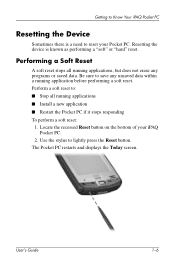
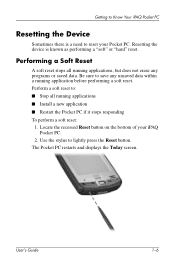
... ■ Install a new application ■ Restart the Pocket PC if it stops responding To perform a soft reset:
1. Getting to Know Your iPAQ Pocket PC
Resetting the Device
Sometimes there is known as performing a "soft" or "hard" reset. The Pocket PC restarts and displays the Today screen. Performing a Soft Reset
A soft reset stops all running application before performing a soft...
HP iPAQ hx2000 series Pocket PC - User's Guide - Page 16


.... Note: If you leave on .
After performing a hard reset, you can remove it . 3. Tap Start > Programs > File Explorer > My Device. 2. Tap Edit > Select All. 4. Getting to factory settings after performing a hard reset:
1. When the Pocket PC screen begins to reinstall applications stored in iPAQ File Store. Tap and hold the Reset, Calendar, and iTask buttons for more than two...
HP iPAQ hx2000 series Pocket PC - User's Guide - Page 32
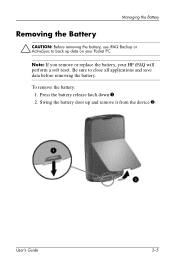
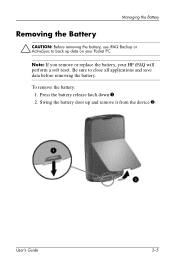
Swing the battery door up data on your HP iPAQ will perform a soft reset. Be sure to back up and remove it from the device 2.
User's Guide
3-5 Note: If you remove or replace the battery, your Pocket PC. Press the battery release latch down 1. 2. To remove the battery: 1.
Managing the Battery
Removing the Battery
Ä CAUTION...
HP iPAQ hx2000 series Pocket PC - User's Guide - Page 38


... to turn your iPAQ Pocket PC to discharge completely. CAUTION: It is recommended that is similar to "Charging with the AC Adapter" earlier in this chapter. Battery Saving Tip: Tap Start > Settings > System tab > Power > Advanced tab, then tap the Turn off the backlight completely. For more information, refer to turn off device if not...
HP iPAQ hx2000 series Pocket PC - User's Guide - Page 50


... Store folder, which is 30 MB or more information on your iPAQ Pocket PC has more information on a regular schedule. Select iPAQ File Store in ROM and are saved if you perform a full reset of iPAQ File Store. Some devices also come with iPAQ Backup. Note: Your iPAQ Pocket PC came preinstalled with High Speed File Store, a faster version of your...
HP iPAQ hx2000 series Pocket PC - User's Guide - Page 51


... Store: 1. Doing so may prevent your Pocket PC from the drop down menu. Note: Before saving files to the iPAQ File Store folder, it is available in Chapter 1. For more information on formatting iPAQ File Store, refer to determine how much memory is a good idea to "Performing a Hard Reset" in the folder. Learning the Basics...
HP iPAQ hx2000 series Pocket PC - User's Guide - Page 83


... have to answer your hint question correctly. ❏ Select what the device should do if you fail to ensure that you use the default, AES.
❏ Select which data you select this option to answer your iPAQ Pocket PC remains secure after a hard reset.
8. Media files often take longer to keep security after the associated...
HP iPAQ hx2000 series Pocket PC - User's Guide - Page 129


Note: Be sure the ActiveSync COM port setting on your Pocket PC is the same as the COM port setting used for Bluetooth on your computer. From the Today screen, tap iPAQ Wireless > Bluetooth > Manager. 2.
Follow the connection wizard instructions. User's Guide
9-16 Tap New > ActiveSync via Bluetooth > Next.
3. Using Bluetooth
To establish an ActiveSync connection...
HP iPAQ hx2000 Series Pocket PC - Product - Page 4
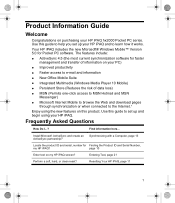
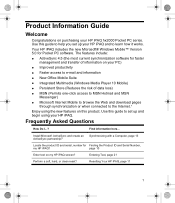
... Pocket PC series. Your HP iPAQ includes the new Microsoft® Windows Mobile™ Version 5.0 for Finding the Product ID and Serial Number,
my HP iPAQ? Find information here... Frequently Asked Questions
How Do I...? Entering Text, page 21 Resetting Your HP iPAQ, page 11
1
Use this guide to learn how it works. Use this guide to set...
Similar Questions
My H1900 Series Hp Ipaq Pocket Pc Will Not Do A Hard Reset.
(Posted by vanderpool1991 10 years ago)
How Do I Connect My Hp Ipaq Hx2790b To My Wireless At Home?
I got this from someone else and have no clue how to connect it to my wireless. I need easy step by ...
I got this from someone else and have no clue how to connect it to my wireless. I need easy step by ...
(Posted by starlakim 10 years ago)
I Have Ipaq Hp H1900 Pocket Pc When I Turn It On The Top Of Screen Stays Black.
(Posted by svenskasweet1 11 years ago)
Ipaq Messaging And Wireless Continue To Come On And Can't Turn Off.
Messaging and wireless keep auto starting draining my battery. Wireless has the all off button check...
Messaging and wireless keep auto starting draining my battery. Wireless has the all off button check...
(Posted by timburge 12 years ago)
Hp Ipaq Pocket Pc Comanion Cd.
Companion Cd
can you tell me ware can i get a ( hp ipaq pocket pc companion cd for hx2415 md, thank you Richard ...
can you tell me ware can i get a ( hp ipaq pocket pc companion cd for hx2415 md, thank you Richard ...
(Posted by dickgunson 12 years ago)

