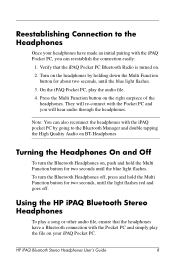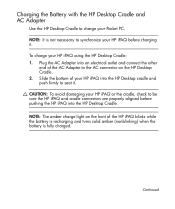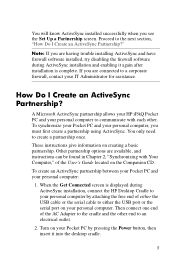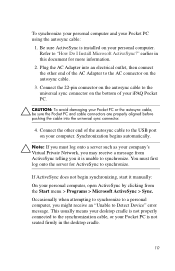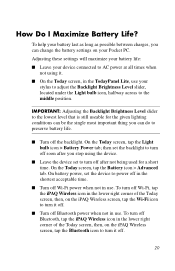HP Hx2790b Support Question
Find answers below for this question about HP Hx2790b - iPAQ Pocket PC.Need a HP Hx2790b manual? We have 7 online manuals for this item!
Question posted by Anonymous-63067 on June 17th, 2012
Hp2790b Wm6 Wpa2-psk Connection
Upgraded wm5 to wm6 on hp2790b to have wpa2-psk aes encryption, but cannt establish connection (trying but arrows moving in both directions)
Current Answers
Related HP Hx2790b Manual Pages
Similar Questions
How Do I Connect My Hp Ipaq Hx2790b To My Wireless At Home?
I got this from someone else and have no clue how to connect it to my wireless. I need easy step by ...
I got this from someone else and have no clue how to connect it to my wireless. I need easy step by ...
(Posted by starlakim 10 years ago)
I Have Ipaq Hp H1900 Pocket Pc When I Turn It On The Top Of Screen Stays Black.
(Posted by svenskasweet1 11 years ago)
I Have A Problem With Align Screen Hp2790b.i Can Not Start My Windows 6.0 After
formatting at PC ,because my touch screen do not work well.My question is :If have other ways for st...
formatting at PC ,because my touch screen do not work well.My question is :If have other ways for st...
(Posted by Martinvaleriev 11 years ago)
Ipaq Messaging And Wireless Continue To Come On And Can't Turn Off.
Messaging and wireless keep auto starting draining my battery. Wireless has the all off button check...
Messaging and wireless keep auto starting draining my battery. Wireless has the all off button check...
(Posted by timburge 12 years ago)
Hp Ipaq Pocket Pc Comanion Cd.
Companion Cd
can you tell me ware can i get a ( hp ipaq pocket pc companion cd for hx2415 md, thank you Richard ...
can you tell me ware can i get a ( hp ipaq pocket pc companion cd for hx2415 md, thank you Richard ...
(Posted by dickgunson 12 years ago)