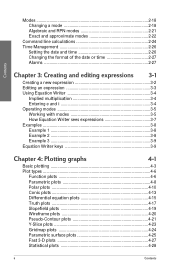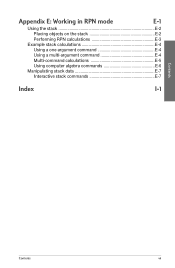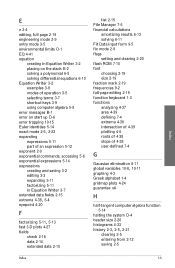HP HP49G Support Question
Find answers below for this question about HP HP49G - Graphing Calculator.Need a HP HP49G manual? We have 3 online manuals for this item!
Current Answers
Answer #1: Posted by teketron357 on July 6th, 2013 12:36 AM
Also, since most computers now-days only have USB connectors, you can also buy a USB cable from here:
https://www.ebay.com/itm/330776152876
And the Serial DB9 cable from here:
https://www.ebay.com/p/54839190?_trksid=p2047675.m4097.l9055
Cheers,
-Steve.
Supporting Images
You can click the images below to enlargeRelated HP HP49G Manual Pages
Similar Questions
How do I calculate the payment amount for bi-weekly and quarterly payment frequencies using the HP12...
Is there a connectivity kit/cable with a USB connector available for the HP 49g? The kit that came w...
I have a HP 17BII Business Financial Calculator...How can I get the comma (,) that is showing in my ...
Where can I find a large print version of the base diagram of the HP-12c calculator?