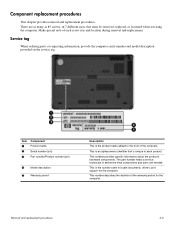HP HDX16 1040us Support Question
Find answers below for this question about HP HDX16 1040us - Pavilion - Core 2 Duo 2.26 GHz.Need a HP HDX16 1040us manual? We have 1 online manual for this item!
Question posted by tmott78 on August 8th, 2012
How To Remove A Ink Cartridge From 1040 Fax Machine
How to remove ink cartridge from 1040 fax machine
Current Answers
Related HP HDX16 1040us Manual Pages
Similar Questions
Can I Upgrade In This Motherboard Core 2 Duo Processor.
(Posted by jetleesial 9 months ago)
Hi , I Ham Having The Laptop Hp- G71 Core 2 Duo Proceesor .
Laptop Keys are not working .. i want to sell it.
Laptop Keys are not working .. i want to sell it.
(Posted by mails4abhishek 9 years ago)
I Have A Hp 1040, To Fax Copies Do I Face Copies With Lettering Up Or Down
(Posted by Anonymous-103855 11 years ago)
Ink Cartridge For Hp Photosmart C4000 All-in-one Series
Can you tell me what kind of ink cartridge I would need for the HP Photosmart C4000 All-in-one serie...
Can you tell me what kind of ink cartridge I would need for the HP Photosmart C4000 All-in-one serie...
(Posted by gwenberliner 11 years ago)
Hp 1040 Fax, After Date And Time, The Letters Tl Are On The Screen
I cannot be more specific. Whatdoes TL mean? This is the first time I have seen it. We are not recei...
I cannot be more specific. Whatdoes TL mean? This is the first time I have seen it. We are not recei...
(Posted by ledagottlieb 11 years ago)