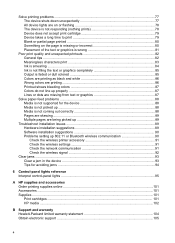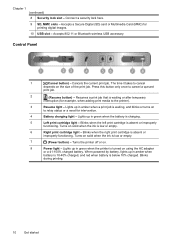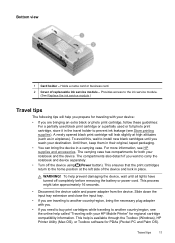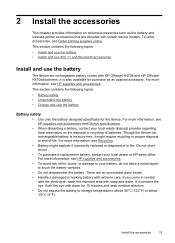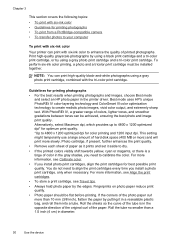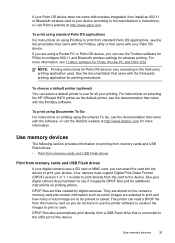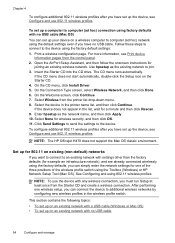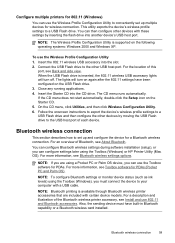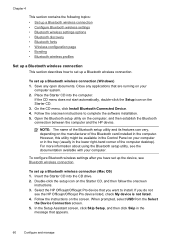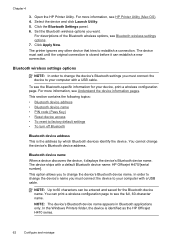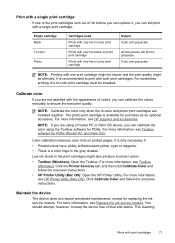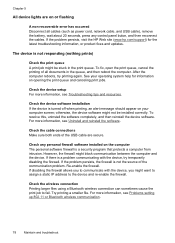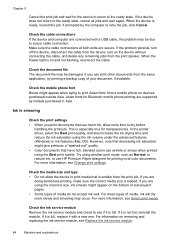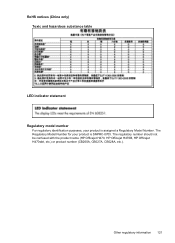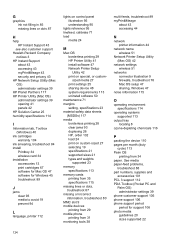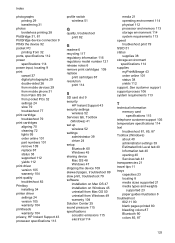HP H470 Support Question
Find answers below for this question about HP H470 - Officejet Mobile Printer Color Inkjet.Need a HP H470 manual? We have 1 online manual for this item!
Question posted by momjrwin on March 1st, 2014
How To Fix Yellow Light On Hp Officejet H470
The person who posted this question about this HP product did not include a detailed explanation. Please use the "Request More Information" button to the right if more details would help you to answer this question.
Current Answers
Related HP H470 Manual Pages
Similar Questions
How Do I Fix A Stalled Carriage In Hp Officejet H470
(Posted by vinchinch 10 years ago)
How Do You Fix A 'service Station Stall' On An Hp Officejet H470 Mobile Printer?
(Posted by beulahmom 10 years ago)
How To Reset Error Messages On Hp Officejet H470 Mobile Printer
(Posted by jawo 10 years ago)
How To Print From An Ipad Hp Officejet H470 Mobile Printer
(Posted by lonjohnow 10 years ago)
Hp Officejet H470 Won't Print; 2 Red Error Lights Are On. Help!!
(Posted by kingscloth 11 years ago)