HP G62-b00 Support Question
Find answers below for this question about HP G62-b00 - Notebook PC.Need a HP G62-b00 manual? We have 7 online manuals for this item!
Question posted by alameen2nd on September 25th, 2012
My Notebook Is Writing Boot Failure And Hard Disk Is Not Detected When Formatt
The person who posted this question about this HP product did not include a detailed explanation. Please use the "Request More Information" button to the right if more details would help you to answer this question.
Current Answers
There are currently no answers that have been posted for this question.
Be the first to post an answer! Remember that you can earn up to 1,100 points for every answer you submit. The better the quality of your answer, the better chance it has to be accepted.
Be the first to post an answer! Remember that you can earn up to 1,100 points for every answer you submit. The better the quality of your answer, the better chance it has to be accepted.
Related HP G62-b00 Manual Pages
End User License Agreement - Page 2


...end user. f. Restrictions. You shall not remove any term or condition of Authenticity. floppy disk, CD or DVD) or an equivalent solution delivered in the form of the HP Product with...first be used for in this limitation or it is expressly provided for restoring the hard disk of a hard disk drive-based solution, an external media-based recovery solution (e.g. You may not rent, ...
Resolving Start Up and No Boot Problems Checklist - Page 1


...device conflict or failure. If computer does not start
If LEDs do hard reset If memory or hard drive components were replaced, reinstall original components Remove memory modules and replace one-at the notebook, contact HP for.... Resolving Start Up and No Boot Problems Checklist
Print and use recovery disk to recover the computer to the notebook. HP Notebook PCs - Perform a Hard Reset
1.
Resolving Start Up and No Boot Problems Checklist - Page 2


...PC after an error message can usually bypass the error and the PC can run Hard Drive Test Boot to Windows Advanced boot options (f8) and select Last Known Good Configuration (Advanced) Boot to Windows Advanced boot options (f8) and select Boot... in BIOS mode and run memory and hard drive tests. Symptom: Computer may display an error message on system failure to view error message Search ...
Notebook Essentials - Windows 7 - Page 9


...Internet access, you create a set of system failure or instability. Antivirus software can disable the ... information about it to computer viruses that can detect most cases, repair damage they have caused....a security breach, a power surge, or system failure. The recovery discs are used to start up... then click Norton Internet Security. Notebook Essentials
3 Chapter 2: What's next? It is...
Notebook Essentials - Windows 7 - Page 24
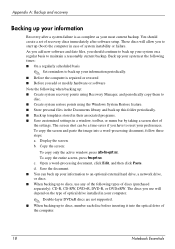
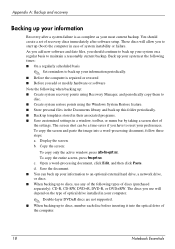
...image into the optical drive of the computer.
18
Notebook Essentials d. Appendix A: Backup and recovery
Backing up ...of system instability or failure. b. c. You should continue to back up your information to an optional external hard drive, a network...failure is repaired or restored ■ Before you add or modify hardware or software Note the following when backing up (boot...
Compaq Presario CQ62 Notebook PC and HP G62 Notebook PC - Maintenance and Service Guide - Page 1
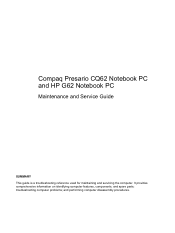
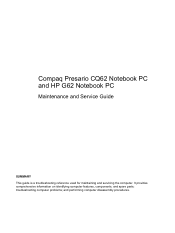
Compaq Presario CQ62 Notebook PC and HP G62 Notebook PC
Maintenance and Service Guide
SUMMARY This guide is a troubleshooting reference used for maintaining and servicing the computer. It provides comprehensive information on identifying computer features, components, and spare parts; troubleshooting computer problems; and performing computer disassembly procedures.
Compaq Presario CQ62 Notebook PC and HP G62 Notebook PC - Maintenance and Service Guide - Page 11
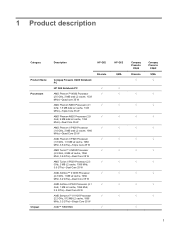
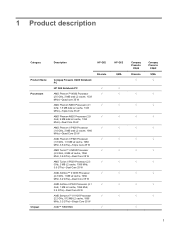
...Product description
Category
Description
HP G62
Product Name Processors
Chipset
Compaq Presario CQ62 Notebook PC
HP G62 Notebook PC
AMD Phenom™ N930 Processor...Processor (2.2 GHz, 512 MB L2 cache, 1066 MHz, 3.2 GT/s)-Single Core 25 W
AMD™ RS880MD
Discrete
HP G62 UMA
Compaq Presario
CQ62
Discrete
√
Compaq Presario
CQ62
UMA
√
√
√
√
√
...
Compaq Presario CQ62 Notebook PC and HP G62 Notebook PC - Maintenance and Service Guide - Page 97
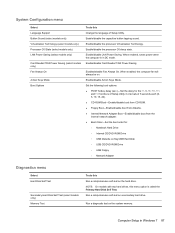
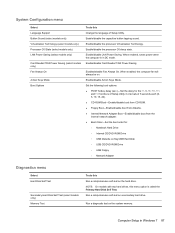
...; CD-ROM Boot―Enable/disable boot from CD-ROM. ● Floppy Boot―Enable/disable boot from diskette. ● Internal Network Adapter Boot―Enable/disable boot from the internal network adapter. ● Boot Order―Set the boot order for: ◦ Notebook Hard Drive ◦ Internal CD/DVD ROM Drive ◦ USB Diskette on Key/USB Hard Disk ◦ USB...
Compaq Presario CQ62 Notebook PC and HP G62 Notebook PC - Maintenance and Service Guide - Page 102


... following:
◦ Use of a USB keyboard in seconds. ● Set the boot order.
◦ 1st boot device-USB CD-ROM ◦ 2nd boot device-USB floppy ◦ 3rd boot device-USB SuperDisk ◦ 4th boot device-Notebook hard drive ◦ 5th boot device-USB hard disk ◦ 6th boot device-Network controller ● Swap the functions of the listed System Configuration...
Compaq Presario CQ62 Notebook PC and HP G62 Notebook PC - Maintenance and Service Guide - Page 110


... utility" later in case of system failure or instability. ● Backing up (boot) the computer and restore the operating ... Computer > click Manage > click Disk Management. Recovery Manager works from recovery discs you experience system failure or instability. Windows 7
To protect... have been included for the presence of a hard drive failure, you add new software and data files, continue...
Compaq Presario CQ62 Notebook PC and HP G62 Notebook PC - Maintenance and Service Guide - Page 111


... original factory state if you experience serious system failure or instability. Windows 7 101 NOTE: Use an optional...RE (rewritable Blu-ray) discs, are
purchased separately. NOTE: Read-write discs, such as a hub. ● Use high-quality DVD-R, ... the program before creating recovery discs: NOTE: The external hard drive must be connected to AC power during this process....Disk Creation. 2.
Notebook PC User Guide - Windows 7 - Page 111
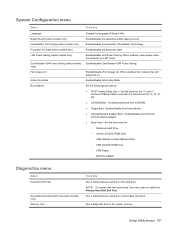
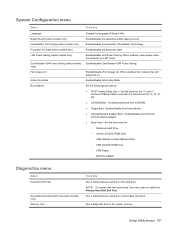
..., the computer fan will always be on the system memory.
Set the following boot options: ● POST Hotkey Delay (sec.)―Set the delay for : ◦ Notebook Hard Drive ◦ Internal CD/DVD ROM Drive ◦ USB Diskette on Key/USB Hard Disk ◦ USB CD/DVD ROM Drive ◦ USB Floppy ◦ Network Adapter...
Notebook PC User Guide - Windows 7 - Page 116


...backup. With Recovery Manager, you create recovery discs immediately after a system failure is listed in the Hard Disk Drives section of recovery discs (Recovery Manager software feature). To check for ...basis to back up (boot) your most current backup. Use these discs to protect your system on the hard drive or from recovery discs you experience system failure or instability. C Backup...
Notebook PC User Guide - Windows 7 - Page 117


... computer for your system to its original factory state if you experience serious system failure or instability. The next time you open Recovery Manager, you will need high-...process. NOTE: The external hard drive must be connected to AC power during this process. ● Only one set of recovery discs: 1. NOTE: Read-write discs, such as a... Manager > Recovery Disk Creation. 2.
HP G62 Notebook PC - Maintenance and Service Guide - Page 1


troubleshooting computer problems; HP G62 Notebook PC
Maintenance and Service Guide
SUMMARY This guide is a troubleshooting reference used for maintaining and servicing the computer. It provides comprehensive information on identifying computer features, components, and spare parts; and performing computer disassembly procedures.
HP G62 Notebook PC - Maintenance and Service Guide - Page 11
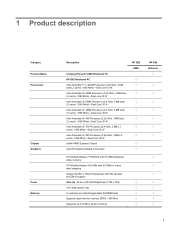
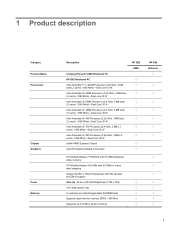
...
Category Product Name Processors
Chipset Graphics
Panel Memory
Description
Compaq Presario CQ62 Notebook PC
HP G62 Notebook PC
Intel Arrandale™ i7-620M Processor (2.66 GHz, 4 MB total...MHz)-Dual Core 35 W
Intel® HM55 Express Chipset
Intel HD Graphics Media Accelerator
HP G62 UMA
ATI Mobility Radeon™ HD5470 with 512 MB dedicated video memory
ATI Mobility Radeon HD ...
HP G62 Notebook PC - Maintenance and Service Guide - Page 97


...; USB Floppy ◦ Network Adapter
Diagnostics menu
Select Hard Disk Self Test
Secondary Hard Disk Self Test (select models only) Memory Test
To do this
Change the language of 5 seconds each (0, 5, 10, 15, 20). ● CD-ROM Boot―Enable/disable boot from CD-ROM. ● Floppy Boot―Enable/disable boot from diskette. ● Internal Network Adapter...
HP G62 Notebook PC - Maintenance and Service Guide - Page 102


... menu
NOTE: Some of a USB keyboard in seconds. ● Set the boot order.
◦ 1st boot device-USB CD-ROM ◦ 2nd boot device-USB floppy ◦ 3rd boot device-USB SuperDisk ◦ 4th boot device-Notebook hard drive ◦ 5th boot device-USB hard disk ◦ 6th boot device-Network controller ● Swap the functions of the fn key and...
HP G62 Notebook PC - Maintenance and Service Guide - Page 110


...boot) the computer and restore the operating system and software programs to factory settings in case of system failure...setup. This feature helps you experience system failure or instability. As you add new software...undesirable changes to your system on the hard drive or from recovery discs you with...after a system failure is listed in case of a system failure: ● Creating a set of a...
HP G62 Notebook PC - Maintenance and Service Guide - Page 111


... carefully and keep them in a safe place. NOTE: Read-write discs, such as possible after setting up the computer for the...The software allows the creation of only one of a hard drive failure, you cannot use the computer to access the Disaster ...recovery discs. Select Start > All Programs > Recovery Manager > Recovery Disk Creation.
2. Windows 7 101 For details, see "Downloading and extracting ...
Similar Questions
Hp Envy M7-j120dx 17.3 Second Hard Disk En Closer And Power Strep
h i want second hard disk encolser and power strep am using HP ENVY M7-j120dx 17.3 Please give some...
h i want second hard disk encolser and power strep am using HP ENVY M7-j120dx 17.3 Please give some...
(Posted by kiran68367 9 years ago)
How To Remove The Hard Disk On A Hp Probook 4420s?
(Posted by braJenC99 10 years ago)
How To Repair Hard Disk Drive Failure In Compaq Presario Cq57
(Posted by liThis 10 years ago)
I Want To Change The Password From Bios For Hard Disk Lock
(Posted by yeghishes 12 years ago)

