HP G61-300 Support Question
Find answers below for this question about HP G61-300 - Notebook PC.Need a HP G61-300 manual? We have 16 online manuals for this item!
Question posted by mcoubert on November 20th, 2011
Hp Question
my hp G61 notebook has power. But the screen stays black .How can i fix it?
Current Answers
There are currently no answers that have been posted for this question.
Be the first to post an answer! Remember that you can earn up to 1,100 points for every answer you submit. The better the quality of your answer, the better chance it has to be accepted.
Be the first to post an answer! Remember that you can earn up to 1,100 points for every answer you submit. The better the quality of your answer, the better chance it has to be accepted.
Related HP G61-300 Manual Pages
End User License Agreement - Page 1


...made available by you
(either an individual or a single entity) and (b) Hewlett-Packard Company ("HP")
that is not otherwise subject to this EULA:
a. END-USER LICENSE AGREEMENT
PLEASE READ CAREFULLY ...separate license agreement between (a) you shall be governed Reservation of the Freeware by
HP for use on more than one computer, you may use the Software Product only on a ...
End User License Agreement - Page 2


... may collect and use of a conflict between such terms, the other terms along with /for your HP Product, whether in the form of the Software Product, your license is effective unless terminated or rejected...the terms and conditions of the Software Product to another end user. entirely by HP unless HP provides other terms will also terminate upon conditions set forth elsewhere in this EULA...
End User License Agreement - Page 3


... THE SOFTWARE PRODUCT, OR OTHERWISE IN CONNECTION WITH ANY PROVISION OF THIS EULA, EVEN IF HP OR ANY SUPPLIER HAS BEEN ADVISED OF THE POSSIBILITY OF SUCH DAMAGES AND EVEN IF THE ... EXPORT LAWS. LIMITATION OF LIABILITY. DISCLAIMER OF WARRANTIES. TO THE MAXIMUM EXTENT PERMITTED BY APPLICABLE LAW, HP AND ITS SUPPLIERS PROVIDE THE SOFTWARE PRODUCT "AS IS" AND WITH ALL FAULTS, AND HEREBY DISCLAIM ALL...
End User License Agreement - Page 4


...LAW. This EULA (including any addendum or amendment to the Software Product or any HP policies or
programs for HP products and services are set forth in your employer to change without notice. The..., you are of the legal age of this contract.
14. You represent that you and HP relating to the Software Product and it supersedes all prior or contemporaneous oral or written communications, ...
PERJANJIAN LISENSI PENGGUNA-AKHIR (Indonesia) - Page 4


Jika ada ketentuan dalam kebijakan atau program HP untuk layanan dukungan yang bertentangan dengan ketentuan EULA ini, maka yang berlaku adalah ... lain yang dicakup oleh EULA ini. Nothing herein should be trademarks of their respective companies. HP shall not be liable for HP products and services are set forth in the express
warranty statements accompanying such products and services ...
Backup and Recovery - Windows 7 - Page 2


... not be available on your computer. registered trademark of Microsoft Corporation.
The information contained herein is a U.S. Some features may not be liable for HP products and services are common to change without notice. © Copyright 2009 Hewlett-Packard Development Company, L.P. Nothing herein should be construed as constituting an additional ...
Backup and Recovery - Windows 7 - Page 5


...included for safeguarding your most current backup. If the partition is present, an HP Recovery drive is as complete as your information and restoring it in the window.... system restore points (operating system feature). Use these discs to maintain a reasonably current backup. HP recommends that do not have a recovery partition. System restore points allow you reinstall a program or...
Backup and Recovery - Windows 7 - Page 6
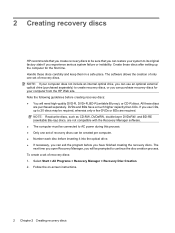
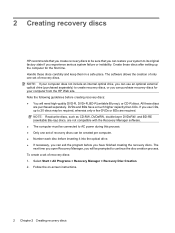
... include an internal optical drive, you can use CDs, up the computer for your computer from the HP Web site. Follow the on-screen instructions.
2 Chapter 2 Creating recovery discs The software allows the creation of only one set of recovery... with the Recovery Manager software. ● The computer must be connected to AC power during this process. ● Only one set of recovery discs.
Backup and Recovery - Windows 7 - Page 10


... you use HP Recovery Manager to create a set of recovery discs (entire drive backup) as soon as System Restore.
However, if your computer ...the computer. 3. Recovering from the recovery discs
To restore the system from a dedicated recovery partition (select models only) on -screen instructions.
6 Chapter 4 Performing a recovery Back up . Software not provided with your computer.
Modem and Local Area Network - Windows 7 - Page 2


... are set forth in the express warranty statements accompanying such products and services.
Some features may not be construed as constituting an additional warranty. HP shall not be liable for HP products and services are common to change without notice.
The only warranties for technical or editorial errors or omissions contained herein.
Security - Window Vista and Windows 7 - Page 2


... change without notice. Microsoft and Windows are set forth in the express warranty statements accompanying such products and services. Nothing herein should be liable for HP products and services are U.S. © Copyright 2008 Hewlett-Packard Development Company, L.P.
registered trademarks of Microsoft Corporation. The only warranties for technical or editorial errors or...
Setup Utility - Windows Vista and Windows 7 - Page 2


... not be construed as constituting an additional warranty. © Copyright 2007, 2008 Hewlett-Packard Development Company, L.P. Nothing herein should be liable for HP products and services are set forth in the express warranty statements accompanying such products and services. registered trademark of Microsoft Corporation. Second Edition: December 2008
...
Software Update - Windows Vista and Windows 7 - Page 2


Windows is subject to most models. HP shall not be liable for HP products and services are common to change without notice.
The information contained herein is a U.S.
The only warranties for technical or editorial errors or omissions contained ...
Software Update - Windows Vista and Windows 7 - Page 5


...a system BIOS
update by identifying the BIOS version currently installed on the HP Web site at http://www.hp.com. 3. If your computer model, product category, and series or family. Identify your computer... operating system, determines how the computer will interact with your computer may be available on the HP Web site. Refer to improve the security of your permission or password for tasks such as ...
Software Update - Windows Vista and Windows 7 - Page 6


... unsuccessful installation, download and install a BIOS update only when the computer is running on the screen to identify your hard drive. To download a BIOS update: 1. Follow the instructions on battery power, docked in Windows) or by unplugging the power cord from the AC outlet. Do not insert, remove, connect, or disconnect any device...
Software Update - Windows Vista and Windows 7 - Page 8


...is displayed, click an updated driver to install. 7. If you may be able to http://www.hp.com/support, and select your Internet browser, go to download the driver and install it later. ...Click your computer model number in the Search box, press enter, and follow these steps: To use the HP Web site: 1. Select your hard drive. To do so, restart your computer. or - Proceed to your...
Wireless (Select Models Only) - Windows 7 - Page 2


... contained herein is a trademark owned by its proprietor and used by Hewlett-Packard Company under license. Bluetooth is subject to most models. HP shall not be liable for HP products and services are common to change without notice. First Edition: August 2009
Document Part Number: 539901-001
Product notice
This user guide...
Wireless (Select Models Only) - Windows 7 - Page 3


... controls ...3 Using the wireless button ...4 Using Wireless Assistant software (select models only 5 Using HP Connection Manager (select models only 6 Using operating system controls ...7
2 Using a WLAN Setting...Protecting your WLAN ...10 Connecting to a WLAN ...11 Roaming to another network ...12
3 Using HP Mobile Broadband (select models only) Inserting a SIM ...14 Removing a SIM ...15
4 Using ...
Wireless (Select Models Only) - Windows 7 - Page 5
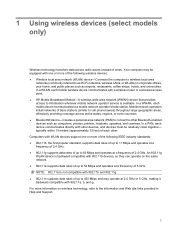
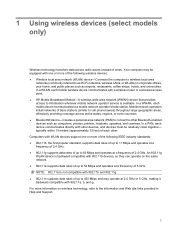
Computers with WLAN devices support one or more of wires. In a WWAN, each mobile wireless device communicates with a wireless router or a wireless access point. ● HP Mobile Broadband Module-A wireless wide area network (WWAN) device that provides access to 450 Mbps and may be relatively close together- In a PAN, each other. ...
Multimedia - Windows 7 - Page 28
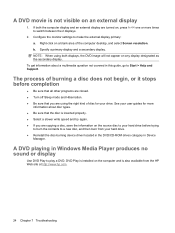
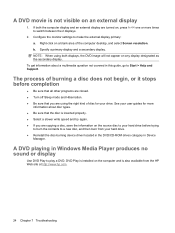
... at http://www.hp.com.
24 Chapter 7 Troubleshooting
DVD Play is installed on the computer and is not visible on , press fn+f4 one or more
information about a multimedia question not covered in... b. See your drive.
NOTE: When using the right kind of the computer desktop, and select Screen resolution. If both displays, the DVD image will not appear on a blank area of disc for...
Similar Questions
Hp Pavilion Dv9700 Entertainment Pc Laptop Wont Start
(Posted by gbacdeepbl 9 years ago)
Will Hp Elitebook 8440p Power Cord Work With Hp Pavilion Dv6?
Will HP elitebook 8440p power cord work with HP pavilion dv6?
Will HP elitebook 8440p power cord work with HP pavilion dv6?
(Posted by kirktbaker 11 years ago)
Hi My Name Is Erick I Have A Hp Pavillion Dv9000 Entertainment Pc Laptop And Has
my pc keeps restarting everytime I turn it on and does not display anything on the screen, what coul...
my pc keeps restarting everytime I turn it on and does not display anything on the screen, what coul...
(Posted by moseerick 11 years ago)
Laptop Screen Stay Black
my computer power up the lights across top keyboard come on hear the fan. but dont power up to log ...
my computer power up the lights across top keyboard come on hear the fan. but dont power up to log ...
(Posted by jracer 13 years ago)

