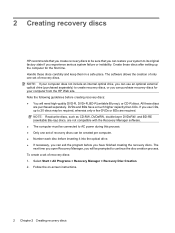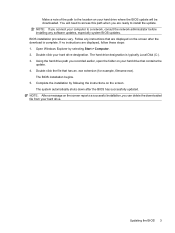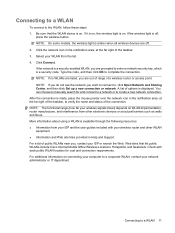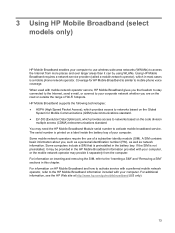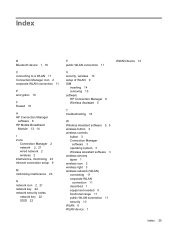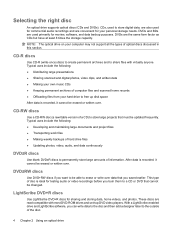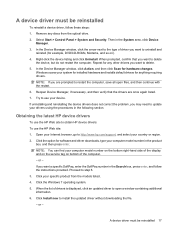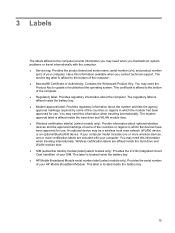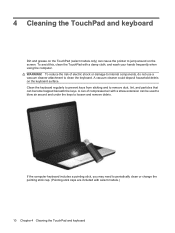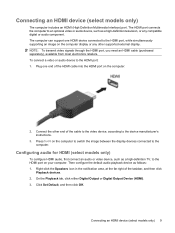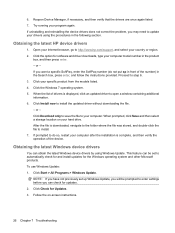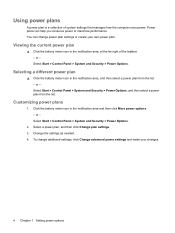HP G60-530US Support Question
Find answers below for this question about HP G60-530US - Pentium 2.1 GHz.Need a HP G60-530US manual? We have 16 online manuals for this item!
Current Answers
Answer #1: Posted by Odin on May 20th, 2010 10:52 AM
http://h10025.www1.hp.com/ewfrf/wc/manualCategory?lc=en&dlc=en&cc=us&product=4041414&#
First choose your desired language from the drop-down selection box at the top. Then pick the manual or manuals of most interest to you.
Hope this is useful. Please don't forget to click the Accept This Answer button if you do accept it. My aim is to provide reliable helpful answers, not just a lot of them. See https://www.helpowl.com/profile/Odin.
Related HP G60-530US Manual Pages
Similar Questions
753099-501. How to obtain it from HP?
my compoter hp pavillion g6 has crushed. I need to reboot the system but can't find the disc. any su...
Despite having all of the up to date software listed on the NBC Website FAQ, with Internet Service, ...