HP G60-249WM Support Question
Find answers below for this question about HP G60-249WM.Need a HP G60-249WM manual? We have 17 online manuals for this item!
Question posted by lurch8308 on April 14th, 2014
Coprocessor Driver
looking for the coprocessor driver for windows 7 32bit on a hp g60-249wm
Current Answers
There are currently no answers that have been posted for this question.
Be the first to post an answer! Remember that you can earn up to 1,100 points for every answer you submit. The better the quality of your answer, the better chance it has to be accepted.
Be the first to post an answer! Remember that you can earn up to 1,100 points for every answer you submit. The better the quality of your answer, the better chance it has to be accepted.
Related HP G60-249WM Manual Pages
Backup and Recovery - Windows Vista - Page 5


... partition. Recovery discs have been included for the presence of the window.
1 If the partition is present, an HP Recovery drive is as complete as your computer includes a solid-state... computer by restoring the computer to an earlier state. ● Recovering a program or driver (Recovery Manager software feature). Recovery discs are designed to help you can recover your important...
Backup and Recovery - Windows Vista - Page 11


...Use these features, try them before using Recovery Manager. NOTE: Windows has its own built-in repair features, such as you have ...computer. 3. Follow the on the hard drive. HP recommends that you use HP Recovery Manager to repair or restore the system if... create an entire drive backup as soon as System Restore and driver roll-back capabilities. If that was preinstalled at the factory....
Backup and Recovery - Windows Vista - Page 13
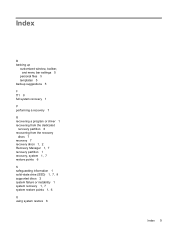
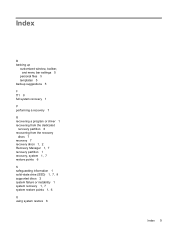
Index
B backing up
customized window, toolbar, and menu bar settings 5
personal files 5 templates 5 backup suggestions 5
F f11 8 full system recovery 1
P performing a recovery 7
R recovering a program or driver 1 recovering from the dedicated
recovery partition 8 recovering from the recovery
discs 7 recovery 7 recovery discs 1, 2 Recovery Manager 1, 7 recovery partition 1 recovery, system 1, 7 ...
Software Update, Backup and Recovery - Windows Vista - Page 3


Table of contents
Updating software Updating the BIOS ...2 Determining the BIOS version 2 Downloading a BIOS update 2 Updating programs and drivers ...4
Index ...5
iii
Drives - Windows Vista - Page 18
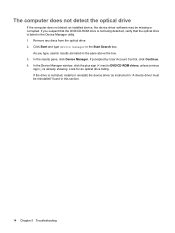
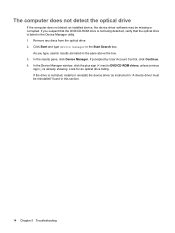
... an installed device, the device driver software may be reinstalled" found in this section.
14 Chapter 5 Troubleshooting Look for an optical drive listing. ...Click Start and type device manager in the Device Manager utility. 1. If the drive is listed in the Start Search box. In the results pane, click Device Manager. In the Device Manager window...
Drives - Windows Vista - Page 21
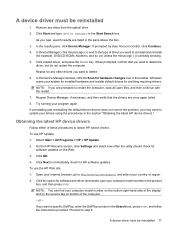
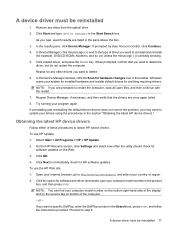
... User Account Control, click Continue. 4. When prompted, confirm that the drivers are once again listed. 8. In the Device Manager window, click the Scan for anything requiring drivers. Obtaining the latest HP device drivers
Follow either of these procedures to step 6. Proceed to obtain HP device drivers. In the results pane, click Device Manager.
Click Next to http...
Multimedia - Windows Vista - Page 27


...lower system color properties to DVD/CD-ROM drives, unless a minus sign (-) is clean. Look for scratches. If necessary, clean the disc with an optical disc repair kit
available at many... color properties. The computer does not detect the optical drive
If Windows does not detect an installed device, the device driver software may be reinstalled" found later in this message is listed ...
HP Notebook Hard Drives & Solid State Drives Identifying, Preventing, Diagnosing and Recovering from Drive Failures Care and Mai - Page 4


...
Does the drive fail the
Diagnostic test? NO
Verify Intel Matrix Storage and 3D Drive Guard drivers are installed on
image and latest firmware for product model installed
Drive does not need to be Replaced (look to access the drive Document the symptoms e.g.
YES
Does the drive fail the Diagnostic test? slow...
Service Guide - Page 9
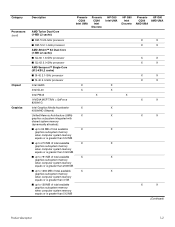
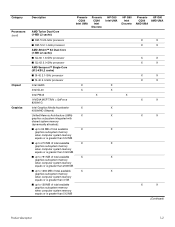
...; up to 128 MB of total available graphics subsystem memory when computer system memory equals or is greater than 512 MB
Presario CQ60 Intel
Discrete
HP G60 Intel UMA
X X X X X
X
X
X
X
HP G60 Intel
Discrete
X
Presario HP G60 CQ60 AMD UMA
AMD UMA
X
X
X
X
X
X
X
X
X
X
X
X
X
X
X
X
X
X
(Continued)
Product description...
Service Guide - Page 10
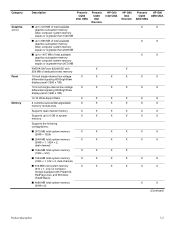
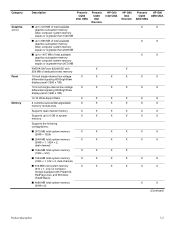
...■ 512-MB total system memory
X
(512 × 1, only on computer
models equipped with FreeDOS,
RedFlag Linux, and Windows
Vista® Basic)
■ 4096-MB total system memory (2048 x 2)
Presario CQ60 Intel
Discrete
HP G60 Intel UMA
X
X
X
X
X
X
X
X
X
X
X
X
X
X
X
X
X
X
X
X
X
X
X
HP G60 Intel
Discrete
X X X X X X X
X X X X X
Presario HP G60 CQ60 AMD UMA
AMD UMA...
Service Guide - Page 11
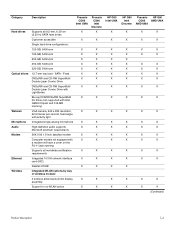
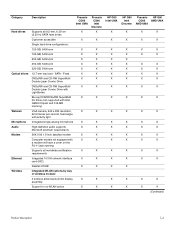
... WLAN options by way of wireless module:
2 wireless antennae built into display
X
assembly
Support for no-WLAN option
X
Presario CQ60 Intel
Discrete
X
HP G60 Intel UMA
X
X
X
X
X
X
X
X
X
X
X
X
X
X
X
X
X
X
X
X
X
X
X
X
X
X
X
X
X
X
X
X
X
X
X
X
X
X
X
X
X
HP G60 Intel
Discrete X X
X X X X X X X X
X
X
X X X X
X X X
X X
Presario HP G60 CQ60 AMD UMA
AMD UMA...
Service Guide - Page 12


...
90-W AC adapter with localized cable plug support
6-cell, 2.20-Ah, 47-Wh battery
X
Security cable slot
X
Presario CQ60 Intel
Discrete
HP G60 Intel UMA
X
X
X
X
X
X
X
X
X
X
X
X
X
X
X
X
X
X
X
X
X
X
X
X
X
X
X
X
X
X
X
X
X
X
X
X
X
X
X
X
X
X
X
X
HP G60 Intel
Discrete
X X X X X X
X X X
X X X
X
X X X X X X
X X X
Presario HP G60 CQ60 AMD UMA
AMD UMA...
Service Guide - Page 13
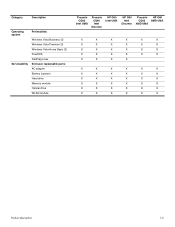
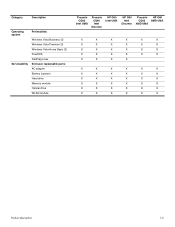
...
Operating system
Serviceability
Preinstalled:
Windows Vista Business 32 Windows Vista Premium 32 Windows Vista Home Basic 32 FreeDOS RedFlag Linux End-user replaceable parts: AC adapter Battery (system) Hard drive Memory module Optical drive WLAN module
Presario CQ60
Intel UMA
Presario CQ60 Intel
Discrete
HP G60 Intel UMA
HP G60 Intel
Discrete
Presario HP G60 CQ60 AMD UMA
AMD...
Service Guide - Page 24
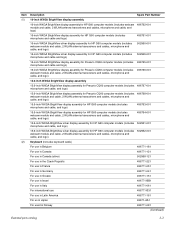
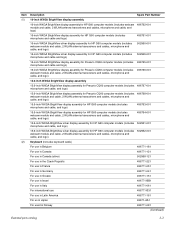
... (includes webcam module and cable, 2 WLAN antenna transceivers and cables, microphone and cable, and logo)
502950-001
16-inch WXGA BrightView silver display assembly for HP G60 computer models (includes 502949-001 microphone and cable and logo)
16-inch WXGA BrightView display assembly for Presario CQ60 computer models (includes 496765-001 microphone...
Service Guide - Page 30
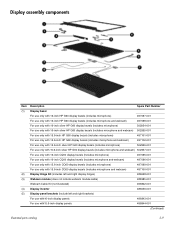
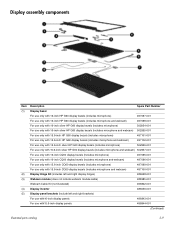
... bezels (includes microphone)
502954-001
For use only with 16-inch silver HP G60 display bezels (includes microphone and webcam) 502955-001
For use only with 15.6-inch HP G60 display bezels (includes microphone)
497101-001
For use only with 15.6-inch HP G60 display bezels (includes microphone and webcam)
497102-001
For use only with...
Service Guide - Page 31


... (shown attached to transceivers) (8) Microphone and caps lock cable (includes receiver and cable) (9) Display enclosure (includes logo) For use only with HP G60 computer models For use only with silver HP G60 computer models For use only with Presario CQ60 computer models Display Rubber Kit (not illustrated, includes display bezel rubber screw covers) Display...
Service Guide - Page 37
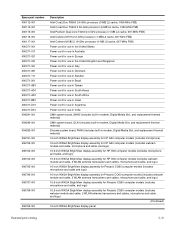
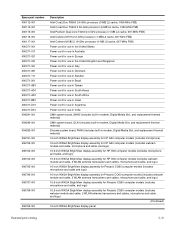
... board, PM45 (includes built-in modem, Digital Media Slot, and replacement thermal material) 16-inch WXGA BrightView display assembly for HP G60 computer models (includes microphone) 16-inch WXGA BrightView display assembly for HP G60 computer models (includes webcam module and cable, microphone and cable, and logo) 15.6-inch WXGA BrightView display assembly for...
Service Guide - Page 39
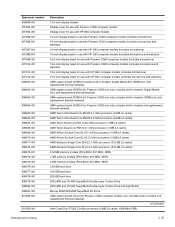
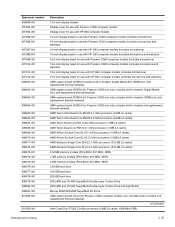
...bracket Display cover for use with Presario CQ60 computer models Display cover for use with HP G60 computer models 16-inch display bezel for use with Presario CQ60 computer models (includes ... Presario CQ60 computer models (includes microphone and webcam) 15.6-inch display bezel for use with HP G60 computer models (includes microphone) 15.6-inch display bezel for use with LightScribe Blu-ray ROM ...
Service Guide - Page 40
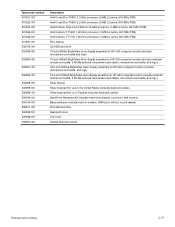
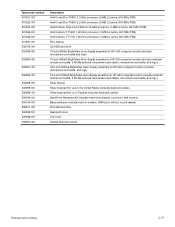
... antenna transceivers and cables, microphone and cable, and logo) 15.6-inch WXGA BrightView silver display assembly for HP G60 computer models (includes microphone and cable, and logo) 15.6-inch WXGA BrightView silver display assembly for HP G60 computer models (includes webcam module and cable, 2 WLAN antenna transceivers and cables, microphone and cable, and logo...
Service Guide - Page 67
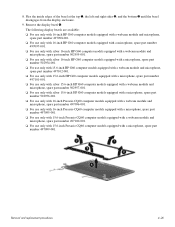
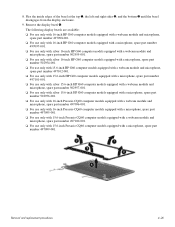
... a webcam module and microphone, spare part number 497102-001.
❏ For use only with 15.6-inch HP G60 computer models equipped with a microphone, spare part number 497101-001.
❏ For use only with silver 15.6-inch HP G60 computer models equipped with a webcam module and microphone, spare part number 502957-001.
❏ For use...
Similar Questions
Will Your Driver /software Download For Hp Dv6z-7200 Work For An Hp Dv6-7210us
(Posted by mtnvette 8 years ago)
How To Setup Windows 7 In Hp Probook Laptop Step By Step
(Posted by wrighallish 10 years ago)
What Is Driver For Wireless Of Hp 635 Notebook Pc
please i need wireless driver
please i need wireless driver
(Posted by johnrogath 11 years ago)
How To Install Windows Xp In Hp Laptop 630
(Posted by abhilashbca26 11 years ago)

