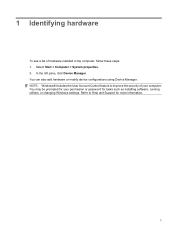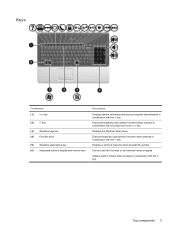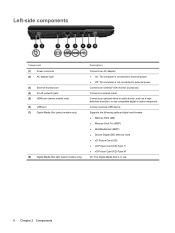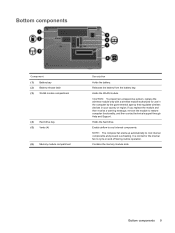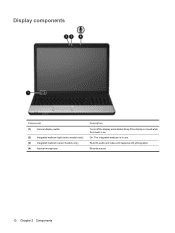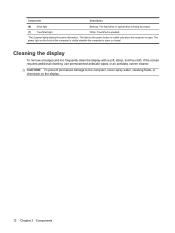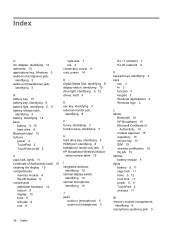HP G60 230US Support Question
Find answers below for this question about HP G60 230US - Pentium Dual Core 2 GHz.Need a HP G60 230US manual? We have 1 online manual for this item!
Question posted by niteshkhemka on February 20th, 2012
How To Use Rupee Symbol In Hp G6?
The person who posted this question about this HP product did not include a detailed explanation. Please use the "Request More Information" button to the right if more details would help you to answer this question.
Current Answers
Related HP G60 230US Manual Pages
Similar Questions
How To Use Rupee Symbol
how to rupee symbol shown on The Numeric key 4.
how to rupee symbol shown on The Numeric key 4.
(Posted by aditicanon 11 years ago)
Problem On Laptop Hp Pavilion G6 The Bluetooth & Wireless Doesn't Work After For
the biuetooth & wireless doesit work or evan show in devis manger
the biuetooth & wireless doesit work or evan show in devis manger
(Posted by itachi218 11 years ago)
My Hp Pavillion G6 Has A Password On It For The Administrator What Do I Do
my hp g6 has passwords on it for the administrator and i cant remember them what can i do to change ...
my hp g6 has passwords on it for the administrator and i cant remember them what can i do to change ...
(Posted by dustman 11 years ago)