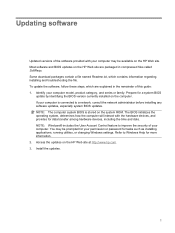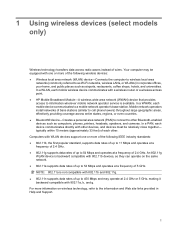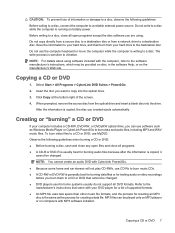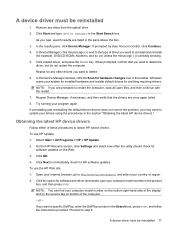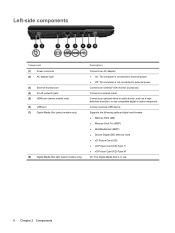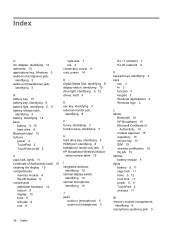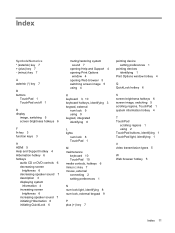HP G60-200 Support Question
Find answers below for this question about HP G60-200 - Notebook PC.Need a HP G60-200 manual? We have 16 online manuals for this item!
Question posted by cblack8 on August 13th, 2011
Help Conneting Hp G6 To Sony Kdl-37m4000
I have a new hp g6. I'm trying to connect it to a Sony KDL-37M4000. I'm using an hdmi cable. When I switch to the hdmi 2 input i get a yield sing with an eclamtion point in it and "Invalid format" Tried the hdmi 1 too with the same hdmi cable I'm using with the cable box that is connected to the tv and get he same result. There don't appear to be any fimware updates for the tv. Any ideas?
Current Answers
Related HP G60-200 Manual Pages
Similar Questions
Bios Hp Envy Dv6-7300ex Notebook Pc
my bios is F.22 but I am having trouble to set bios priority. Is there any solution?. Some one told ...
my bios is F.22 but I am having trouble to set bios priority. Is there any solution?. Some one told ...
(Posted by anjum65200 8 years ago)
Help With My Hp 15-f024wm Notebook Pc
How do I turn on my Bluetooth on my HP 15-f024wm Notebook PC?
How do I turn on my Bluetooth on my HP 15-f024wm Notebook PC?
(Posted by sherenejamkhu93 8 years ago)
Comment Activé Tactile Hp Touchsmart Tm2-2000 -el Notebook Pc
(Posted by simohammedbouslama 9 years ago)
I Need Ops. Manual For My Hp 2000 Notebook Pc ( Sn 584037-001) Can't Find It.
looked in your man search ,there are dozens. which one is mine no other info on my PC ident. page.
looked in your man search ,there are dozens. which one is mine no other info on my PC ident. page.
(Posted by johnbell1 10 years ago)
Touch Pad Hp Pavilion Dv4-1120us Entertainment Notebook Pc
I want to download driver/software touchpad hp pavilion dv4-1120us Entertainment notebook PC for win...
I want to download driver/software touchpad hp pavilion dv4-1120us Entertainment notebook PC for win...
(Posted by sientmon 11 years ago)