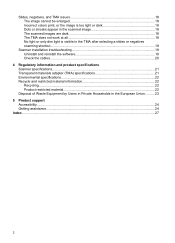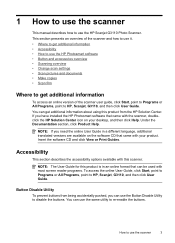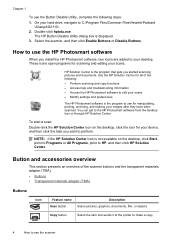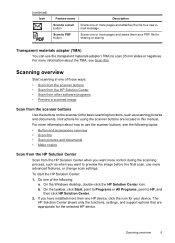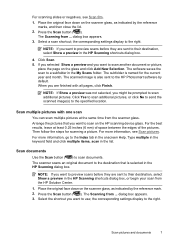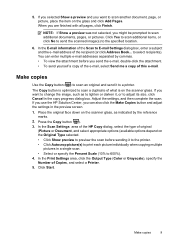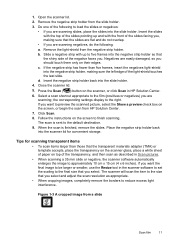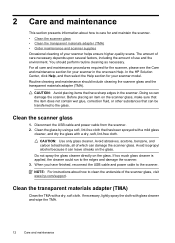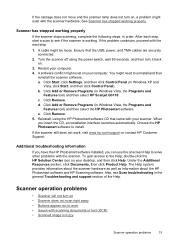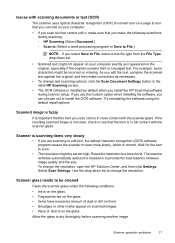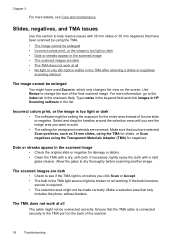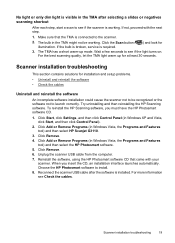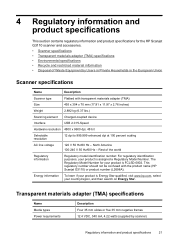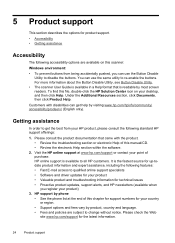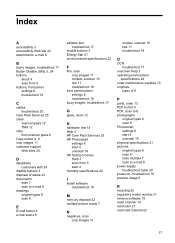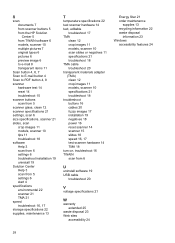HP G3110 Support Question
Find answers below for this question about HP G3110 - ScanJet Photo Scanner.Need a HP G3110 manual? We have 2 online manuals for this item!
Question posted by varufi on April 8th, 2014
Hp Scanjet G3110 Driver Does Not Install
The person who posted this question about this HP product did not include a detailed explanation. Please use the "Request More Information" button to the right if more details would help you to answer this question.
Current Answers
Related HP G3110 Manual Pages
Similar Questions
How To Install Hp Scanjet G3110 Driver In Ubuntu
(Posted by dwwario 9 years ago)
How Windows 7 In Use Ocr In Hp Scanjet G3110 Scanjet
How windows 7 in use OCR in HP Scanjet G3110 Scanjet.....
How windows 7 in use OCR in HP Scanjet G3110 Scanjet.....
(Posted by jafarahd 11 years ago)
Hp Scanjet 4670vp Drivers For Windows 7
HP does not support hp scanjet 4670vpvertical scanner in windows 7. HP Auto detect allows this scann...
HP does not support hp scanjet 4670vpvertical scanner in windows 7. HP Auto detect allows this scann...
(Posted by apatrusevich 12 years ago)
When Installing Hp Scanjet G2710 Drivers You Receive This Statement 'this System
when installing hp scanjet g2710 drivers you receive this statement 'this system does not meet one o...
when installing hp scanjet g2710 drivers you receive this statement 'this system does not meet one o...
(Posted by mckakamega 12 years ago)