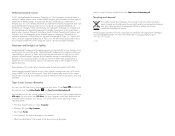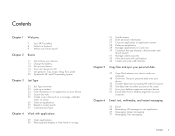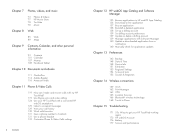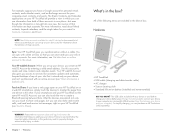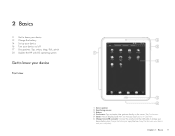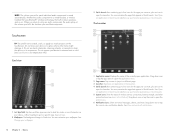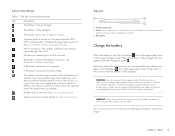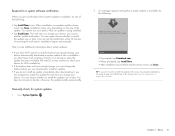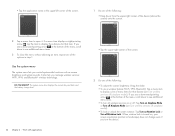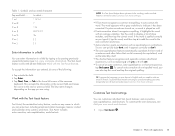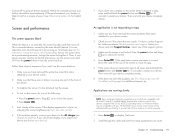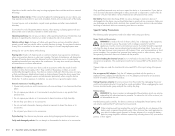HP FB359UA#ABA Support Question
Find answers below for this question about HP FB359UA#ABA.Need a HP FB359UA#ABA manual? We have 2 online manuals for this item!
Question posted by airlizett on May 2nd, 2014
How To Replace Battery Fb359ua#aba
The person who posted this question about this HP product did not include a detailed explanation. Please use the "Request More Information" button to the right if more details would help you to answer this question.
Current Answers
Related HP FB359UA#ABA Manual Pages
Similar Questions
What Does The Hp Compaq Tc1100 Tablet Pc Docking Station Do
(Posted by sandysh 10 years ago)
Have Had Tablet & Will Not Turn On Or Display Anything.
There is no display that is coming on. Have tried several simple task and have not made any progress...
There is no display that is coming on. Have tried several simple task and have not made any progress...
(Posted by michey1234 10 years ago)
Can Tablet Be Connected To My At&t Cellular Service?
AT&T said I need a SD card o. tablet. I have the FB359UA#ABA. purchasrd at HHGregg Christmas 201...
AT&T said I need a SD card o. tablet. I have the FB359UA#ABA. purchasrd at HHGregg Christmas 201...
(Posted by guidinglightrealtybroker 11 years ago)
Tx1320us - Windows 7 - Hp Quicklaunch - Vista Drivers Won't Work
I decided to go ahead and upgrade my Vista OS on my HP tx1320us notebook computer. It's a convertabl...
I decided to go ahead and upgrade my Vista OS on my HP tx1320us notebook computer. It's a convertabl...
(Posted by chrosdis 13 years ago)