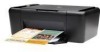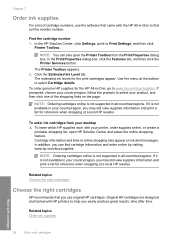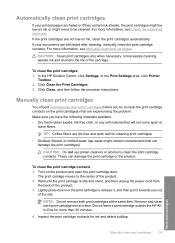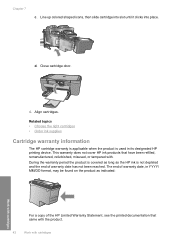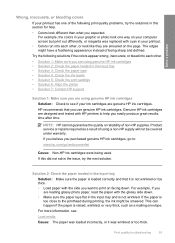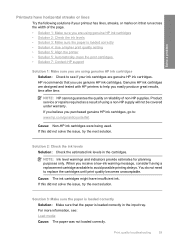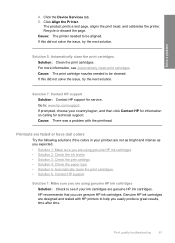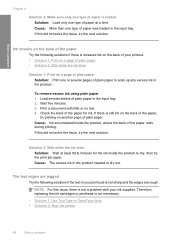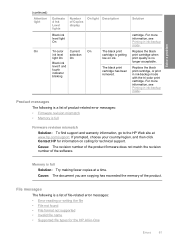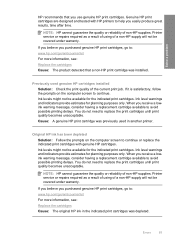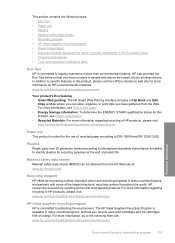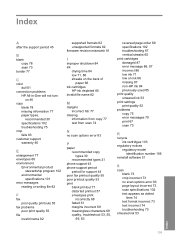HP F4480 Support Question
Find answers below for this question about HP F4480 - Deskjet All-in-One Color Inkjet.Need a HP F4480 manual? We have 2 online manuals for this item!
Question posted by ParksWR on September 28th, 2012
New Ink Cartridge Return For Onr That Works.
Opened a new Tri Color 60 cartridge and put it in printer...got error message right away and it will not work.
How & where do I return it for a free replacement??
Current Answers
Related HP F4480 Manual Pages
Similar Questions
Have New Black Ink Cartridge Printer Goes Though The Motions But There Is No Ink
on the paper
on the paper
(Posted by johnniedavison84 9 years ago)
How To Get A Ink Cartridge Out Of An Hp Printer F4480 That Is In Wrong And
stuck
stuck
(Posted by reyceSu 9 years ago)
New Black Ink Cartridge Won't Print Hp F4480
(Posted by clasFl 10 years ago)
Replaced Ink Cartridge Printer Won't Print Hp Deskjet 2050
(Posted by cooelpuro 10 years ago)
Color Ink Cartridge
i've gone through all the steps, the corrective action and none are helping. everytime i install a n...
i've gone through all the steps, the corrective action and none are helping. everytime i install a n...
(Posted by jpoi396957 12 years ago)