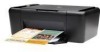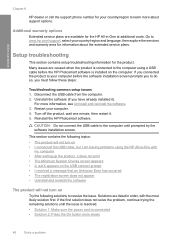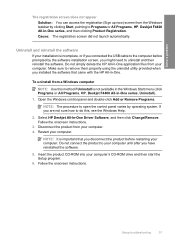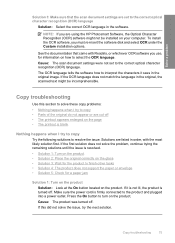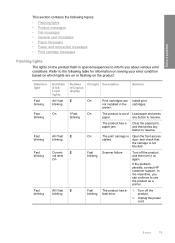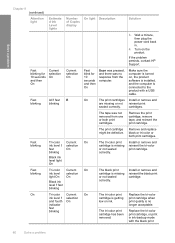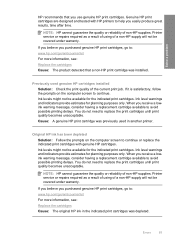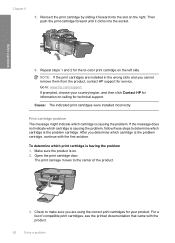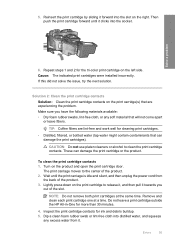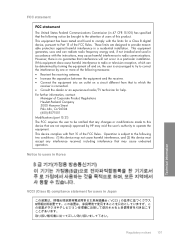HP F4480 Support Question
Find answers below for this question about HP F4480 - Deskjet All-in-One Color Inkjet.Need a HP F4480 manual? We have 2 online manuals for this item!
Question posted by omclean on October 22nd, 2011
Install Hp F4480 Lost The Installation Cd
The person who posted this question about this HP product did not include a detailed explanation. Please use the "Request More Information" button to the right if more details would help you to answer this question.
Current Answers
Related HP F4480 Manual Pages
Similar Questions
Hp F4480
I just want to know how can i download free software for my HP F4480 For Mac Osx 10.7?
I just want to know how can i download free software for my HP F4480 For Mac Osx 10.7?
(Posted by immzmike 10 years ago)
How To Install Up Hp F4480 Without Cd For Free
(Posted by stewviciou 10 years ago)
How To Install It With Out The Cd Lost The Cd
i have lost my cd for my hp photosmart all in one C4700 printer and want to instal it on my new comp...
i have lost my cd for my hp photosmart all in one C4700 printer and want to instal it on my new comp...
(Posted by missymnus2002 11 years ago)
Copy With Hp F4480
How can you enlarge or deminish copy with the HP f4480 printer
How can you enlarge or deminish copy with the HP f4480 printer
(Posted by cogliat 13 years ago)
I Lost My Cd For Install My Hp D11o Printer
I LOST MY CD FOR INSTALL MY PRINTER HP D110
I LOST MY CD FOR INSTALL MY PRINTER HP D110
(Posted by bettyshekinnah 13 years ago)