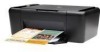HP F4480 Support Question
Find answers below for this question about HP F4480 - Deskjet All-in-One Color Inkjet.Need a HP F4480 manual? We have 2 online manuals for this item!
Question posted by alwatane10 on March 10th, 2013
For Hp Solution
i need hh deskjet f4500 all_ in _ one series
Current Answers
There are currently no answers that have been posted for this question.
Be the first to post an answer! Remember that you can earn up to 1,100 points for every answer you submit. The better the quality of your answer, the better chance it has to be accepted.
Be the first to post an answer! Remember that you can earn up to 1,100 points for every answer you submit. The better the quality of your answer, the better chance it has to be accepted.
Related HP F4480 Manual Pages
User Guide - Page 6


...Also displays a warning for print cartridge problems.
4
Get to know the HP All-in -One To completely remove power, turn off , a minimal ...: Starts a black-and-white copy job.
7 Start Copy Color: Starts a color copy job.
8 Number of Copies LCD: Displays the number of... the product is still used. Also displays a warning when the device is out of power is off the product, then unplug the power...
User Guide - Page 7


... is off . Also displays a warning when the device is still used. The Paper Selection lights indicate the...color copy job.
8 Number of Copies LCD: Displays the number of paper.
9 Ink Level gauge: Show ink level information for each print cartridge, four indicators for the tricolor cartridge and four indicators for PC Copy to either plain or photo paper. Control panel features (HP Deskjet...
User Guide - Page 22
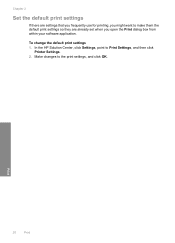
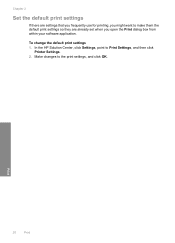
In the HP Solution Center, click Settings, point to the print settings, and click OK. Make changes to Print Settings, and then click
Printer Settings. 2.
To change the default ...
User Guide - Page 23
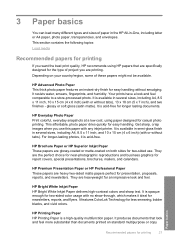
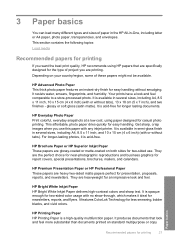
... on both sides for longer lasting documents. HP Bright White Inkjet Paper HP Bright White Inkjet Paper delivers high-contrast colors and sharp text. It is available in ...(with any inkjet printer. HP Printing Paper HP Printing Paper is opaque enough for newsletters, reports, and flyers. It resists water, smears, fingerprints, and humidity. It is a high-quality multifunction paper. 3...
User Guide - Page 24
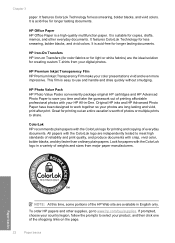
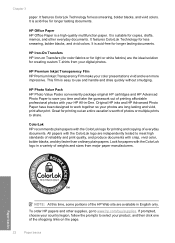
... copies, drafts, memos, and other supplies, go to www.hp.com/buy/supplies. It is easy to share. HP Premium Inkjet Transparency Film HP Premium Inkjet Transparency Film make your photos are the ideal solution for printing and copying of the shopping links on Transfers (for color fabrics or for light or white fabrics) are long lasting...
User Guide - Page 33
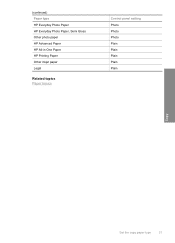
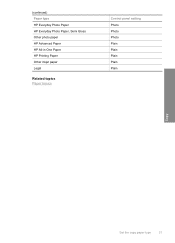
(continued) Paper type HP Everyday Photo Paper HP Everyday Photo Paper, Semi Gloss Other photo paper HP Advanced Paper HP All-in-One Paper HP Printing Paper Other inkjet paper Legal
Related topics Paper basics
Control panel setting Photo Photo Photo Plain Plain Plain Plain Plain
Copy
Set the copy paper type
31
User Guide - Page 37


d. Select number of copies.
❑ Press Number of Copies to change the number of copies.
Start copy.
❑ Press Start PC Copy Black or Start PC Copy Color. c. Related topics • Set the copy paper type • Stop the current job
Copy (HP Deskjet F4424 All-in-One only)
Copy text or mixed documents
35 ❑ Close lid.
User Guide - Page 39


... information, see www.hp.com/go/inkusage. In the HP Solution Center, click Settings,... point to avoid possible printing delays. In the Print Properties dialog box, click the Features tab, and then click the Printer Services button.
In addition, some residual ink is left in the cartridge after it is used in another printer, the ink level indicator might need...
User Guide - Page 40
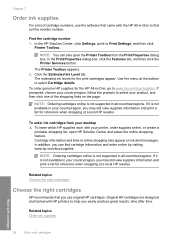
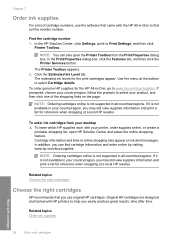
..., click Settings, point to online shopping also appear on the page. If prompted, choose your country/region, you can also open HP Solution Center and select the online shopping feature. To order ink cartridges from the Print Properties dialog box.
In addition, you may still view supplies information ...
User Guide - Page 41
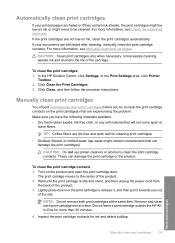
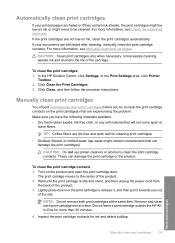
...CAUTION: Clean print cartridges only when necessary. To clean the print cartridges 1. In the HP Solution Center, click Settings.
These can damage the print cartridges). Remove and clean each print ... well for cleaning print cartridges.
• Distilled, filtered, or bottled water (tap water might need to release it, and then pull it towards you try to clean the print cartridge contacts on...
User Guide - Page 44
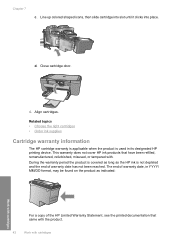
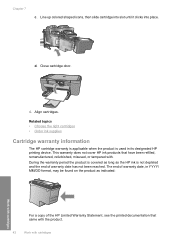
... has not been reached. Align cartridges. Chapter 7
c. During the warranty period the product is not depleted and the end of warranty date, in its designated HP printing device. Line up colored shaped icons, then slide cartridge into slot until it clicks into place. Close cartridge door.
4. This warranty does not cover...
User Guide - Page 53
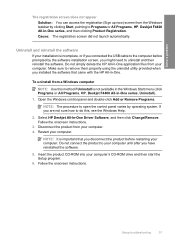
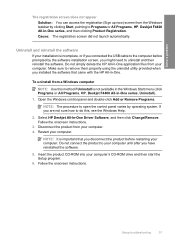
... Programs or All Programs, HP, Deskjet F4400 All-in-One series, and then clicking Product Registration.
Solve a problem
The registration screen does not appear Solution: You can access the ...need to your computer. To uninstall from a Windows computer
NOTE: Use this , see the Windows Help.
2. If you disconnect the product before prompted by operating system. Select HP Deskjet...
User Guide - Page 54


...problems: • Wrong, inaccurate, or bleeding colors • Ink is complete, the HP Digital Imaging Monitor icon appears in the Windows system tray. If the HP Solution Center shows the essential icons (Scan Picture ...Solve a problem
To verify that the software is properly installed, double-click the HP Solution Center icon on the back of the paper • The text edges are slanted or skewed ...
User Guide - Page 55
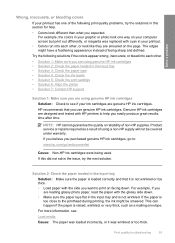
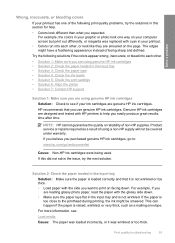
... that it was wrinkled or too thick.
For example, the colors in the input tray • Solution 3: Check the paper type • Solution 4: Check the ink levels • Solution 5: Check the print settings • Solution 6: Align the printer • Solution 7: Contact HP support
Solution 1: Make sure you are smeared on your computer screen but print out differently, or...
User Guide - Page 56


...: The ink cartridges might need to choose a lower print quality setting, if colors are printing a high-quality photo, and then make sure it matches the type of colors.
• Check the... paper loaded in grayscale. Solution 5: Check the print settings
Solution: Check the print settings.
• Check the print settings to see if advanced color settings such as HP Advanced Photo Paper, is ...
User Guide - Page 57


...In the HP Solution Center, click Settings. 3. The Printer Toolbox appears. 4. Click the Device Services tab. 5. Go to be aligned. If this did not solve the issue, try the next solution. In...
Try the following solutions if the ink is nothing wrong with the printhead.
Recycle or discard the page. NOTE: On some computer screens, colors might appear differently ...
User Guide - Page 62


...dpi. If this did not solve the issue, try the next solution. Solution 5: Align the printer Solution: Align the printer. In the HP Solution Center, click Settings. 3. The Printer Toolbox appears.
60
Solve a....
Solve a problem
Chapter 8
If this did not solve the issue, try the next solution. In the Paper Type drop-down list, select the appropriate quality setting for your software ...
User Guide - Page 63
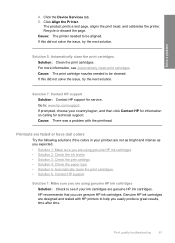
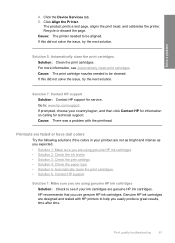
... clean the print cartridges. • Solution 6: Contact HP support
Solution 1: Make sure you are using genuine HP ink cartridges Solution: Check to : www.hp.com/support. Recycle or discard the page. Solution: Clean the print cartridges. Go to see Automatically clean print cartridges Cause: The print cartridge nozzles needed to be aligned. Click the Device Services tab. 5. Solve a problem...
User Guide - Page 66
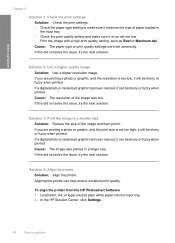
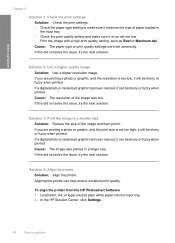
... unused plain white paper into the input tray. 2.
If this did not solve the issue, try the next solution. To align the printer from the HP Photosmart Software 1. Solution 4: Align the printer Solution: Align the printer. In the HP Solution Center, click Settings.
64
Solve a problem If this did not solve the issue, try the next...
User Guide - Page 69


..., if you want to print smooth fonts. Solution 2: Align the printer Solution: Align the printer. In the HP Solution Center, click Settings. 3.
In the Print ...dialog box. Cause: The printer needed to solve these printing problems: • Envelopes print incorrectly • The product prints meaningless characters
Print troubleshooting
67 Click the Device Services tab. 5.
Aligning the ...
Similar Questions
Officejet Pro L7590 Hp Solution Center Cannot Run Because Device Installation
is not complete
is not complete
(Posted by jdpetNav 10 years ago)
How Do I Unin Stall Hp Office Deskjet F4500
(Posted by DWJen 10 years ago)
Hp Printer How To Clean Print Heads F4480
(Posted by arazzBv 10 years ago)
The Windows 7 Driver For Hp Printer Deskjet F4480 Won't Download
(Posted by ianhoqw 10 years ago)
Hp Solution Center Printer Toolbox Won't Open
(Posted by Radiodeets 10 years ago)