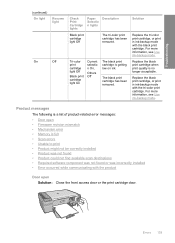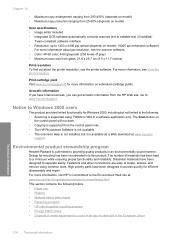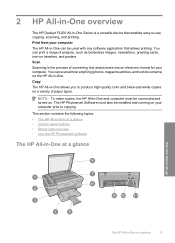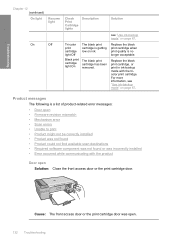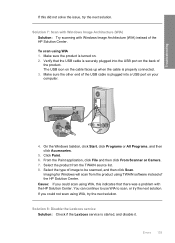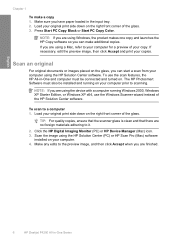HP F4280 Support Question
Find answers below for this question about HP F4280 - Deskjet All-in-One Color Inkjet.Need a HP F4280 manual? We have 6 online manuals for this item!
Question posted by gtaraschuk on December 26th, 2011
Twain Source Not Acquired?
I cannot use my scanner becuase it keeps saying Twain source cannot be acquired ?? I am getting frustrated as it worked months ago..and I need my scanner !!!
Purchasing the cd to reinstall this when I bought this printer from a store is rediculous....my son lost the original..now you guys want to charge me $37 for a replacement ??? Come on !!! Geez.
Current Answers
Related HP F4280 Manual Pages
Similar Questions
Can The Hp F4240-deskjet All-intone Color Inkjet Use 61 Printer Cartridge
(Posted by lawrencemauppin 2 years ago)
Color Cartridge Doen Not Work Anymore
After changing both cartridges (HP color a non HP color and non HP black by non HP black the color c...
After changing both cartridges (HP color a non HP color and non HP black by non HP black the color c...
(Posted by tinygiel 7 years ago)
Hp Deskjet 2060 K110 Scanner Out Of Date
how to repair hp deskjet 2060 k110 scanner out of date
how to repair hp deskjet 2060 k110 scanner out of date
(Posted by sifafauziah04 10 years ago)
Installation Of Hp Deskjet F4280
How can I install my HP Deskjet F4280 to my computer via internet
How can I install my HP Deskjet F4280 to my computer via internet
(Posted by romeojrcuadra 12 years ago)
How To Reset Ink Level To Hp Deskjet F4280
(Posted by vmoldovean 12 years ago)