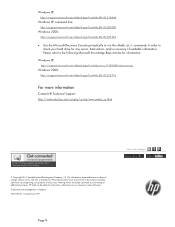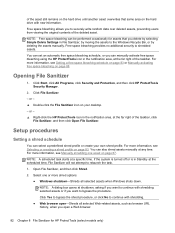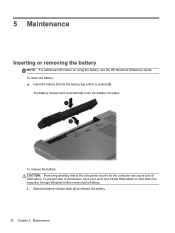HP EliteBook 8770w Support Question
Find answers below for this question about HP EliteBook 8770w.Need a HP EliteBook 8770w manual? We have 7 online manuals for this item!
Question posted by plee72496 on November 8th, 2013
Hp 8770w Not Shutting Down
The person who posted this question about this HP product did not include a detailed explanation. Please use the "Request More Information" button to the right if more details would help you to answer this question.
Current Answers
Related HP EliteBook 8770w Manual Pages
Similar Questions
Where Can I Get The Circuit Diagram For Hp 15-r011dx Laptop?
I need the circuit diagram for HP 15-r011dx laptop. Where can I get the circuit diagram for HP 15-r0...
I need the circuit diagram for HP 15-r011dx laptop. Where can I get the circuit diagram for HP 15-r0...
(Posted by Idanka 9 years ago)
Adding Memory Hp 15-d073nr Laptop Computer
I wish to add memory to my HP 15-d073nr laptop computer with 4 GB DDR3L (1 x DIMM) SDRAM standard me...
I wish to add memory to my HP 15-d073nr laptop computer with 4 GB DDR3L (1 x DIMM) SDRAM standard me...
(Posted by Papsjunior 9 years ago)
Hp Dv8380 Pravilion Laptop Has A White Screen.
when you turn on laptop , it will boot up but the screen turns white.
when you turn on laptop , it will boot up but the screen turns white.
(Posted by jrgarmon 11 years ago)
Hp Pavillion Dv6623cl Laptop Has Maestro Keylogger, Need To Wipe And Reset-how?
My HP Pavillion DV6623cl laptop has Maestro Keylogger and screen capture installed (found the disk, ...
My HP Pavillion DV6623cl laptop has Maestro Keylogger and screen capture installed (found the disk, ...
(Posted by deadon98 12 years ago)
How To Extend Hp 484170-001 Laptop Battery Running Time?
One of our customer purchased one brand new HP 484170-001 laptop battery for his HP laptop, she wann...
One of our customer purchased one brand new HP 484170-001 laptop battery for his HP laptop, she wann...
(Posted by aussiebattery 12 years ago)