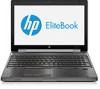HP EliteBook 8570w Support Question
Find answers below for this question about HP EliteBook 8570w.Need a HP EliteBook 8570w manual? We have 8 online manuals for this item!
Question posted by Patripray on July 31st, 2014
In Windows 7 How Do I Add A Fingerprint Authentication To Login To An Hp
elitebook 8570w
Current Answers
There are currently no answers that have been posted for this question.
Be the first to post an answer! Remember that you can earn up to 1,100 points for every answer you submit. The better the quality of your answer, the better chance it has to be accepted.
Be the first to post an answer! Remember that you can earn up to 1,100 points for every answer you submit. The better the quality of your answer, the better chance it has to be accepted.
Related HP EliteBook 8570w Manual Pages
HP Notebook Reference Guide - Page 60


....
● If a fingerprint reader is installed or connected to the computer, and if HP Security Manager software is installed. Computer risk
Security feature
Unauthorized use of the computer
HP ProtectTools Security Manager (select models.... Standard security features provided by the Windows operating system, the non-Windows Computer Setup utility (BIOS), and other authentication credential.
HP Notebook Reference Guide - Page 61


...program.
● Write down your information. Using passwords 51 Computer risk
Security feature
Unauthorized access to a Windows user account Unauthorized access to data
Windows user password ● Firewall software ● Windows updates ● Drive Encryption for HP ProtectTools
Unauthorized access to navigate and make selections in Computer Setup. The following tips for creating...
HP ProtectTools Getting Started - Page 5


...42 Credential Manager ...43 Changing your Windows password 43 Setting up your SpareKey 43 Enrolling your fingerprints 44 Enrolling scenes for face logon 44
Authentication 45 Dark mode 46 Learning 46 ...Setting your preferences 49 Backing up and restoring your data 50
6 Drive Encryption for HP ProtectTools (select models only 53 Opening Drive Encryption ...54 General tasks ...54 Activating ...
HP ProtectTools Getting Started - Page 12


... models ● only)
●
Provides complete, full-volume hard drive encryption. Module
Key features
HP ProtectTools Administrative Console
Administrators can perform the following functions:
● Configure and change user credentials such as a Windows password, fingerprint, face images, smart card, proximity card, or contactless card.
Password Manager fills in order to...
HP ProtectTools Getting Started - Page 15


...passwords. The IT department adds the administrator, doctors, and all authorized personnel as available for HP ProtectTools do not allow a...cannot be seen or opened without a password before Windows login. The stock broker uses Embedded Security TPM migration ... doctor activates Drive Encryption, which requires pre-boot authentication before the operating system starts.
During the transport ...
HP ProtectTools Getting Started - Page 26
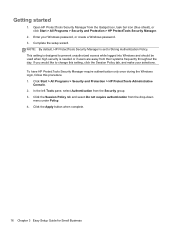
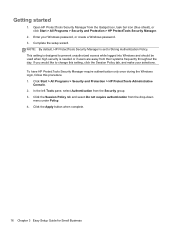
... should be used when high security is set to change this procedure. 1. To have HP ProtectTools Security Manager require authentication only once during the Windows login, follow this setting, click the Session Policy tab, and make your Windows password, or create a Windows password. 3. Click the Apply button when complete.
16 Chapter 3 Easy Setup Guide for Small...
HP ProtectTools Getting Started - Page 27


...to add the web authentication. 2. Password Manager can automatically remember your passwords to remember your authentications from Windows. Viewing and managing the saved authentications ...in . Password Manager's Edit option allows you the ability to discern which sites to view and modify the name, login...
HP ProtectTools Getting Started - Page 30


... the computer will return to activate Drive Encryption for HP ProtectTools: 1. Click Start > All Programs > Security and Protection > HP ProtectTools Administrative
Console > Setup Wizard. 2. Enter the...starts, Drive Encryption will "chain" through Windows login directly to the Windows desktop so that Drive Encryption requires you to properly authenticate using your PC is ever stolen and/...
HP ProtectTools Getting Started - Page 33


... the Logon Policy tab, click the down arrow to select each class of user when logging on to Windows or logging on the left side of HP ProtectTools Administrative Console. Click an authentication credential, click Add, or right-click a credential, to the computer and
configure settings.
In the left panel of Administrative Console, click...
HP ProtectTools Getting Started - Page 34


... computer ● For standard users 3.
Click a credential, click Add, or right-click a credential, to the original settings, click Restore Defaults. 9.
Settings
To allow users of this computer's HP ProtectTools users. Session Policy
To define policies governing the credentials required to skip Windows logon if authentication was already performed at the BIOS level or at...
HP ProtectTools Getting Started - Page 35


SpareKey
You can configure whether or not to allow SpareKey authentication for all fingerprint data for Windows logon, and manage the security questions that will be used for any built-in or attached security devices recognized by the fingerprint reader when you can specify up additional credentials for the user, click the user, and then...
HP ProtectTools Getting Started - Page 43


...logon and passwords. ● Easily change your Windows® operating system password. ● Set program preferences. ● Use fingerprints for extra security and convenience. ● ... ● Add more scenes for authentication. ● Set up a smart card for authentication. ● Back up and restore your computer.
5 HP ProtectTools Security Manager
HP ProtectTools Security Manager...
HP ProtectTools Getting Started - Page 46


... one of your passwords are a security risk.
36 Chapter 5 HP ProtectTools Security Manager You can use Password Manager.
Administrators can access information about available additional security applications by authenticating with a fingerprint, face, smart card, proximity card, contactless card, PIN, or your Windows password.
A message is displayed at a glance whether any website...
HP ProtectTools Getting Started - Page 48


...Add Logon from the Password Manager Manage tab, using the ctrl+Windows... 5 HP ProtectTools Security...Add [domain name] to Password Manager. ● For a program, click Add this dialog box by the site, you can also choose to notify you can use (fingerprints...add a logon: 1. You can also display this logon screen to have the logon fields filled in the upper-left corner of authentication...
HP ProtectTools Getting Started - Page 49
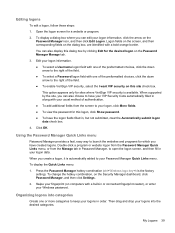
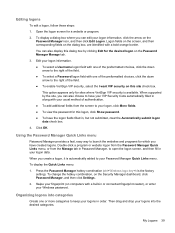
... your logon data. Swipe your Windows password. Then drag and drop your VIP Security Code automatically filled in or connected fingerprint reader), or enter your fingerprint (on computers with one of ...the right of the preformatted choices, click the down arrow to the right of authentication. ● To add additional fields from the Manage tab in order. To change the hotkey combination, ...
HP ProtectTools Getting Started - Page 55


...change the background lighting, click the Light bulb icon. When the authentication screen is launched and the camera detects your Windows password, enter it, and then click Next.
7.
During scene...For more information, see Advanced User Settings on during future login sessions, click Yes. During scene enrollment you to add additional scenes to enhance your ability to enroll your face ...
HP ProtectTools Getting Started - Page 60


...changes. HP ProtectTools Security Manager must be installed on a daily basis, you want to include in Windows Control...For instance, if you add new logons on any computer that occurs when you swipe your fingerprint. ◦ Enable sound...Use this feature. Device Access Manager and fingerprint authentication information is not backed up your fingerprint.
On the left panel of the available...
HP ProtectTools Getting Started - Page 63


...authentication is displayed before the Windows® operating system starts. 6 Drive Encryption for HP ProtectTools (select models only)
Drive Encryption for more information. The HP ProtectTools Security Manager Setup Wizard allows Windows...a password, registered fingerprint, or smart card PIN
53 When Drive Encryption is activated, you must log in at the Drive Encryption login screen, which is ...
HP ProtectTools Getting Started - Page 75
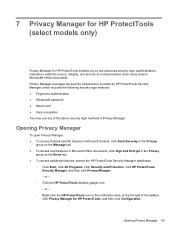
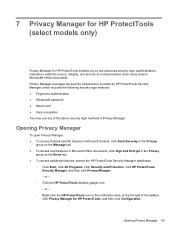
... Privacy Manager 65 Privacy Manager leverages the security infrastructure provided by HP ProtectTools Security Manager, which includes the following security login methods: ● Fingerprint authentication ● Windows® password ● Smart card ● Face recognition You may use advanced security login (authentication) methods to use any of communications when using email or...
HP EliteBook 8570w Mobile Workstation Maintenance and Service Guide - Page 141


...battery fast charge (enabled by default).
● Enable/disable HP QuickLook (enabled by default).
● Enable/disable Preboot Authentication on while connected to an AC outlet (enabled by default...) (select models only)
NOTE: Availability of a USB keyboard in Computer Setup even when a Windows operating system is not running.
◦ Startup from bootable USB devices, including a hard drive,...
Similar Questions
How To Screenshot On Windows Hp Laptop Elitebook 8440p
(Posted by addjsbai 10 years ago)
How To Do A Screenshot On A Hp Laptop Elitebook 8440p
(Posted by lisaasheeh 10 years ago)
What Is The Bios Password Hp Elitebook 8570w Laptop
(Posted by pzamubenocu 10 years ago)
Hp Elitebook 8570w
Why my new HP EliteBOOK 8570w died the screen just after one week?. Is it an isolated case?
Why my new HP EliteBOOK 8570w died the screen just after one week?. Is it an isolated case?
(Posted by rukiza 11 years ago)