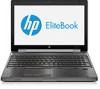HP EliteBook 8570w Support Question
Find answers below for this question about HP EliteBook 8570w.Need a HP EliteBook 8570w manual? We have 8 online manuals for this item!
Question posted by jojobinestiy on November 11th, 2013
How Do You Turn On Hp Elitebook 8570w Backlit Keyboard
The person who posted this question about this HP product did not include a detailed explanation. Please use the "Request More Information" button to the right if more details would help you to answer this question.
Current Answers
There are currently no answers that have been posted for this question.
Be the first to post an answer! Remember that you can earn up to 1,100 points for every answer you submit. The better the quality of your answer, the better chance it has to be accepted.
Be the first to post an answer! Remember that you can earn up to 1,100 points for every answer you submit. The better the quality of your answer, the better chance it has to be accepted.
Related HP EliteBook 8570w Manual Pages
HP Notebook Hard Drives & Solid State Drives Identifying, Preventing, Diagnosing and Recovering from Drive Failures Care and Ma - Page 2


...reduce the risk of an apparent SSD failure, the HP Diagnostics should be run. These include (but are ...turned on and the hard drive is no longer recognized by the notebook. • You receive an error message during Power On Self-Test (POST) that extends from the hard drive to the system board.
These measures include enhanced hard drive diagnostics, Intel Storage Matrix Technology, HP...
HP Notebook Hard Drives & Solid State Drives Identifying, Preventing, Diagnosing and Recovering from Drive Failures Care and Ma - Page 7


... the hard drive is included in the Control Panel to
permit the hard drive to turn off when it is wasted on the physical media, making the drive easier to manufacture... to have the latest BIOS, firmware, and driver enhancements for your computer. Client Management Interface
HP has integrated SMART health monitoring into our management console portfolio. however, this process, data is ...
HP Notebook Reference Guide - Page 5


...Creating a wireless connection ...2 Identifying wireless and network status icons 2 Turning wireless devices on or off 4 Using HP Connection Manager (select models only 4 Using operating system controls 4 ... 5 Setting up a new WLAN ...6 Protecting your WLAN ...6 Roaming to another network 7 Using HP Mobile Broadband (select models only 7 Inserting a SIM ...8 Removing a SIM ...8 Using GPS ...
HP Notebook Reference Guide - Page 11


... and recovery, maintenance, and specifications. The
poster is also available on your computer and turning it on. Finding more information about your new computer 1 NOTE: See the poster for...through setting up your computer. support, go to http://www.hp.com/go to the HP Business Support Center at http://www.hp.com/ergo. ● Regulatory, Safety and Environmental Notices-Contains ...
HP Notebook Reference Guide - Page 14


... To use the wireless button or HP Connection Manager (select models only) to turn on the keyboard.
To open HP Connection Manager: ▲ Click the HP Connection Manager icon in the notification ... > Control Panel > Network and Internet > Network and Sharing Center. To turn off wireless devices using HP Mobile Broadband, and an interface for information on identifying the type and location...
HP Notebook Reference Guide - Page 18


... not replaced.
8.
NOTE: HP Mobile Broadband is disabled if the battery is firmly seated. Remove the battery if the computer contains a user-replaceable battery. 6. Turn on the computer. Close the...force when inserting a SIM. 7. Shut down the computer through the operating system.
2. Turn on by pressing the power button. Then shut down the computer.
If you are not...
HP Notebook Reference Guide - Page 31


...arrow next to initiate Hibernation after a period of inactivity when running on battery power or on the keyboard. ● Tap or swipe the TouchPad. Initiating and exiting Sleep
The system is in the Sleep... initiate Sleep in Windows Control Panel. With the computer on the hard drive and the computer turns off.
Your work is saved to a hibernation file on , you exit Sleep faster than ...
HP Notebook Reference Guide - Page 36


... on or in the Sleep state, the computer remains briefly in Windows Control Panel. ● Turn off wireless and LAN connections and exit modem applications when you are not using . ● ... ● Optional docking or expansion device ● Optional power adapter purchased as an accessory from HP
Resolving a low battery level when no power source is on page 22. Replace the discharged user...
Displaying a custom logo during bootup of HP commercial notebook systems - Technical white paper - Page 2


..., HP ProBook 4740s, HP ProBook 6475b, HP EliteBook 8470w, HP EliteBook 8470p, HP ProBook 6470b, HP EliteBook 8570p, HP ProBook 6570b, HP EliteBook 2170p, HP EliteBook 8570w, HP EliteBook 8770w, HP EliteBook 2570p
EREPLOGO.EFI
.jpg
BIOS 2011
HP EliteBook 8560w, HP ProBook 4230s, HP ProBook 4330s, HP ProBook 4430s, HP ProBook 4530s, HP ProBook 4730s, HP EliteBook 8760w, HP EliteBook 2560p, HP...
Displaying a custom logo during bootup of HP commercial notebook systems - Technical white paper - Page 7


....EXE [/] as the logo
Command-line examples The following examples were run on an HP Elitebook 2730p notebook with a new logo file.
Hewlett-Packard Corporation
Logo File Size: 21878 ...values
Description
/e /fFilename
None ASCII Text
Erases current logo in the Flash ROM device with an HP logo. If you enter no parameters or enter invalid parameters, the utility displays a usage statement ...
Getting Started HP Notebook - Page 16


... num lk key, the esc key, or other keys.
For more information, see Keyboard and pointing devices on page 19.
For more information, see Keyboard and pointing devices on page 19. When num lk has been enabled, it can be used like an external numeric keypad.
Displays a shortcut menu for models with backlit keyboards.
Getting Started HP Notebook - Page 50


... programs and drivers on page 27). 12.
Go to http://www.hp.com/support to lock the keyboard into place.
11. You can use this program to receive automatic ...select models only)
Computer models with the latest versions.
Turn the computer upside down, and then tighten the three captive keyboard screws (4) to download the latest versions. Turn on page 26.) 13. Replace the hard drive or...
HP EliteBook 8570w Mobile Workstation Maintenance and Service Guide - Page 1


HP EliteBook 8570w Mobile Workstation
Maintenance and Service Guide
HP EliteBook 8570w Mobile Workstation Maintenance and Service Guide - Page 9


1 Product description
Category Product Name Processors
Chipset Graphics
Display
Description
HP EliteBook 8570w Mobile Workstation
Intel® Core™ processors
i7-3820QM, 2.70 GHz (Turbo up to 3.70 GHz), quad-core processor, 1600 MHz, 8 MB L3 Cache, 8 threads, ...
HP EliteBook 8570w Mobile Workstation Maintenance and Service Guide - Page 13
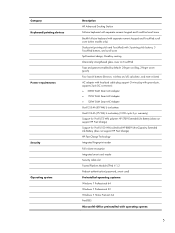
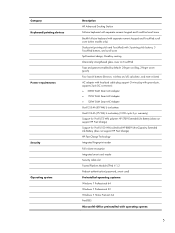
... devices
Power requirements
Security Operating system
Description HP Advanced Docking Station Full-size keyboard with separate numeric keypad and TouchPad scroll zone Backlit full-size keyboard with separate numeric keypad and TouchPad scroll zone (select models only) Dual point (pointing stick and TouchPad) with 3 pointing stick buttons, 3 TouchPad buttons, and scroll ...
HP EliteBook 8570w Mobile Workstation Maintenance and Service Guide - Page 19


... num lk key.
Displays the Windows Start menu. When num lk has been enabled, it can be used system functions when pressed in combination with backlit keyboards.
Execute frequently used system functions when pressed in combination with the fn key. Executes frequently used like an external numeric keypad.
Keys
Component (1)
esc key...
HP EliteBook 8570w Mobile Workstation Maintenance and Service Guide - Page 30
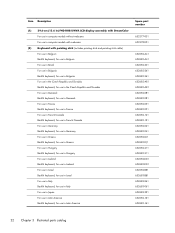
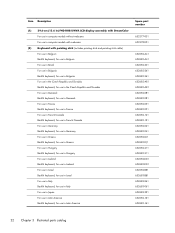
... Canada
For use in Germany Backlit keyboard, for use in Germany
For use in Greece Backlit keyboard, for use in Greece
For use in Hungary Backlit keyboard, for use in Hungary
For use in Iceland Backlit keyboard, for use in Iceland
For use in Israel Backlit keyboard, for use in Israel
For use in Italy Backlit keyboard, for use in Italy
For...
HP EliteBook 8570w Mobile Workstation Maintenance and Service Guide - Page 31
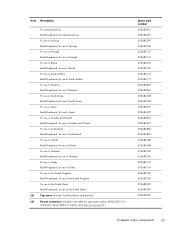
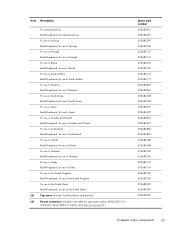
...
Computer major components
23 Item Description
For international use Backlit keyboard, for international use
For use in Norway Backlit keyboard, for use in Norway
For use in Portugal Backlit keyboard, for use in Portugal
For use in Russia Backlit keyboard, for use in Russia
For use in Saudi Arabia Backlit keyboard, for use in Saudi Arabia
For use in Slovenia...
HP EliteBook 8570w Mobile Workstation Maintenance and Service Guide - Page 45
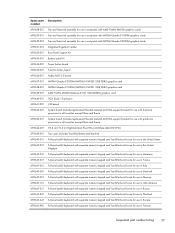
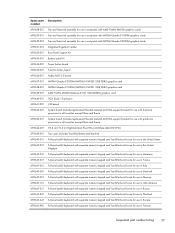
... (AG) LED WVA
690645-001 Top cover (includes TouchPad button and bracket)
690647-001 Full-size backlit keyboard with separate numeric keypad and TouchPad scroll zone for use in the United States
690647-031 Full-size backlit keyboard with separate numeric keypad and TouchPad scroll zone for use in the United Kingdom
690647-041...
HP EliteBook 8570w Mobile Workstation Maintenance and Service Guide - Page 46
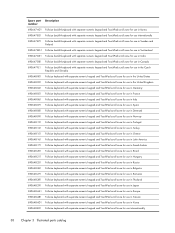
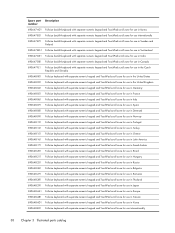
... separate numeric keypad and TouchPad scroll zone for use in India
690647-DB1 Full-size backlit keyboard with separate numeric keypad and TouchPad scroll zone for use in Canada
690647-FL1
Full-size backlit keyboard with separate numeric keypad and TouchPad scroll zone for use in the Czech Republic and Slovakia
690648-001 Full...
Similar Questions
How To Turn On Hp Elitebook 8570p Backlit Keyboard
(Posted by Tlsexyal 9 years ago)
How To Turn Hp Elitebook 8440p Wifi Switch
(Posted by bikMen 10 years ago)
Hp Elitebook 8570w
Why my new HP EliteBOOK 8570w died the screen just after one week?. Is it an isolated case?
Why my new HP EliteBOOK 8570w died the screen just after one week?. Is it an isolated case?
(Posted by rukiza 11 years ago)