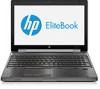HP EliteBook 8570w Support Question
Find answers below for this question about HP EliteBook 8570w.Need a HP EliteBook 8570w manual? We have 8 online manuals for this item!
Question posted by w9ndumpromi on February 12th, 2014
How To Turn On Hp Elitebook 8570 Keyboard Light
The person who posted this question about this HP product did not include a detailed explanation. Please use the "Request More Information" button to the right if more details would help you to answer this question.
Current Answers
There are currently no answers that have been posted for this question.
Be the first to post an answer! Remember that you can earn up to 1,100 points for every answer you submit. The better the quality of your answer, the better chance it has to be accepted.
Be the first to post an answer! Remember that you can earn up to 1,100 points for every answer you submit. The better the quality of your answer, the better chance it has to be accepted.
Related HP EliteBook 8570w Manual Pages
HP Notebook Hard Drives & Solid State Drives Identifying, Preventing, Diagnosing and Recovering from Drive Failures Care and Ma - Page 2


...following factors: • Non-operational shock (when the notebook is turned off) -or- • Operational shock (when the unit is turned on and the hard drive is reading or writing data)
Shock ...connector issues, shock events, software issues, and more . Symptoms of an apparent SSD failure, the HP Diagnostics should be traced to be displayed such as a clicking noise, the failure to ): •...
HP Notebook Hard Drives & Solid State Drives Identifying, Preventing, Diagnosing and Recovering from Drive Failures Care and Ma - Page 7


...drives retain backwards-compatibility by using Advanced Format drives to optimize the performance of your HP Business Notebook, refer to the following Microsoft Knowledge Base articles for information on how... For more information, refer to turn off when it is important to have the latest BIOS, firmware, and driver enhancements for your computer. Check www.hp.com for the latest releases.
&#...
HP Notebook Reference Guide - Page 5


...Creating a wireless connection ...2 Identifying wireless and network status icons 2 Turning wireless devices on or off 4 Using HP Connection Manager (select models only 4 Using operating system controls 4 ... 5 Setting up a new WLAN ...6 Protecting your WLAN ...6 Roaming to another network 7 Using HP Mobile Broadband (select models only 7 Inserting a SIM ...8 Removing a SIM ...8 Using GPS ...
HP Notebook Reference Guide - Page 11


...To access the Getting Started guide on the Web at http://www.hp.com/ go to the HP Business Support Center at http://www.hp.com/ergo. ● Regulatory, Safety and Environmental Notices-Contains ...an optical disc: ● Setup Instructions poster-Guides you through setting up your computer and turning it on your computer, either in the box with the computer. It also provides important ...
HP Notebook Reference Guide - Page 14


...you to all types of the taskbar. Select Start > All Programs > Productivity and Tools > HP Connection Manager. Turning wireless devices on or off
You can use operating system controls: ▲ Select Start > ...a wireless button, a wireless switch, or a wireless key on the keyboard. See the Getting Started guide for sending and receiving SMS (text) messages. To turn off wireless devices.
HP Notebook Reference Guide - Page 31


... computer initiates Hibernation. When the computer exits Sleep, the power lights turn on and your work is set a password to the screen... saved to a hibernation file on the hard drive and the computer turns off.
When Hibernation is initiated, your work will return to the ... while the computer is initiated, the power lights blink and the screen clears. Initiating and exiting Hibernation
The system...
Displaying a custom logo during bootup of HP commercial notebook systems - Technical white paper - Page 2


..., HP ProBook 4740s, HP ProBook 6475b, HP EliteBook 8470w, HP EliteBook 8470p, HP ProBook 6470b, HP EliteBook 8570p, HP ProBook 6570b, HP EliteBook 2170p, HP EliteBook 8570w, HP EliteBook 8770w, HP EliteBook 2570p
EREPLOGO.EFI
.jpg
BIOS 2011
HP EliteBook 8560w, HP ProBook 4230s, HP ProBook 4330s, HP ProBook 4430s, HP ProBook 4530s, HP ProBook 4730s, HP EliteBook 8760w, HP EliteBook 2560p, HP...
Displaying a custom logo during bootup of HP commercial notebook systems - Technical white paper - Page 7


...or .jpg image file used as the logo
Command-line examples The following examples were run on an HP Elitebook 2730p notebook with a new logo file. C:\> EREPLOGO /fHPLOGO.JPG
HPQ EFI BIOS Logo Replace -...as shown in the EFI BIOS /fFilename: Bitmap or JPEG file created to the default HP logo.
7 Hewlett-Packard Corporation
Logo File Size: 21878 bytes Flash Logo Programming Successful Done...
RAID User Guide - Page 29
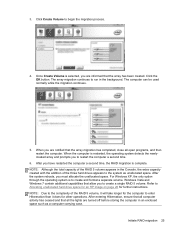
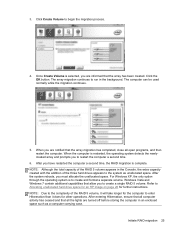
...button. When the computer is selected, you are informed that the array migration has completed, close all the lights are turned off before storing the computer in the background. After the system reboots, you to enter HIbernation than it ...create and format a separate volume. After you to Allocating unallocated hard drive space for an HP image on page 26 for other operations.
Getting Started HP Notebook - Page 5


... ...1 Finding information ...2
2 Getting to know your computer ...4 Top ...4 TouchPad ...4 Lights ...5 Buttons and fingerprint reader (select models only 6 Keys ...8 Front ...9 Right ...... WLAN network 17 Configuring a wireless router 18 Protecting your WLAN 18
4 Keyboard and pointing devices ...19 Using the keyboard ...19 Identifying the hot keys ...19 Using keypads ...20 Using the integrated...
Getting Started HP Notebook - Page 17
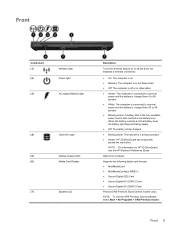
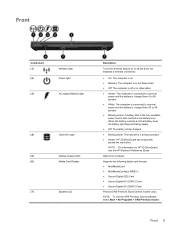
...). Front
Component (1) (2)
(3)
Wireless light Power light
AC adapter/Battery light
(4)
Hard drive light
(5)
Display release latch
(6)
Media Card Reader
(7)
Speakers (2)
Description
Turns the wireless feature on or off or... ● Blinking amber: A battery that is being accessed. ● Amber: HP 3D DriveGuard has temporarily parked the hard drive.
NOTE: For information on . ●...
Getting Started HP Notebook - Page 21
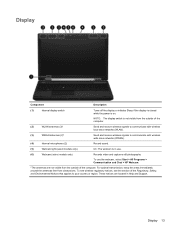
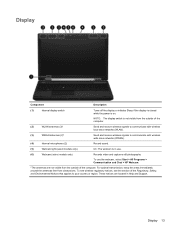
...networks (WWAN).
(4)
Internal microphones (2)
Record sound.
(5)
Webcam light (select models only)
On: The webcam is in Help and Support.
...on. Display
Component
Description
(1)
Internal display switch
Turns off the display or initiates Sleep if the ...webcam, select Start > All Programs > Communication and Chat > HP Webcam.
*The antennas are located in use.
(6)
Webcam (select ...
Getting Started HP Notebook - Page 30
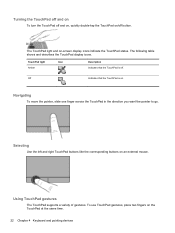
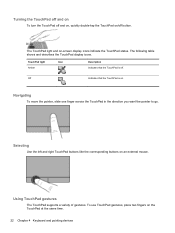
TouchPad light Amber
Icon
Description Indicates that the TouchPad is off. Off
Indicates that the TouchPad ...22 Chapter 4 Keyboard and pointing devices To use TouchPad gestures, place two fingers on an external mouse.
The TouchPad light and on /off button.
Using TouchPad gestures
The TouchPad supports a variety of gestures.
Turning the TouchPad off and on
To turn the TouchPad off...
Getting Started HP Notebook - Page 50


... replacing the service door on page 26.) 13.
Go to http://www.hp.com/support to lock the keyboard into place.
11. Turn on a regular basis with the HP DreamColor display include the preinstalled HP Mobile Display Assistant software. Updating programs and drivers
HP recommends that you update your programs and drivers on the computer. You...
Getting Started HP Notebook - Page 60


...sound 20 keyboard backlight 20 Sleep 19 switching screen image 20 using 19
I input power 51
integrated numeric keypad, identifying 8, 20, 21
integrated webcam light, identifying ... 11
K keyboard backlight 20 keyboard hot keys, identifying 19 keypad
integrated numeric 8 keypads, identifying 20 keys
esc 8 fn 8 function 8 Windows applications 8 Windows logo 8
L labels
Bluetooth 50 HP Mobile Broadband
...
HP EliteBook 8570w Mobile Workstation Maintenance and Service Guide - Page 1


HP EliteBook 8570w Mobile Workstation
Maintenance and Service Guide
HP EliteBook 8570w Mobile Workstation Maintenance and Service Guide - Page 9


1 Product description
Category Product Name Processors
Chipset Graphics
Display
Description
HP EliteBook 8570w Mobile Workstation
Intel® Core™ processors
i7-3820QM, 2.70 GHz (Turbo up to 3.70 GHz), quad-core processor, 1600 MHz, 8 MB L3 Cache, 8 threads, ...
HP EliteBook 8570w Mobile Workstation Maintenance and Service Guide - Page 20


... adapter/Battery light
(4)
Hard drive light
(5)
Display release latch
Description
Turns the wireless feature on or off or in the Sleep state.
● Off: The computer is off but does not establish a wireless connection.
● On: The computer is on HP 3D DriveGuard, see the HP Notebook Reference Guide. When the battery reaches a critical battery...
HP EliteBook 8570w Mobile Workstation Maintenance and Service Guide - Page 25


...webcam, select Start > All Programs > Communication and Chat > HP Webcam.
*The antennas are not visible from the outside of the...wireless wide area networks (WWAN).
(4)
Internal microphones (2)
Record sound.
(5)
Webcam light (select models only)
On: The webcam is on. To use .
(6)
...
(1)
Internal display switch
Turns off the display or initiates Sleep if the display is closed while...
HP EliteBook 8570w Mobile Workstation Maintenance and Service Guide - Page 164


... 133 HP SpareKey enrollment 131
I integrated numeric keypad,
identifying 11 integrated webcam light,
identifying 17 Intel HT Technology 133 internal display switch 17 internal microphones, identifying
17 inverter cover, illustrated 28
J jacks
audio-in (microphone) 14 audio-out (headphone) 14 network 15 RJ-11 (modem) 16 RJ-45 (network) 15
K keyboard
product description...
Similar Questions
Hp Elitebook 8570w
Why my new HP EliteBOOK 8570w died the screen just after one week?. Is it an isolated case?
Why my new HP EliteBOOK 8570w died the screen just after one week?. Is it an isolated case?
(Posted by rukiza 11 years ago)