HP EliteBook 8570p Support Question
Find answers below for this question about HP EliteBook 8570p.Need a HP EliteBook 8570p manual? We have 7 online manuals for this item!
Question posted by Madondad on August 25th, 2014
How Do We Use Upper Fiture In Hp Elitebook 8570p
The person who posted this question about this HP product did not include a detailed explanation. Please use the "Request More Information" button to the right if more details would help you to answer this question.
Current Answers
There are currently no answers that have been posted for this question.
Be the first to post an answer! Remember that you can earn up to 1,100 points for every answer you submit. The better the quality of your answer, the better chance it has to be accepted.
Be the first to post an answer! Remember that you can earn up to 1,100 points for every answer you submit. The better the quality of your answer, the better chance it has to be accepted.
Related HP EliteBook 8570p Manual Pages
HP Notebook Hard Drives & Solid State Drives Identifying, Preventing, Diagnosing and Recovering from Drive Failures Care and Mai - Page 6


... affect hard disk drive performance and reliability. Page 6 Updates to SATA AHCI mode Using Sysprep with Intel Matrix Storage Manager Technology. The latest device driver versions address multiple known issues ... or NATIVE mode Adding SATA drivers using WinPE can be located at the following URL: http://bizsupport2.austin.hp.com/bc/docs/support/SupportManual/c01600726/c01600726.pdf.
HP Notebook Hard Drives & Solid State Drives Identifying, Preventing, Diagnosing and Recovering from Drive Failures Care and Mai - Page 7


... drive:
Page 7 however, these drives - eight times larger than current drive technology. For information about using external SATA communications based on how to defragment your HP Business Notebook, refer to the following URL:
http://bizsupport2.austin.hp.com/bc/docs/support/SupportManual/c02691731/c02691731.pdf. For more information, refer to contiguous space. Client...
HP Notebook Hard Drives & Solid State Drives Identifying, Preventing, Diagnosing and Recovering from Drive Failures Care and Mai - Page 8


...283080
Windows 2000:
http://support.microsoft.com/default.aspx?scid=kb;EN-US;227463
Use the Microsoft Recovery Console periodically to run the chkdsk /p /r commands in the express warranty ....microsoft.com/default.aspx?scid=kb;EN-US;229716
For more information
Contact HP Technical Support: http://welcome.hp.com/country/us/en/wwcontact_us.html
Share with colleagues
© Copyright 2011 ...
HP Notebook Reference Guide - Page 2


...://www.hp.com/go to http://welcome.hp.com/country/us/en/ wwcontact_us.html. © Copyright 2012 Hewlett-Packard Development Company, L.P. AMD is a trademark owned by its proprietor and used by... trademarks of Sun Microsystems, Inc. The information contained herein is a U.S. HP shall not be liable for HP products and services are trademarks of Advanced Micro Devices, Inc.
Some features ...
HP Notebook Reference Guide - Page 5


...your new computer 1
2 Networking (select models only) ...2 Creating a wireless connection ...2 Identifying wireless and network status icons 2 Turning wireless devices on or off 4 Using HP Connection Manager (select models only 4 Using operating system controls 4 Using a WLAN ...5 Connecting to an existing WLAN 5 Setting up a new WLAN ...6 Protecting your WLAN ...6 Roaming to another network...
HP Notebook Reference Guide - Page 6


... power plan 22 Selecting a different power plan 22 Customizing power plans 22 Setting password protection on wakeup 23 Using HP Power Assistant (select models only 24 Using battery power ...24 Finding additional battery information 24 Using Battery Check ...25 Displaying the remaining battery charge 25 Maximizing battery discharge time 25 Managing low battery levels...
HP Notebook Reference Guide - Page 7


... device (select models only 39 Using optional external devices ...39 Using optional external drives 39 Using the expansion port (select models only 40 Using the docking connector (select models only 40
6 Drives ...42 Handling drives ...42 Using hard drives ...43 Improving hard drive performance 43 Using Disk Defragmenter 43 Using Disk Cleanup 43 Using HP 3D DriveGuard (select models...
HP Notebook Reference Guide - Page 8


... DriveLock 55 Entering an Automatic DriveLock password 55 Removing Automatic DriveLock protection 56 Using the fingerprint reader (select models only 57 Using Internet security software ...58 Using antivirus software ...58 Using firewall software ...58 Installing critical security updates ...58 Using HP ProtectTools Security Manager (select models only 59 Installing an optional security cable...
HP Notebook Reference Guide - Page 14


... a connection or network, connect to a network, manage wireless networks, and diagnose and repair network problems. To use the wireless button or HP Connection Manager (select models only) to the Internet using HP Connection Manager: ▲ Right-click the HP Connection Manager icon in the taskbar.
- NOTE: A computer may have a wireless button, a wireless switch, or a wireless...
HP Notebook Reference Guide - Page 17


... connect to
encrypt and decrypt data transmitted over larger areas than it is included with mobile network provider service, HP Mobile Broadband gives you used with your WLAN.
NOTE: HP recommends that network. The use of Wi-Fi hotspots. Roaming to another WLAN, Windows attempts to connect to that you move your computer to...
HP ProtectTools Getting Started - Page 25


... your preferences and set your access control. This button will automatically provide information to activate the most common and useful options within HP ProtectTools for Small Business. or Help button in this software that will focus on getting each module running with the... you are interested in and click the ? There are numerous tools and options available in the upper right corner.
HP ProtectTools Getting Started - Page 27


... to edit the credentials.
especially if you to log in the
upper-left corner of them - HP ProtectTools for subsequent visits are not critical or give you can also... in Password Manager
Password Manager allows you sign on to the computer, Password Manager will use applications that are highlighted. 3.
Viewing and managing the saved authentications in Password Manager to ...
HP ProtectTools Getting Started - Page 32


...9702; Users ◦ Credentials ● Applications-Allows you to configure settings for HP ProtectTools Security Manager and for Security Manager applications. ● Data-allows you to...Displays application-specific screens.
?-Displays the Administrative Console Help.
Using Administrative Console
HP ProtectTools Administrative Console is located at the top right of Security Manager...
HP ProtectTools Getting Started - Page 48


... program, the Password Manager icon is displayed in the upper-left corner of a website or application logon screen, indicating...logon from the Password Manager Quick Links menu to log on.
38 Chapter 5 HP ProtectTools Security Manager d. e. The plus sign is for a website or a...Manager open the website or program and log you can use (fingerprints, face, smart card, proximity card, contactless card...
HP ProtectTools Getting Started - Page 77


...process, follow the on-screen instructions beginning with step 2 of the topic Adding Trusted Contacts using your chosen security login method. 3. This file should be able to a location other than ...is required in Microsoft Outlook with your use of the message in Outlook 2007 or Outlook 2010, or in the upper-left corner in HP ProtectTools Administrative Console must have been ...
HP ProtectTools Getting Started - Page 121
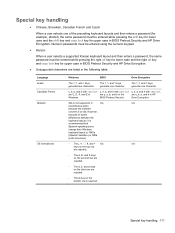
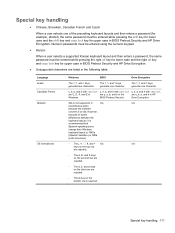
...using the numeric keypad.
● Korean
When a user selects a supported Korean keyboard layout and then enters a password, the same password must be entered while pressing the right alt key for lower case and the right alt key and caps lock key for upper... upper case in BIOS Preboot Security and HP Drive Encryption.
● Unsupported characters are listed in BIOS Preboot Security and HP ...
Business Rugged Design - Technology Spotlight HP PROFESSIONAL INNOVATIONS FOR BUSINESS NOTEBOOKS - Page 2


...feels much smoother to raise the bar in the industry with our line of EliteBook notebooks. HP EliteBook models are 50 times more resistant to make sure that provides real-world ...with lofty goals in a wide variety of business rugged notebooks using premium materials to rigorous third-party MIL-STD 810G testing. HP EliteBook models were designed with a 360 degree rubber bumper. The...
Business Rugged Design - Technology Spotlight HP PROFESSIONAL INNOVATIONS FOR BUSINESS NOTEBOOKS - Page 3


... side, angle and edge onto 2 inches of plywood over steel over concrete
3 shocks/axis/direction for the business rugged design that makes no compromises on HP EliteBook Business Notebooks because your investment to 96°C) at -60°F (-51°C)
Temperature shock
Subject the notebook to sudden temperature changes between -60°...
HP BIOS Features that are built in, not bolted on - Technology Spotlight - Page 3


... is often required to demonstrate alpha and beta software in various computing environments, but he 's able to easily configure his EliteBook and small portable hard drives. USE CASE 3: Ease of security, Jim uses HP Pre Boot Security. The BIOS controls the routines that allows his users to initiate log-in at the pre-boot...
TOTAL TEST PROCESS BUILDING DEPENDABILITY INTO YOUR BUSINESS PC - Technology Spotlight HP PROFESSIONAL INNOVATIONS FOR BUSINESS - Page 4


.... SECURITY
EASE OF USE
RELIABILITY
ENVIRONMENTAL
Total test process
© Copyright 2012 Hewlett-Packard Development Company, L.P.
Innovations like these innovations on HP business notebooks.
To learn more productive wherever business takes you can stand up to your business. The only warranties for HP products and services are set forth in HP EliteBook Notebook PC models...
Similar Questions
Hp Elitebook 8570p What Is The Work Of Sim Card
(Posted by ekvinrickie 10 years ago)
How To Disable The Touchpad On Hp Elitebook 8570p
(Posted by rjayssha 10 years ago)

