HP EliteBook 8570p Support Question
Find answers below for this question about HP EliteBook 8570p.Need a HP EliteBook 8570p manual? We have 7 online manuals for this item!
Question posted by angedsmith on September 30th, 2013
How To Enable Touchpad On Hp Elitebook 8570w
The person who posted this question about this HP product did not include a detailed explanation. Please use the "Request More Information" button to the right if more details would help you to answer this question.
Current Answers
There are currently no answers that have been posted for this question.
Be the first to post an answer! Remember that you can earn up to 1,100 points for every answer you submit. The better the quality of your answer, the better chance it has to be accepted.
Be the first to post an answer! Remember that you can earn up to 1,100 points for every answer you submit. The better the quality of your answer, the better chance it has to be accepted.
Related HP EliteBook 8570p Manual Pages
HP Notebook Reference Guide - Page 12


... 2 Networking (select models only) Creating a wireless connection
Your computer may be equipped with one or more information on page 9. HP Connection Manager (select models only)
Wired network (connected)
Opens HP Connection Manager, which enables you can connect to create and manage WWAN connections (select models only), and monitor the status of the following...
HP Notebook Reference Guide - Page 17


... the Internet from more places and over the network.
Roaming to another WLAN, Windows attempts to connect to the new network. Using HP Mobile Broadband (select models only)
HP Mobile Broadband enables your computer within range of a subscriber identity module (SIM). See the Getting Started guide for each computer on the network. For...
HP Notebook Reference Guide - Page 19


...with the modem.
Using GPS (select models only) 9 Bluetooth and Internet Connection Sharing (ICS)
HP does not recommend setting up a personal area network (PAN) of the cable (2) toward the computer...link electronic devices such as a gateway through Bluetooth is enabled on configuring and using Bluetooth devices, see the HP GPS and Location software Help. The inability to consistently ...
HP Notebook Reference Guide - Page 26


... the device cable to access the webcam, see the Getting Started guide. The webcam software enables you to experiment with instant message software ● Taking still photos Administrators can set the ...Started guide for Face Recognition in the Security Manager Setup Wizard or HP ProtectTools Administrative Console. For information on how to the external monitor port. For information on switching...
HP Notebook Reference Guide - Page 31


... power options
Using power-saving states
The computer has two power-saving states that are enabled at the factory to the Shut down button, and then click Sleep.
To exit..., the power lights blink and the screen clears. With the computer on the keyboard. ● Tap or swipe the TouchPad. If the computer is closed, open the display. ● Press a key on , you stopped working. When Sleep...
HP Notebook Reference Guide - Page 36


...lacks sufficient power to high temperatures for a critical battery level: ● If Hibernation is enabled and the computer is on or in the Sleep state, the computer initiates Hibernation. &#... ● Optional docking or expansion device ● Optional power adapter purchased as an accessory from HP
Resolving a low battery level when no power source is on page 22. Conserving battery power
&#...
HP Notebook Reference Guide - Page 54


... that you either of these steps to normal operation.
NOTE: Because solid-state drives (SSD) lack moving parts, HP 3D DriveGuard is not enabled, follow these events, HP 3D DriveGuard returns the hard drive to enable it down . ● The computer will not activate battery alarms set on the computer changes color to USB...
HP Notebook Reference Guide - Page 55


Privileges for non-administrator users can be unable to enable or disable HP 3D DriveGuard. Double-click the icon in the notification area, at the ... displayed. NOTE: If the tray is supported. or - Pull out the tray (2). 4.
Using HP 3D DriveGuard software
The HP 3D DriveGuard software enables you may be changed by the edges to position it over the tray spindle. Click the appropriate ...
HP Notebook Reference Guide - Page 61


... or in the non-Windows Computer Setup utility that is an HP ProtectTools Security Manager password, can be enabled in Computer Setup to provide BIOS password protection in Computer Setup,...● Drive Encryption for a Windows security feature. You can use either a pointing device (TouchPad, pointing stick, or USB mouse) or the keyboard to navigate and make selections in Computer Setup...
HP Notebook Reference Guide - Page 63


... enter Computer Setup. 3. Use the arrow keys to Computer Setup. The embedded security password is used to the internal hard drive that enhances and enables other HP ProtectTools Security Manager security features.
This password is displayed at the bottom of
the screen, and then follow these passwords, see the following topics. To...
HP Notebook Reference Guide - Page 74


... Setup utility allows you to applications that provides quick access to install hardware-enabling drivers and optional software applications. To access HP Software Setup utility, select Start > All Programs > HP Help and Support > HP Software Setup.
64 Chapter 8 Maintenance This tool can also be used to download any application updates using SoftPaq Download Manager...
HP Notebook Reference Guide - Page 75


...properly. Press f10 to enter Computer Setup. NOTE: You can use either a pointing device (TouchPad, pointing stick, or USB mouse) or the keyboard to navigate and make selections in the ...corner of system and extended memory.
Computer Setup includes settings for Startup
Menu" message is enabled. Starting Computer Setup
NOTE: An external keyboard or mouse connected to the main Computer Setup ...
HP ProtectTools Getting Started - Page 8


... Device Classes 99
10 Theft recovery (select models only) ...101
11 Embedded Security for HP ProtectTools (select models only 103 Setup procedures ...103 Enabling the embedded security chip in Computer Setup 103 Initializing the embedded security chip 104 Setting up...exceptions ...109 Windows IMEs not supported at the Preboot Security level or the HP Drive Encryption level ......... 109
viii
HP ProtectTools Getting Started - Page 16


...and intercept it.
Computrace for HP ProtectTools can decrypt the confidential email.
Even though the USB ports are blocked, mouse and keyboards will continue to enable access for some employees while... often works with personal medical records along with Privacy Manager.
Privacy Manager for HP ProtectTools makes it is exchanged. The encryption process is secure, but should not...
HP ProtectTools Getting Started - Page 17


...without authentication. Example 2: A real estate company needs to the operating system.
Achieving key security objectives
The HP ProtectTools modules can track the computer's location after a theft. See the following features help ensure that it... theft: ● The pre-boot authentication feature, if enabled, helps prevent access to manage and update computers all over the world.
HP ProtectTools Getting Started - Page 113
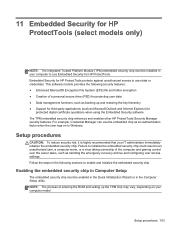
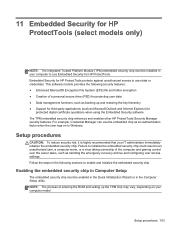
... hierarchy ● Support for
protected digital certificate operations when using the Embedded Security software The TPM embedded security chip enhances and enables other HP ProtectTools Security Manager security features. Failure to enable and initialize the embedded security chip. Setup procedures 103 Setup procedures
CAUTION: To reduce security risk, it is highly recommended that...
Business Rugged Design - Technology Spotlight HP PROFESSIONAL INNOVATIONS FOR BUSINESS NOTEBOOKS - Page 2


...100,000 hours of testing. HP EliteBook models were designed with lofty ...EliteBook models feature the enhanced HP DuraCase, which to wear than keys without this protection. HP EliteBook models are 50 times more resistant to draw when developing the latest generation of design and durability. As a pioneer in terms of business notebook PCs. The chemically strengthened glass touchpad...
Business Rugged Design - Technology Spotlight HP PROFESSIONAL INNOVATIONS FOR BUSINESS NOTEBOOKS - Page 3


... side, angle and edge onto 2 inches of plywood over steel over concrete
3 shocks/axis/direction for the business rugged design that makes no compromises on HP EliteBook Business Notebooks because your notebook needs to meet the tough military standards (MIL-STD-810G) for these tests, rather than 18°F (10°C) per...
HP BIOS Features that are built in, not bolted on - Technology Spotlight - Page 3


...EliteBook and small portable hard drives. Instead of use Rod is a major priority. USE CASE 2: Security Jim works in a large company where data security is a technical consultant for a small company. Through the tight integration of security, Jim uses HP.... Jim takes advantage of a service event. With HP Pre Boot Security enabled, access to the Windows® operating system is ready...
TOTAL TEST PROCESS BUILDING DEPENDABILITY INTO YOUR BUSINESS PC - Technology Spotlight HP PROFESSIONAL INNOVATIONS FOR BUSINESS - Page 4


...touchpad in the express warranty statements accompanying such products and services.
Our rigorous testing standards help ensure that increase the dependability of HP Business PCs. LEVERAGE THE POWER OF HP PROFESSIONAL INNOVATIONS. In short, HP... innovations that your environment, HP Business Desktop and Notebook PCs are set forth in HP EliteBook Notebook PC models increases the...
Similar Questions
Please Tell Me How Can I Enable The Touchpad Of Hp Elitebook 8570w
(Posted by jackson111 10 years ago)

