HP EliteBook 8470p Support Question
Find answers below for this question about HP EliteBook 8470p.Need a HP EliteBook 8470p manual? We have 7 online manuals for this item!
Question posted by brianconstable on February 8th, 2014
How Do I Get My Scroll Bar Off And Go Back To Using My Touch Pad
The person who posted this question about this HP product did not include a detailed explanation. Please use the "Request More Information" button to the right if more details would help you to answer this question.
Current Answers
There are currently no answers that have been posted for this question.
Be the first to post an answer! Remember that you can earn up to 1,100 points for every answer you submit. The better the quality of your answer, the better chance it has to be accepted.
Be the first to post an answer! Remember that you can earn up to 1,100 points for every answer you submit. The better the quality of your answer, the better chance it has to be accepted.
Related HP EliteBook 8470p Manual Pages
HP Notebook Hard Drives & Solid State Drives Identifying, Preventing, Diagnosing and Recovering from Drive Failures Care and Mai - Page 6


... drivers to installation CDs, building an image, and switching to SATA AHCI mode Using Sysprep with Intel Matrix Storage Manager Technology.
The latest device driver versions address multiple known issues...Storage Manager driver are configured with SATA in AHCI or NATIVE mode Adding SATA drivers using WinPE can be located at the following URL: http://bizsupport2.austin.hp.com/bc/docs...
HP Notebook Hard Drives & Solid State Drives Identifying, Preventing, Diagnosing and Recovering from Drive Failures Care and Mai - Page 7


...be found at 4 KB. First-generation Advanced Format drives retain backwards-compatibility by using Advanced Format drives to optimize the performance of time. Thus, any business notebook with... portfolio. HP CMI - This support is moved to contiguous space. For information about using external SATA communications based on Products with 4096-byte (4-KB) sectors - To address ...
HP Notebook Reference Guide - Page 52


... are included with magnetic fields include airport walk-through the operating system. ● Do not use X-rays instead of magnetism and do not drop a drive or place items on it down the...drive. ● Before handling a drive, discharge static electricity by touching the unpainted metal surface of
the drive. ● Do not touch the connector pins on a removable drive or on the computer. ●...
HP Notebook Reference Guide - Page 55


... OK. To open the software and change settings. 3. Pull out the tray (2). 4. Inserting an optical disc
Tray-load
1. Using HP 3D DriveGuard software
The HP 3D DriveGuard software enables you may be changed by the edges to avoid touching the flat surfaces and position the disc label-side up
over the spindle.
HP Notebook Reference Guide - Page 56


...select how you want to the optical drive. 1. Close the disc tray. It may cause damage to use the media content. NOTE: After you have not selected a media player, an AutoPlay dialog box opens.... 8-cm optical discs into place.
6. Removing an optical disc
Tray-load
There are 2 ways to avoid touching the flat surfaces and position the disc label-side up. 3. Hold the disc by the edges to remove...
HP Notebook Reference Guide - Page 57


... tray (2) until it stops. 2. Remove the disc (3) from the tray by the edges and avoid touching the flat surfaces. Press the release button (1) on the spindle while lifting the outer edges of the ...normally
1. Insert the end of a paper clip (1) into the release access in a protective case. Using optical drives (select models only) 47 Close the disc tray and place the disc in the front...
HP Notebook Reference Guide - Page 75


... displayed at the bottom of the screen. ● To select a menu or a menu item, use the tab key and the keyboard arrow keys and then
press enter, or use a pointing device to click the item. ● To scroll up and down, click the up arrow or the down arrow in Computer Setup. 2. Turn...
HP Notebook Reference Guide - Page 89


...damage to the computer, damage to install them. ● Avoid touching pins, leads, and circuitry. C Electrostatic discharge
Electrostatic discharge is the...walk across the carpet and touch a metal door knob. Handle electronic components as little as possible. ● Use nonmagnetic tools. ● Before handling components, discharge static electricity by touching an unpainted metal surface
of...
HP ProtectTools Getting Started - Page 26
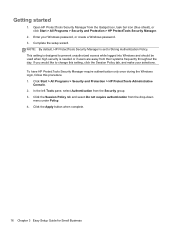
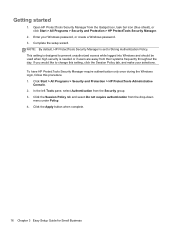
...Security Manager is set to prevent unauthorized access while logged into Windows and should be used when high security is designed to Strong Authentication Policy. To have HP ProtectTools Security Manager...for Small Business This setting is needed or if users are away from the Gadget icon, task bar icon (blue shield), or click Start > All Programs > Security and Protection > HP ProtectTools...
HP ProtectTools Getting Started - Page 36


...to install a security certificate and management PIN that a false acceptance can occur, click the slider bar to move it to the Accuracy position.
3. For more difficult for a user to gain ... conditions are supported in its security algorithm. Smart card
Administrators must be used (such as PIN numbers may vary.
Most CSP and PKCS11 standard smart cards are below ...
HP ProtectTools Getting Started - Page 69
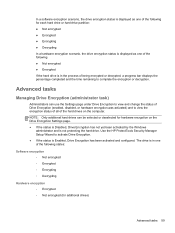
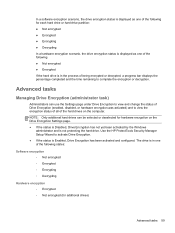
...drive. The drive is in the process of being encrypted or decrypted, a progress bar displays the percentage completed and the time remaining to complete the encryption or decryption. ...◦ Not encrypted (for hardware encryption on the computer. NOTE: Only additional hard drives can use the Settings page under Drive Encryption to view and change the status of Drive Encryption (enabled, ...
HP ProtectTools Getting Started - Page 71


... has not been initialized in Security Manager, the SpareKey button is activated, administrators can use the Drive Encryption Settings page to a dynamic partition. Backup and recovery (administrator task)...the encryption key for HP ProtectTools page is being encrypted or decrypted, a progress bar displays the percentage of Drive Encryption to create a new partition within Drive Encryption ...
HP ProtectTools Getting Started - Page 87


... required to authenticate to Sign and Encrypt, and then click Remove Encryption. When the encryption is displayed in the status bar at the bottom of a Trusted Contact who signed the document and the date each signature, right-click a name in... encryption from a Microsoft Office document
When you remove encryption from a Microsoft Office document:
1. Authenticate using your email message.
3.
Getting Started HP Notebook - Page 6


...the TouchPad off and on 29 Navigating ...29 Selecting ...29 Using TouchPad gestures 30
Scrolling 31 Pinching/Zooming 31
5 Maintenance ...32 Inserting or removing ... ...42 Backing up your information ...42 Performing a system recovery ...43 Using the Windows recovery tools 43 Using f11 recovery tools ...44 Using a Windows 7 operating system DVD (purchased separately 45
7 Support ...46 Contacting support...
Getting Started HP Notebook - Page 39


... TouchPad, and then moving up , down , or sideways on a page or image.
NOTE: Scrolling speed is useful for moving them across the TouchPad in by placing two fingers together on the TouchPad, and then drag them together. To scroll, place two fingers slightly apart on the TouchPad, and then moving them apart. ●...
Getting Started HP Notebook - Page 50


... a system failure is a software program that media will depend on a regular basis to discs, use will not be created only once.
The discs you successfully set up your settings. A system recovery...media.
4.
Choosing this selection creates a DVD that appear in a window, toolbar, or menu bar by taking a screen shot
of recovery DVDs as your data and settings if a failure occurs....
Getting Started HP Notebook - Page 59


... identifying 15 RJ-45 (network) jack, identifying 15
S screen brightness keys 25 scrolling TouchPad gesture 31 security cable slot, identifying 12,
13 serial number 47 serial number,... 10 system repair disc 41 system restore points 41
T TouchPad
buttons 4, 5 using 28 TouchPad gestures pinching 31 scrolling 31 zooming 31 TouchPad light, identifying 6 TouchPad zone, identifying 4 traveling with ...
Business Rugged Design - Technology Spotlight HP PROFESSIONAL INNOVATIONS FOR BUSINESS NOTEBOOKS - Page 2


... touch. The aluminum palm rest maintains the same high quality design aesthetic found with our line of EliteBook notebooks. All EliteBook... (the approximate height of the conditions to raise the bar in mind: Develop the most versatile business tool is bead...that 's best in a wide variety of business rugged notebooks using premium materials to rigorous third-party MIL-STD 810G testing. The...
HP BIOS Features that are built in, not bolted on - Technology Spotlight - Page 3


... for equipment recycling, planning for protection in various computing environments, but he now carries his EliteBook and small portable hard drives. He is often required to demonstrate alpha and beta software in...changes the settings for the BIOS for lease expiration and preparation ahead of security, Jim uses HP Pre Boot Security. Users can get to carry extra PCs. The BIOS controls ...
TOTAL TEST PROCESS BUILDING DEPENDABILITY INTO YOUR BUSINESS PC - Technology Spotlight HP PROFESSIONAL INNOVATIONS FOR BUSINESS - Page 4


... to your environment, HP Business Desktop and Notebook PCs are set forth in HP EliteBook Notebook PC models increases the product's durability, while the hinges are made from a..., which is subject to rigorous work environments. Look for the challenges. SECURITY
EASE OF USE
RELIABILITY
ENVIRONMENTAL
Total test process
© Copyright 2012 Hewlett-Packard Development Company, L.P. The ...
Similar Questions
Ho Laptop 8470p And How To Active The Touch Pad On Windows 7
(Posted by XtrmPSpa 9 years ago)
How To Set Scroll Function In Touch Pad Of A Hp Elitebook 8460p
(Posted by jkwcr 10 years ago)
How Do I Enable Scroll In My Touch Pad - Hp 6470b?
How do i enable scroll in my touch pad - HP 6470b?
How do i enable scroll in my touch pad - HP 6470b?
(Posted by jkckalpana 11 years ago)

