HP EliteBook 8470p Support Question
Find answers below for this question about HP EliteBook 8470p.Need a HP EliteBook 8470p manual? We have 7 online manuals for this item!
Question posted by jdmattk on May 20th, 2014
How To Turn The Wireless Antenna Off On A Elitebook 8470p
The person who posted this question about this HP product did not include a detailed explanation. Please use the "Request More Information" button to the right if more details would help you to answer this question.
Current Answers
There are currently no answers that have been posted for this question.
Be the first to post an answer! Remember that you can earn up to 1,100 points for every answer you submit. The better the quality of your answer, the better chance it has to be accepted.
Be the first to post an answer! Remember that you can earn up to 1,100 points for every answer you submit. The better the quality of your answer, the better chance it has to be accepted.
Related HP EliteBook 8470p Manual Pages
HP Notebook Hard Drives & Solid State Drives Identifying, Preventing, Diagnosing and Recovering from Drive Failures Care and Mai - Page 2


..., and Recovering from a significant bump or drop, due to the following factors: Non-operational shock (when the notebook is turned off) -or- Operational shock (when the unit is turned on and the hard drive is reading or writing data)
Shock events may cause different error messages to be displayed such...
HP Notebook Hard Drives & Solid State Drives Identifying, Preventing, Diagnosing and Recovering from Drive Failures Care and Mai - Page 7


..., movement of your computer. For information about using external SATA communications based on the physical media, making the drive easier to manufacture and able to turn off when it is now limiting HDD capacity. First-generation Advanced Format drives retain backwards-compatibility by using Advanced Format drives to contiguous space. This...
HP Notebook Reference Guide - Page 5


Table of contents
1 Introduction ...1 Finding more information about your new computer 1
2 Networking (select models only) ...2 Creating a wireless connection ...2 Identifying wireless and network status icons 2 Turning wireless devices on or off 4 Using HP Connection Manager (select models only 4 Using operating system controls 4 Using a WLAN ...5 Connecting to an existing WLAN 5 Setting ...
HP Notebook Reference Guide - Page 14


...● Bluetooth® HP Connection Manager provides information and notifications on the keyboard. Turning wireless devices on or off
You can use operating system controls: ▲ Select Start... Manager icon in the notification area, at the far right of wireless controls. or - To turn off wireless devices using HP Mobile Broadband, and an interface for sending and receiving SMS (...
HP Notebook Reference Guide - Page 15


...Turning wireless devices on or off on WLAN implementation, router manufacturer, and interference from the list. NOTE: The functional range (how far your WLAN from other computers and accessories that are linked by a wireless router or a wireless... to connect to Wi-Fi networks, or WLANs. Using a WLAN
A wireless connection connects the computer to , click Open Network and Sharing Center, and...
HP Notebook Reference Guide - Page 16


...
Required equipment: ● A broadband modem (either DSL or cable) (purchased separately) (1) and high-speed Internet
service purchased from unauthorized access. To synchronize your computer and wireless router, turn your ISP. WLANs in router. Check with your ISP to your WLAN
When you need a separate router. ● The...
HP Notebook Reference Guide - Page 36


... level
Resolving a low battery level when external power is on or in the Sleep state, the computer remains briefly in Windows Control Panel. ● Turn off wireless and LAN connections and exit modem applications when you are not using
them. ● Disconnect unused external devices that are not plugged into an external...
HP Notebook Reference Guide - Page 92


... graphics 29
T temperature 26 testing an AC adapter 28 traveling with the computer 26,
76 tray-load optical drive 45 troubleshooting resources 78 turning off the computer 20 turning wireless devices on or off
4
U unresponsive system 20 USB cable, connecting 36 USB devices
connecting 36 description 35 removing 36 USB hubs 35 USB...
Getting Started HP Notebook - Page 5


... existing WLAN 21 Setting up a new WLAN network 22 Configuring a wireless router 23 Protecting your WLAN 23
4 Keyboard and pointing devices ...24 Using the keyboard ...24 Identifying the Hot keys ...24 Using keypads ...26 Using the embedded numeric keypad 26 Turning the embedded numeric keypad on and off 26 Switching key functions...
Getting Started HP Notebook - Page 15


... in this section.
Top 7 Component (1) (2)
TouchPad on/off button Power button
(3)
Wireless button
(4)
Web browser button
Description Turns the TouchPad on and off. ● When the computer is off, press the button to turn off but does not establish a wireless connection. Turns the wireless feature on , press the button briefly to
initiate Sleep. ● When the...
Getting Started HP Notebook - Page 24
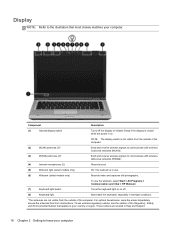
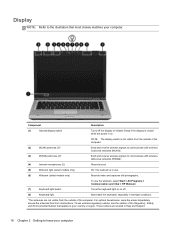
...wireless regulatory notices, see the section of the computer.
(2)
WLAN antennas (3)*
Send and receive wireless signals to communicate with wireless local area networks (WLAN).
(3)
WWAN antennas (2)*
Send and receive wireless signals to communicate with wireless...display switch
Turns off .
(8)
Keyboard light
Illuminates the keyboard, especially in low-light conditions.
*The antennas are ...
Getting Started HP Notebook - Page 25


... Start > All Programs > Communication and Chat > HP Webcam.
*The antennas are located in use.
(6)
Webcam (select models only)
Records video and captures still photographs. To see wireless regulatory notices, see the section of the computer. Display 17 Component
Description
(1)
Internal display switch
Turns off the display or initiates Sleep if the display is...
Getting Started HP Notebook - Page 29
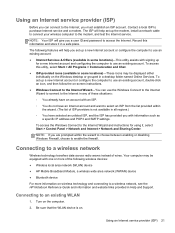
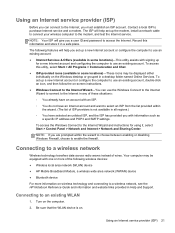
... must establish an ISP account.
Connecting to an existing WLAN
1. Connecting to a wireless network
Wireless technology transfers data across radio waves instead of wires. Contact a local ISP to ... account and configuring the computer to use an existing account.
Turn on wireless technology and connecting to a wireless network, see the HP Notebook Reference Guide and information and website...
Getting Started HP Notebook - Page 43


... the computer. 6. Then shut down the computer. 2. Removing the hard drive
To remove the hard drive for the EliteBook: NOTE: The smart card reader is on, in the Sleep state, or in Hibernation, turn the computer on page 32). 4. Remove the service door (see Inserting or removing the battery on by pressing...
Getting Started HP Notebook - Page 45


... at an angle (1), and then lay the hard drive flat in the
hard drive bay (2). 2. Installing a hard drive
To install the hard drive for the EliteBook: 1. Replacing or upgrading the hard drive 37 Press the smart card reader down and toward the center of the hard drive. 5. Replace the service door...
Getting Started HP Notebook - Page 59


... 16, 17 webcam, identifying 16, 17 Windows 7 operating system
DVD 45 Windows applications key,
identifying 9 Windows Backup and Restore 41 Windows logo key, identifying 9 wireless antennas, identifying 16,
17 wireless certification label 47 wireless light 6 wireless network (WLAN),
equipment needed 22 wireless network, connecting 21 wireless router, configuring 23 wireless setup 22
Index 51
Business Rugged Design - Technology Spotlight HP PROFESSIONAL INNOVATIONS FOR BUSINESS NOTEBOOKS - Page 2


...approximate height of truck transportation.1 HP is bead-blasted aluminum with our line of EliteBook notebooks. The display enclosure is committed to a magnesium inner structure that provides real...durability while enhancing the overall user experience.
Inspired by aerospace craftsmanship and materials, EliteBook models feature the enhanced HP DuraCase, which involves over 100,000 hours of...
Business Rugged Design - Technology Spotlight HP PROFESSIONAL INNOVATIONS FOR BUSINESS NOTEBOOKS - Page 3


...3 shocks/axis/direction for drop, vibration, dust, temperature and altitude.
In fact, most HP EliteBooks are designed to last. Depend on manageability, durability or performance. by the standards set for these ...want your notebook down the hall or on a plane around the edge of the screen, the EliteBook p has the strongest hinge this side of a bank vault."2
Scholastic, Inc. The result? ...
HP BIOS Features that are built in, not bolted on - Technology Spotlight - Page 3


... the pre-boot stage. Instead of HP ProtectTools to boot up. USE CASE 2: Security Jim works in various computing environments, but he now carries his EliteBook and small portable hard drives. The benefit?
TOTAL TEST PROCESS BUILDING DEPENDABILITY INTO YOUR BUSINESS PC - Technology Spotlight HP PROFESSIONAL INNOVATIONS FOR BUSINESS - Page 4


... liable for technical or editorial errors or omissions contained herein.
688200-001, February 2012
Look for HP products and services are set forth in HP EliteBook Notebook PC models increases the product's durability, while the hinges are ready for improved security, seamless connectivity solutions and optimal efficiency. The only warranties for...
Similar Questions
We Have An Hp Elitebook 8470p
We have an HP Elitebook 8470p that reads: plugged in, not charging. Does anyone have a fix for this?...
We have an HP Elitebook 8470p that reads: plugged in, not charging. Does anyone have a fix for this?...
(Posted by robertwhite47415 9 years ago)
How To Turn Wireless Antenna Hp 8440p
(Posted by kintaCools 10 years ago)
How Do You Turn Off The Wireless On An Elitebook 8470p
(Posted by smedinzo 10 years ago)
How To Turn Off Touchpad On Hp Elitebook 8470p -windows 7
I want to disable Touchpad on HP Elitebook 8470P -windows 7. There is no light at top left corner of...
I want to disable Touchpad on HP Elitebook 8470P -windows 7. There is no light at top left corner of...
(Posted by kevinwiseman 10 years ago)

