HP EliteBook 8470p Support Question
Find answers below for this question about HP EliteBook 8470p.Need a HP EliteBook 8470p manual? We have 7 online manuals for this item!
Question posted by patriDa on December 25th, 2013
How To Reset Password On Hp Elitebook 8470p
The person who posted this question about this HP product did not include a detailed explanation. Please use the "Request More Information" button to the right if more details would help you to answer this question.
Current Answers
There are currently no answers that have been posted for this question.
Be the first to post an answer! Remember that you can earn up to 1,100 points for every answer you submit. The better the quality of your answer, the better chance it has to be accepted.
Be the first to post an answer! Remember that you can earn up to 1,100 points for every answer you submit. The better the quality of your answer, the better chance it has to be accepted.
Related HP EliteBook 8470p Manual Pages
HP Notebook Reference Guide - Page 6


... meter ...22 Using power plans ...22 Viewing the current power plan 22 Selecting a different power plan 22 Customizing power plans 22 Setting password protection on wakeup 23 Using HP Power Assistant (select models only 24 Using battery power ...24 Finding additional battery information 24 Using Battery Check ...25 Displaying the remaining battery...
HP Notebook Reference Guide - Page 8


... Computer Setup Automatic DriveLock 55 Entering an Automatic DriveLock password 55 Removing Automatic DriveLock protection 56 Using the fingerprint reader (select models only 57 Using Internet security software ...58 Using antivirus software ...58 Using firewall software ...58 Installing critical security updates ...58 Using HP ProtectTools Security Manager (select models only 59 Installing...
HP Notebook Reference Guide - Page 53


... hard drive become fragmented. HP recommends defragmenting your computer. To run Disk Cleanup: 1. You may be prompted for your permission or password for tasks such as installing...least once a month. Depending on the hard drive so that you can defragment your permission or password for more information. Select Start > All Programs > Accessories > System Tools > Disk Defragmenter....
HP Notebook Reference Guide - Page 60


...information. Unauthorized access to Computer Setup (f10)
BIOS administrator password in order to the computer, and if HP Security Manager software is installed. Standard security features provided by...security is essential for service, back up and delete confidential files, and remove all password settings.
NOTE: Some features listed in select regions. For information about ordering the ...
HP Notebook Reference Guide - Page 61


... ● Firewall software ● Windows updates ● Drive Encryption for HP ProtectTools
Unauthorized access to Computer Setup settings and other BIOS administrator password in the Windows operating system.
● You can use HP SpareKey to save your password on a USB drive.
The embedded security password is used with the optional embedded security chip.
● Windows...
HP ProtectTools Getting Started - Page 8


...folders 105 Sending and receiving encrypted email 106 Changing the Basic User Key password 106 Advanced tasks ...106 Backing up and restoring 106 Creating a backup file 106...the owner password 107 Resetting a user password 107 Migrating keys with the Migration Wizard 107
12 Localized password exceptions ...109 Windows IMEs not supported at the Preboot Security level or the HP Drive ...
HP ProtectTools Getting Started - Page 27


Once you can decline the request. To start saving web locations, user names, and passwords: 1. Name the link (optional) and enter a user name and password into Password Manager. HP ProtectTools for network shares or mapped network drives. Password Manager
Passwords! We all credentials and settings to be backed up , and launch your information. If you want the...
HP ProtectTools Getting Started - Page 40


... the top right of the Drive Encryption page. ● Embedded Security (select models only)-Configure backup, migration, password reset, and advanced settings. To return all users of this computer to learn how to
centrally manage HP ProtectTools Security Manager with DigitalPersona Pro. 1.
Antimalware Central
The Antimalware Central page under Applications in -Time-Authentication...
HP ProtectTools Getting Started - Page 71


... Settings page to encrypt one or more information on at the Drive Encryption logon screen, additional credentials are not supported. To perform an HP SpareKey Recovery if you reset your password: 1. Encrypting or decrypting individual drive partitions (software encryption only)
Administrators can use the Encryption Key Backup page to back up the encryption...
HP ProtectTools Getting Started - Page 72


... box for the device where you want to search for HP ProtectTools (select models only) Read the information on at the... a safe place, because if you reset your backup key, and then click Recover.
- or - Click ... to access user accounts.
Insert the removable storage device that contains your password after performing a recovery.
62 Chapter 6 Drive Encryption for the required ...
HP ProtectTools Getting Started - Page 73
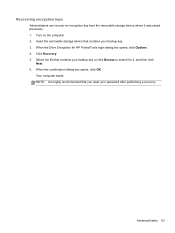
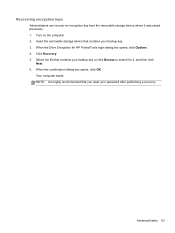
Insert the removable storage device that you reset your password after performing a recovery. When the Drive Encryption for it was saved previously: 1. When... 2. NOTE: It is highly recommended that contains your backup key or click Browse to search for HP ProtectTools login dialog box opens, click Options. 4. Your computer starts.
Select the file that contains your backup key. 3....
HP ProtectTools Getting Started - Page 116
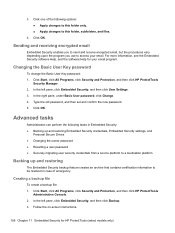
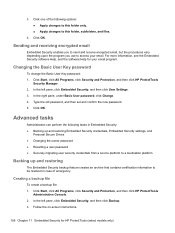
... credentials, Embedded Security settings, and
Personal Secure Drives ● Changing the owner password ● Resetting a user password ● Securely migrating user security credentials from a source platform to a destination platform...Security and Protection, and then click HP ProtectTools
Administrative Console. 2.
Click Start, click All Programs, click Security and Protection, and ...
HP ProtectTools Getting Started - Page 117
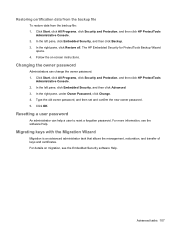
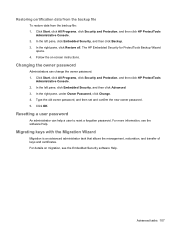
... Security, and then click Advanced. 3. Follow the on migration, see the software Help. Changing the owner password
Administrators can help a user to reset a forgotten password. Click Start, click All Programs, click Security and Protection, and then click HP ProtectTools
Administrative Console. 2. Advanced tasks 107 Click OK. For details on -screen instructions. In the right...
HP ProtectTools Getting Started - Page 133


...service 91 backing up
data 50 encryption key 61
HP ProtectTools credentials 11
Privacy Manager Certificates and Trusted ... Security 106
basic user account 104 Basic User Key password
changing 106 setting 104 bleaching aborting 88 activating 88 ...49 certificate, preassigned 67 Computrace 101 configuration
device class 91 resetting 95 simple 90 configuring Administrative Console 23 device access 90 ...
HP ProtectTools Getting Started - Page 134


...keys 107
owner password, changing 107
personal secure drive 105 resetting user password 107 setup procedures 103 emergency recovery 104 emergency recovery password, setting 104 ... 56, 58 HP ProtectTools Administrative
Console 21 opening 22
HP ProtectTools features 2 HP ProtectTools Getting Started
Guide 115 HP ProtectTools Security
Manager 33 Backup and Recovery password 9
HP SpareKey Recovery 61...
HP ProtectTools Getting Started - Page 135


... 106 changes using different
keyboard layouts 110 changing 43 changing owner 107 emergency recovery 104 exceptions 109 guidelines 10 HP ProtectTools 9 managing 9
owner 104 policies 8 rejected 113 resetting user 107 secure 10 strength 41 Password Manager 29, 36, 37 easy setup 17 viewing and managing saved
authentications 17 personal secure drive (PSD) 105...
Business Rugged Design - Technology Spotlight HP PROFESSIONAL INNOVATIONS FOR BUSINESS NOTEBOOKS - Page 2


...can put you need to make sure that your experience for durability testing. HP EliteBook models were designed with lofty goals in terms of the conditions to which... can be subjected and a design that provides real-world durability while enhancing the overall user experience.
HP EliteBook models are 50 times more resistant to the touch. The drop test involves dropping the notebook a ...
Business Rugged Design - Technology Spotlight HP PROFESSIONAL INNOVATIONS FOR BUSINESS NOTEBOOKS - Page 3


... compromises on manageability, durability or performance. The result? HP carefully abides by aerospace craftsmanship and materials, HP EliteBook Business Notebooks blend modern design and precision engineering, yielding ...line business notebooks, you 're carrying your notebook down the hall or on HP EliteBook Business Notebooks because your notebook needs to meet the tough military standards (MIL...
HP BIOS Features that are built in, not bolted on - Technology Spotlight - Page 3


... in various computing environments, but he now carries his EliteBook and small portable hard drives. USE CASE 3: Ease of security, Jim uses HP Pre Boot Security. USE CASE 2: Security Jim works ...-in case the PC falls into the wrong hands. Instead of software and firmware, the HP ProtectTools wizard automatically changes the settings for the BIOS for protection in , operating system independent...
TOTAL TEST PROCESS BUILDING DEPENDABILITY INTO YOUR BUSINESS PC - Technology Spotlight HP PROFESSIONAL INNOVATIONS FOR BUSINESS - Page 4


... piece of hardware features for enhanced reliability and software solutions for these help keep you more , visit www.hp.com/go/professionalinnovations.
The only warranties for HP products and services are set forth in HP EliteBook Notebook PC models increases the product's durability, while the hinges are ready for technical or editorial errors or...
Similar Questions
We Have An Hp Elitebook 8470p
We have an HP Elitebook 8470p that reads: plugged in, not charging. Does anyone have a fix for this?...
We have an HP Elitebook 8470p that reads: plugged in, not charging. Does anyone have a fix for this?...
(Posted by robertwhite47415 9 years ago)
How To Turn Off Touchpad On Hp Elitebook 8470p -windows 7
I want to disable Touchpad on HP Elitebook 8470P -windows 7. There is no light at top left corner of...
I want to disable Touchpad on HP Elitebook 8470P -windows 7. There is no light at top left corner of...
(Posted by kevinwiseman 10 years ago)
Hp Elitebook 8470p Touchpad With On/off Button Can You Disable
(Posted by lnthokoch 10 years ago)
How To Reset Admin Bios Password Hp Elitebook 8470p
(Posted by jdmcor 10 years ago)

